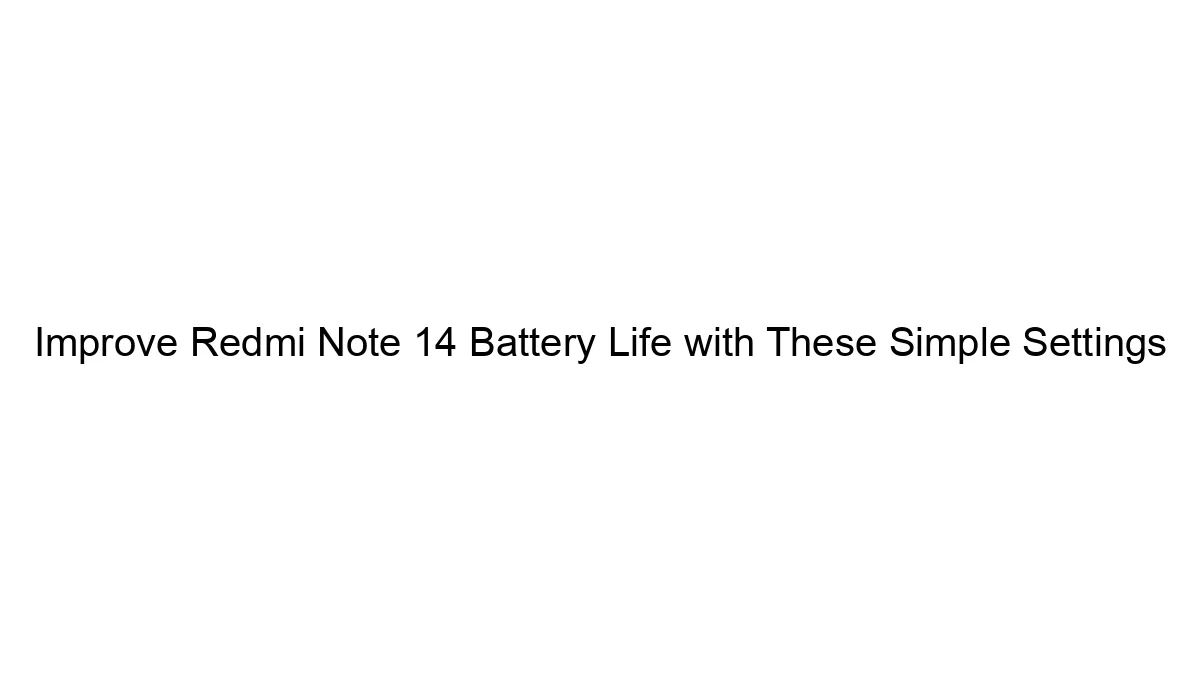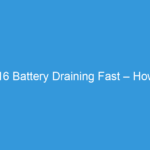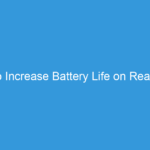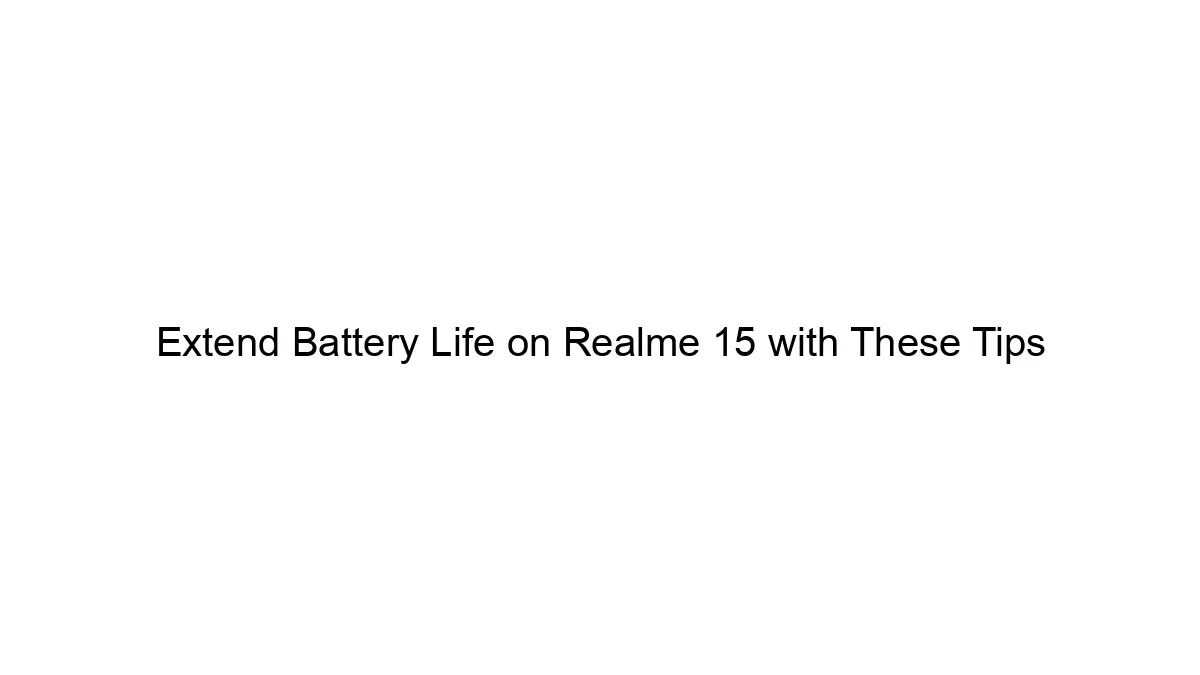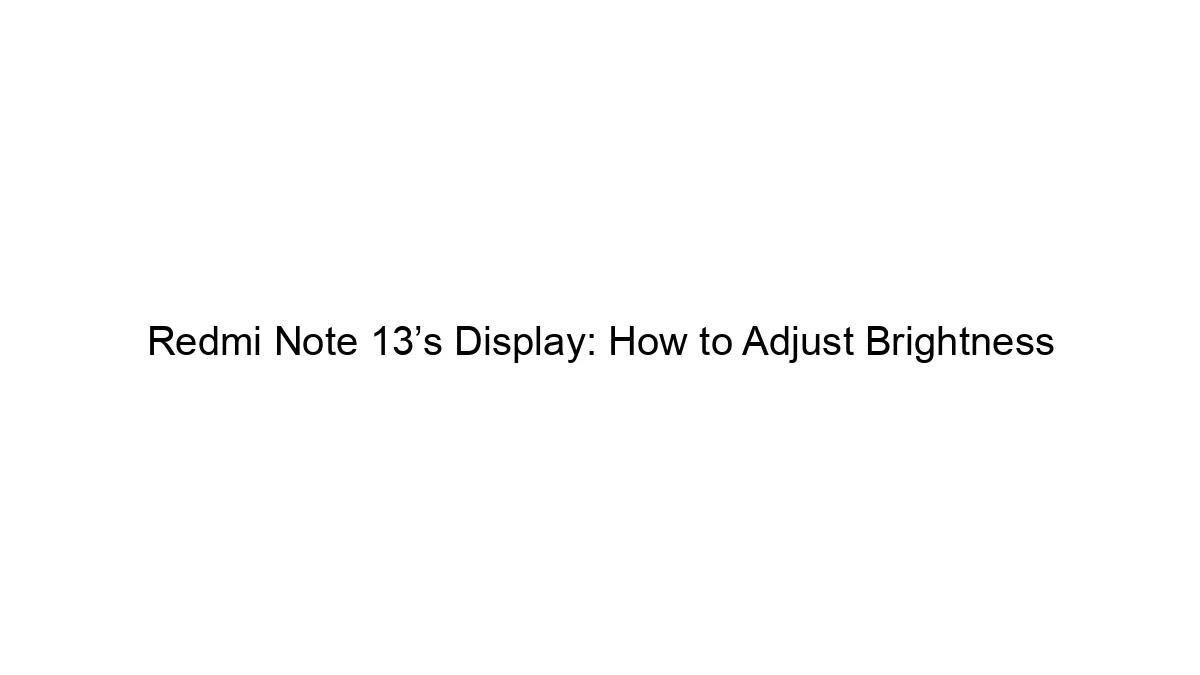## Improve Redmi Note 14 Battery Life with These Simple Settings
The Redmi Note 14, like any smartphone, can benefit from optimized settings to extend its battery life. Here’s how to improve your battery performance with simple tweaks:
1. Reduce Screen Brightness & Timeout:
* Lower Brightness: Manually adjust your screen brightness to a comfortable level, or utilize adaptive brightness (if available) for automatic adjustments based on ambient light. Avoid maximum brightness unless absolutely necessary.
* Shorter Screen Timeout: Decrease the time it takes for your screen to turn off automatically. Choose a shorter timeout (e.g., 15 or 30 seconds) instead of several minutes.
2. Limit Background App Activity:
* Restrict Background Data: Prevent apps from using mobile data or Wi-Fi in the background. Go to your phone’s settings, find “Apps,” and manage individual app permissions.
* Close Unused Apps: Regularly close apps you’re not actively using. Don’t rely solely on the app switcher; manually closing them can be more effective.
* Disable Auto-Launch: Some apps automatically launch in the background. Check your phone’s settings for an “Autostart” or “Startup Manager” section to disable unnecessary auto-launches.
3. Optimize Power Consumption Settings:
* Enable Battery Saver Mode: Utilize your phone’s built-in battery saver mode. This typically restricts background activity, lowers performance, and limits certain features to conserve power. Use it strategically, especially when your battery is low.
* Adjust Power Saving Schedule: Many phones allow scheduling battery saver mode to activate automatically at certain times or when the battery reaches a specific level.
4. Manage Location Services:
* Disable Precise Location: High-accuracy location services drain battery quickly. Use “Device only” or “Battery saving” location modes when possible, or disable location entirely for apps that don’t require it.
5. Reduce Animations & Visual Effects:
* Lower Animation Speed: Disable or reduce the speed of animations and transitions. This might slightly impact visual smoothness but can save battery. Check your developer options (usually found by tapping the build number repeatedly in your “About Phone” section).
6. Update Software & Apps:
* Keep Everything Updated: Ensure your phone’s operating system and apps are updated to their latest versions. Updates often include battery optimization improvements.
7. Manage Notifications:
* Reduce Unnecessary Notifications: Disable or limit notifications from apps you don’t need constant updates from.
8. Use Dark Mode:
* Enable Dark Mode: Using a dark mode theme, both system-wide and within apps, can significantly save battery on AMOLED screens (check if your Redmi Note 14 has an AMOLED display).
9. Avoid Extreme Temperatures:
* Moderate Temperatures: Avoid exposing your phone to extreme heat or cold, as this can negatively impact battery performance.
By implementing these simple changes, you can significantly extend the battery life of your Redmi Note 14 and get more use out of a single charge. Remember to monitor your battery usage to identify and address any unusually power-hungry apps.