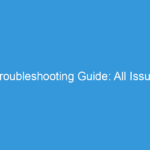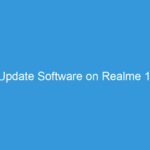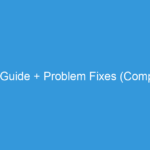Top 10 Tips to Optimize Your Redmi Note 14 for Maximum Performance:
1. Keep Your Software Updated: Ensure your phone is running the latest MIUI version and Android security patches. Updates often include performance and stability improvements. Check for updates regularly in your phone’s settings.
2. Uninstall Unused Apps: Apps consume storage space and resources. Uninstall apps you don’t use to free up space and improve performance. Regularly review your app list.
3. Clear Cache and Data: Cached data from apps can accumulate over time, slowing down your phone. Regularly clear the cache and data of individual apps (be mindful this may delete app settings). You can also clear the cache partition from your phone’s recovery mode (this is more advanced, research carefully before attempting).
4. Disable Background Apps: Many apps run in the background, consuming battery and resources. Restrict background activity for apps you don’t need constantly running. This can be managed in your phone’s settings under “Apps” or “Battery”.
5. Manage Auto-Start Apps: Prevent apps from automatically launching when you boot your phone. This reduces startup time and improves overall responsiveness. Find this setting usually within the security or battery settings.
6. Use a Lightweight Launcher: Heavier launchers can impact performance. Consider switching to a lightweight launcher like Nova Launcher or Microsoft Launcher for a smoother experience.
7. Limit Animations: Reduce or disable animations in your phone’s developer options. This can significantly improve perceived speed. (Enable developer options by tapping the build number multiple times in your “About Phone” settings).
8. Manage Storage Space: A full storage drive slows everything down. Regularly delete unnecessary files, photos, and videos. Consider using cloud storage services.
9. Restart Your Phone Regularly: A simple restart can resolve minor performance issues and free up resources. Try rebooting your phone at least once a week.
10. Avoid Installing Too Many Widgets: Widgets, while convenient, can consume resources, especially if they are data-heavy or constantly updating. Use widgets sparingly.
Bonus Tip: Consider using a performance monitoring app to identify resource-intensive apps and pinpoint areas for improvement. However, be cautious about the permissions you grant such apps.