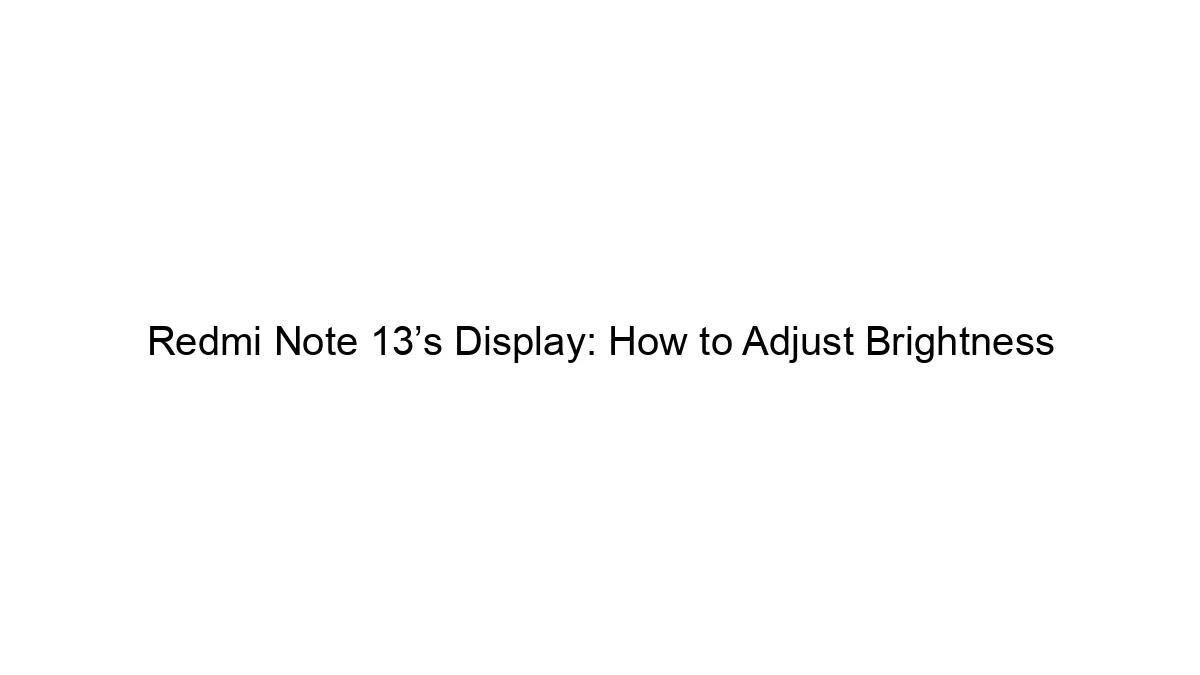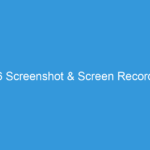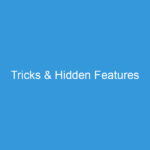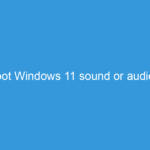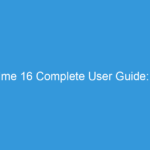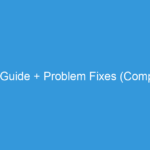There are several ways to adjust the brightness on a Redmi Note 13’s display:
Method 1: Using the Quick Settings Panel
This is the fastest and most convenient method:
1. Swipe down from the top of the screen once to reveal the Quick Settings panel.
2. Swipe down again to expand the panel further.
3. Locate the brightness slider. It’s usually represented by a sun icon.
4. Drag the slider to the left to decrease brightness or to the right to increase it.
Method 2: Using the Display Settings
This method allows for more granular control and access to additional display settings:
1. Open the Settings app (usually a gear or cog icon).
2. Tap on “Display” or a similarly named option. The exact wording may vary slightly depending on your MIUI version.
3. Find the “Brightness” option. It might be a separate setting or within a “Brightness & Contrast” section.
4. Adjust the brightness slider to your desired level.
Method 3: Using the Automatic Brightness (Adaptive Brightness)
Your Redmi Note 13 likely has an automatic brightness feature that adjusts the screen’s brightness based on ambient light conditions. To enable or disable it:
1. Follow steps 1 & 2 from Method 2 (Open Settings > Display).
2. Look for an option like “Adaptive Brightness,” “Auto-Brightness,” or “Automatic Brightness.”
3. Toggle the switch to enable or disable this feature. When enabled, the system will automatically adjust the brightness, and manual adjustments will only temporarily override it.
Troubleshooting:
* Brightness slider unresponsive: Try restarting your phone. If the problem persists, it might indicate a software glitch and a factory reset (backup your data first!) or contacting Xiaomi support might be necessary.
* Brightness too low even at maximum: The display might be damaged, or there could be a problem with the backlight. Contact Xiaomi support or a repair shop in this case.
Remember that the exact menu names and locations might differ slightly depending on the MIUI version installed on your Redmi Note 13. If you can’t find a specific setting, use the search function within the Settings app.