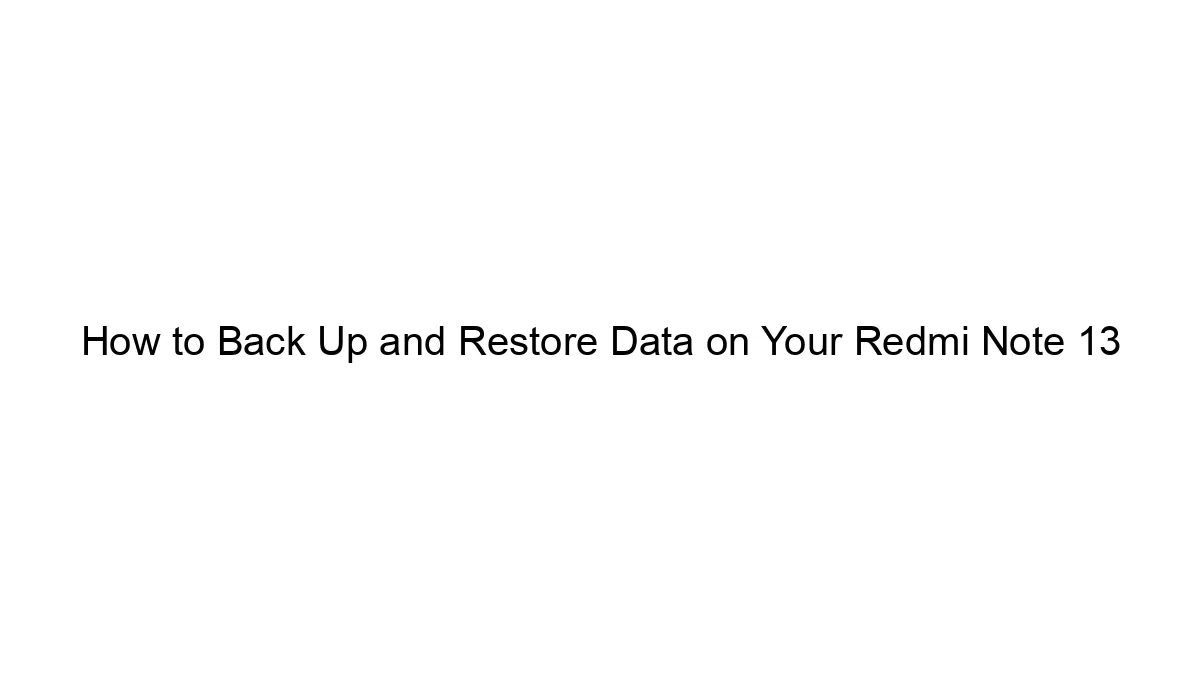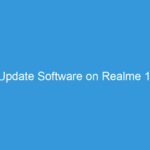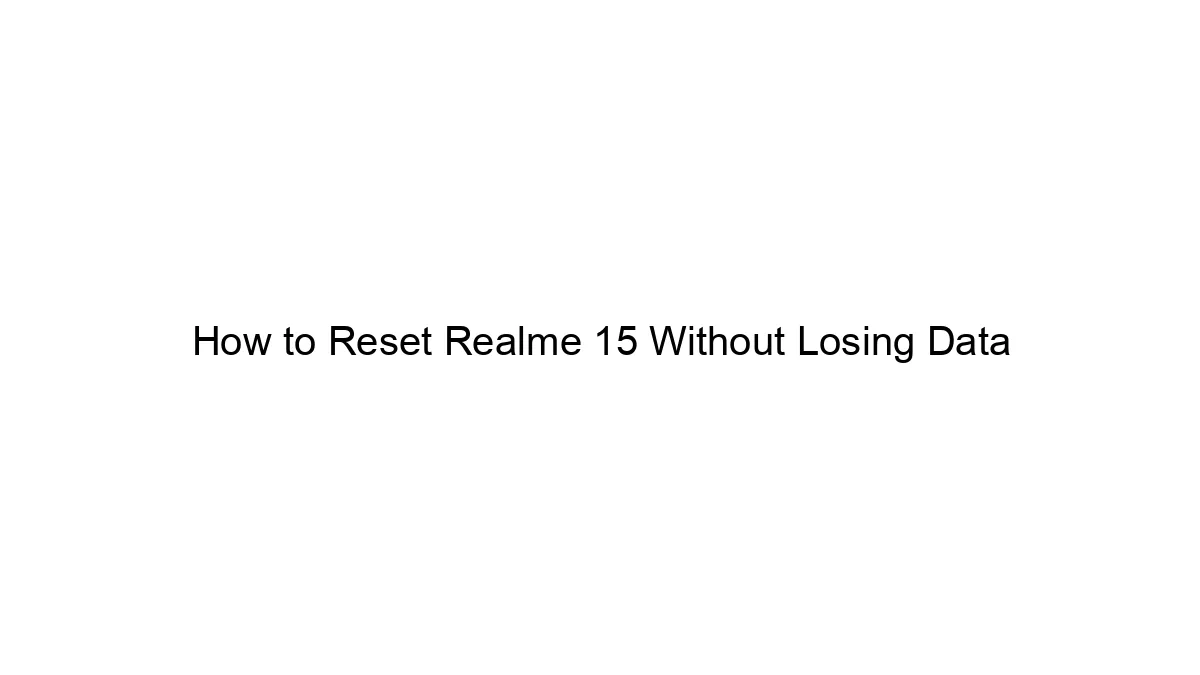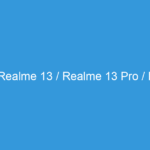You can’t truly reset a Redmi Note 13 (or any phone) without *some* risk of data loss. A full factory reset, even if intended to preserve data, carries a small chance of corruption or unexpected issues. However, you can *minimize* the risk of data loss through careful preparation and using a backup method. There’s no guaranteed “no data loss” reset.
Here’s the best approach to minimize data loss when resetting your Redmi Note 13:
1. Back Up Your Data: This is the single most crucial step. Back up everything important:
* Photos and Videos: Use Google Photos (automatically backs up if enabled), a cloud service like Dropbox or OneDrive, or transfer to your computer.
* Contacts: Back up to your Google account (usually enabled by default) or your SIM card (if supported).
* Messages: Use a messaging app that offers cloud backup (like WhatsApp or Google Messages).
* Apps and App Data: Some apps have their own backup systems. Check the settings within each app.
* Documents and Files: Copy everything to your computer or a cloud storage service.
* System Settings: While not data in the traditional sense, your settings are valuable. After resetting, you’ll have to reconfigure them.
2. Consider a “Local Backup”:
* MIUI’s built-in backup: Xiaomi devices often have a built-in backup system within the settings. Explore this option to create a backup to your phone’s internal storage or an external SD card (if available). This is a less reliable option than cloud backups, as a hardware failure could still wipe it.
3. Perform a Factory Reset (ONLY after backing up):
* Go to Settings > System > Reset options > Factory data reset.
* Carefully read all warnings before proceeding.
* Select “Erase all data” (or similar wording).
* You might need to enter your PIN, password, or pattern.
* The phone will reboot and take some time to complete the reset.
Important Considerations:
* Cloud backups are crucial: Relying solely on the phone’s internal backup mechanism is risky. Cloud services offer redundancy and protection against hardware failure.
* Third-party apps: Some apps might not be fully backed up by the system. Manually back up anything critical within those apps (game saves, app-specific data, etc.).
* No guarantees: Despite your best efforts, unexpected problems can still occur. Consider a factory reset as a last resort if other troubleshooting steps fail.
By following these steps, you’ll significantly reduce the risk of losing data when resetting your Redmi Note 13. However, remember that there’s always a small element of risk involved.