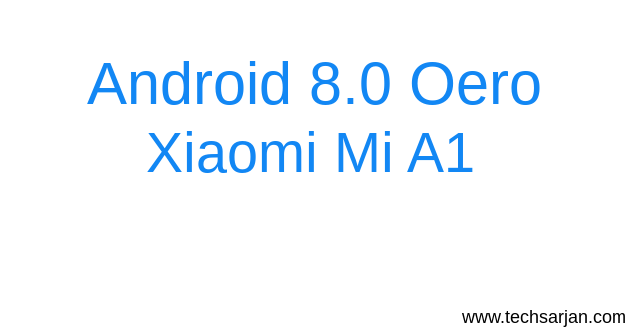 Hello Users, today we talk about Android Oreo update on Mi A1 which is recently introduced by Xiaomi. As you know this is stock Android based phone where you don’t need to depend on Xioami team because Google gives updates for Mi A1. So here surely you will get fast updates then MIUI. We all know how MIUI sucks when we talk about Android version update many Xiaomi devices still running on KitKat. But in Mi A1 case you will definitely enjoy Android 8.0 Oreo updates. So you can enjoy Batter battery life, improve in boot time, reduce App launching time, multitasking, RAM management, Better algorithms to handle system load.
Hello Users, today we talk about Android Oreo update on Mi A1 which is recently introduced by Xiaomi. As you know this is stock Android based phone where you don’t need to depend on Xioami team because Google gives updates for Mi A1. So here surely you will get fast updates then MIUI. We all know how MIUI sucks when we talk about Android version update many Xiaomi devices still running on KitKat. But in Mi A1 case you will definitely enjoy Android 8.0 Oreo updates. So you can enjoy Batter battery life, improve in boot time, reduce App launching time, multitasking, RAM management, Better algorithms to handle system load.
Here we talk about Android 8.0 Oreo update file which you want to download OR you are looking for Oreo update file for Mi A1 mobile. But here you don’t need to flash your mobile via Oreo ROMs because Google is ready to give Oreo update without any flashing procedure. However, if you want to enjoy Lineage OS based on Oreo then you can go for manual flashing else you will easily get Oreo updates in your Mi A1.
Is need to unlock bootloader for Android Oreo update – Mi A1:
No, there is no need to unlock phone bootloader to enjoy Android 8.0 Oreo update in your Mi A1 Mobile. You can enjoy all Oreo benefits without doing any extra stuff. Because Mi A1 updates handle by Google team. So don’t worry about it. you don’t get any bugs in updates because of Google. Google name is enough to make an image in your mind how powerful they are in software development.
Steps to get Android 8.0 Oreo update in Xiaomi Mi A1:
This is a very simple task to get Oreo update in Mi A1 mobile. As we earlier said you don’t need to do any lengthy task to get Oreo update. here you need to follow some easy steps to get Oreo update in your Mi A1 mobile. Here we also clear one thing that there is no need to do anything to download Oreo update like flashing software, TWRP file, Super Su file, root file etc etc. You can easily get Oreo update in your Mi A1 via following some easy steps. Here we provide a step by step guide to get oreo update in your Mi A1. Please follow below steps to get Oreo in your Mi A1.

Follow steps to get Oreo 8.0 in Mi A1:
- Go to Settings.
- Now go to System updates section.
- Here you need to tap on Check for System Updates.
- Now you see Android 8.0 Oreo Update on screen.
- Tap on Download option.
- Download take 10-12 Minutes (depends on your Internet Speed).
- After successful download, System asks for Reboot.
- The first-time system takes more boot time because of new system files installation (4-5 Minutes).
- Once success message appears on the screen. Reboot the device.
- All Set, Done.
After following above steps you can enjoy Oreo update in your Mi A1 mobile. So enjoy Android 8.0 Oreo update in your Mi A1 mobile. Now don’t need to worry about future updates because Google promise users to give all major Android updates on Mi A1. So you will get all next future Android updates easily on Xiaomi Mi A1. There is no need to unlock boot loader for Oreo update.
If you are tired with heating problem of Mi A1, Battery drain prolab or you are faing any other minor problem then please visit below articles to get solutions for all basic problems which is faced by Xiaomi Mi A1 users.
Xiaomi Mi A1 problems & Solutions
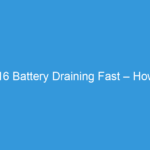
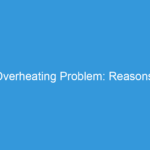
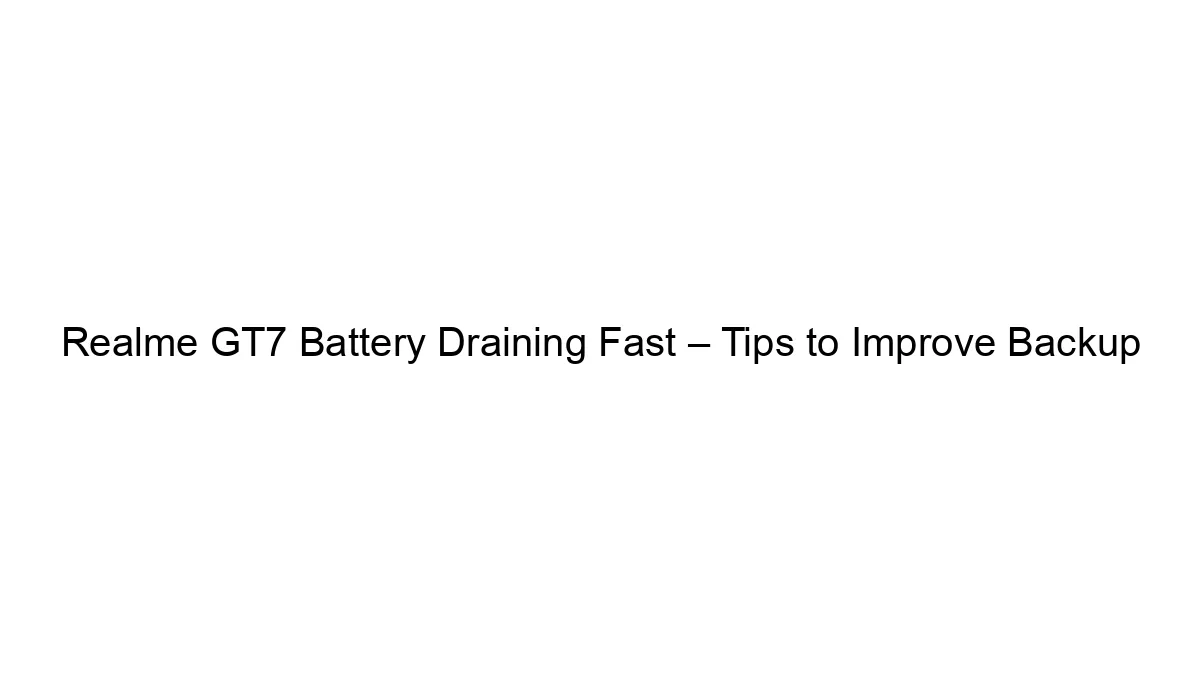
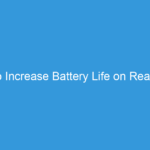
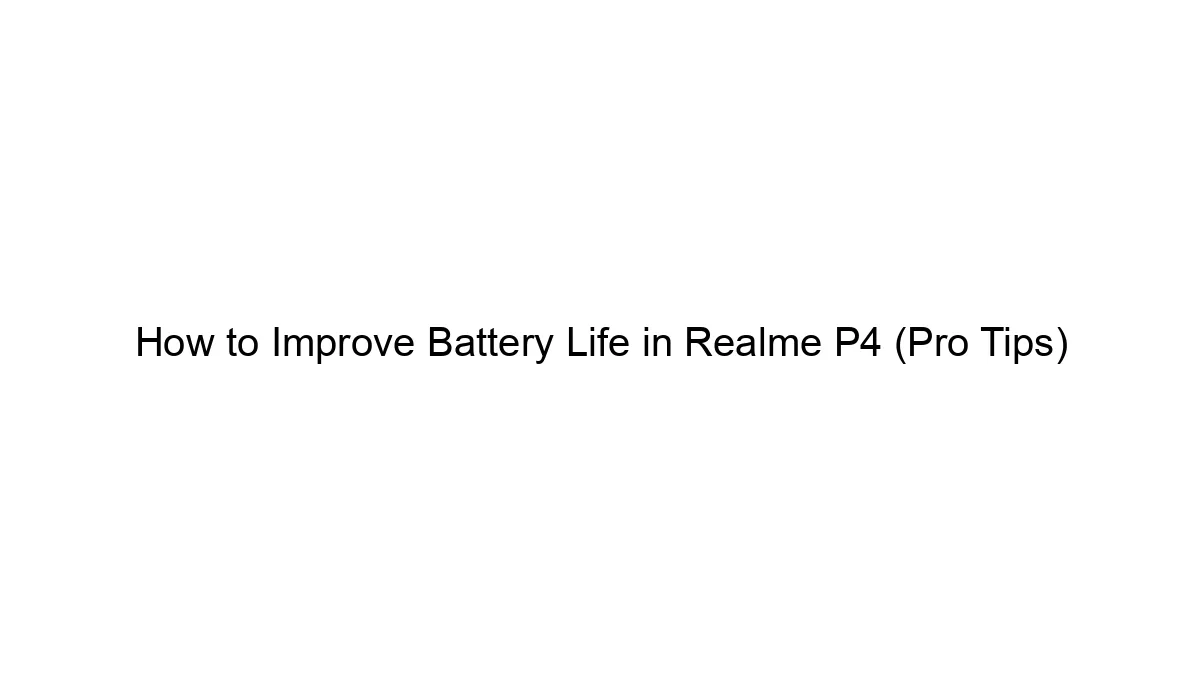

Hi. i’ve purchased my Mi A1 yesterday,and i can’t download the ” November 2017″ update. it says that ” you couldn’t download” . i don’t know what to do,even i used vpn to solve this problem,it didn’t work again.HELP ME PLEASE.