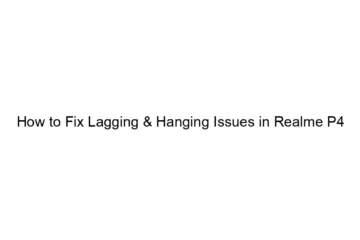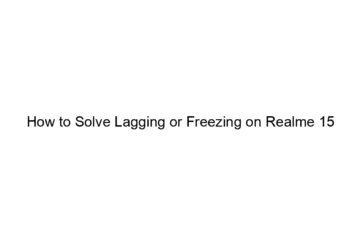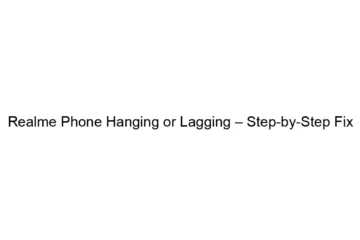Solutions for Laggy or Frozen Screen on Redmi Note 13
A laggy or frozen screen on a Redmi Note 13 can be frustrating, but there are several troubleshooting steps you can take. Let’s work through them from the simplest to the more involved: 1. Basic Troubleshooting: * Restart your phone: This is the first and often most effective solution. A simple restart can clear temporary glitches in the system. Hold down the power button until the power options appear, then select “Restart.” * Close unnecessary apps: Background apps consume resources. Go to your recent apps menu (usually a square button or gesture) and swipe away any apps you’re not actively[…]
Read more