 Hello MIUIers, hope you are doing well. As you know Xiaomi rolled out MIUI 9 update for Developers. Many normal users update their mobiles with MIUI 9 developer ROM. Because of developer ROM, they face various issues in their Xiaomi mobiles like Heating problem, fast battery drain problem, lagging issue, app launch time increasing etc. So today we talk about downgrade procedure of MIUI 9 to MIUI 8. A detailed guide with step by step instructions for the way of MIUI downgrade. In this article, you get easy instructions for downgrade MIUI 9 to MIUI 8 or MIUI 7.
Hello MIUIers, hope you are doing well. As you know Xiaomi rolled out MIUI 9 update for Developers. Many normal users update their mobiles with MIUI 9 developer ROM. Because of developer ROM, they face various issues in their Xiaomi mobiles like Heating problem, fast battery drain problem, lagging issue, app launch time increasing etc. So today we talk about downgrade procedure of MIUI 9 to MIUI 8. A detailed guide with step by step instructions for the way of MIUI downgrade. In this article, you get easy instructions for downgrade MIUI 9 to MIUI 8 or MIUI 7.
As of now, MIUI 9 ROM only available in developer mode ROM. Where bugs are common so may be you distract to MIUI 9 and want to go back with your beloved MIUI 8. If you don’t understand what is Developer ROM then please read below article to understand various MIUI ROM versions.
Click here to know – Difference between Global ROM, Developer ROM, China ROM, Stable ROM, Recovery ROM, Fastboot ROM
If you are flashed MIUI 9 China developer ROM, then surely you face Google services error. where you can’t able to use Google play store and other Google services. Don’t worry this problem easily solved via Google installer. You just need to install Google Installer App and all google apps automatically come on your Xiaomi phone.
Downgrade Procedure MIUI 9 to MIUI 8 :
Follow below downgrade instructions MIUI 9 to MIUI 8 if your phone bootloader is unlocked.
- Download MIUI 8 Recovery ROM file from here.
- Rename downloaded file update.zip and move phone’s root directory.
- Switch off your phone and boot into recovery mode via (Volume up+ Power key)
- Choose your language and then choose ‘Install update.zip to System‘
- processing start and soon you get a success message.
- now clear the wipe cache data.
- All set, done enjoy MIUI 8.
After following above steps you can enjoy your beloved MIUI 8 in your Xiaomi device back.
If your Xiaomi mobile bootloader is locked then you can also go back to MIUI 8. Follow below steps to get back MIUI 8 from MIUI 9.
- Download MIUI 8 Recovery ROM file from here.
- Rename downloaded file update.zip and move phone’s root directory.
- Open updater app and tap on three dots from right side top.
- In the drop down choose “Choose update package“
- Give the downloaded ROM file path which you downloaded in step 1.
- process start. soon you are on MIUI 8.
- After that clear data via the cleaner app in the security section.
- All set, done. Enjoy MIUI 8.
After following above steps you can easily downgrade your MIUI version MIUI 9 to MIUI 8 without PC. In both ways which we discuss above, there is no need of the system. you can perform all steps without computer/Laptop.
Make sure you take a backup of your data. there is a chance to lost your whole data during MIUI 9 downgrade. So please make a backup and store backup data on another palace like external pen drive or system.
These process are same for every Xiaomi mobile no matter which is Redmi 1s, Redmi 2, Redmi 2 Prime, Redmi 3, Redmi 3s/Prime, Redmi 4, Redmi 4a, Redmi Note 4G, Mi 3, Mi 4, Mi 4i, Mi 5, Mi 6, Mi Max, Max 2 etc.
If the above downgrade procedure don’t work for you. then don’t need to worry. there is another way also available to downgrade MIUI 9 to MIUI 8. Here we downgrade MIUI version via Fastboot ROM flash through the help of MI flash tool.
Soon we make a step by step guide on MIUI 9 downgrade to MIUI 8 via Mi flash tool(Fastboot ROM).
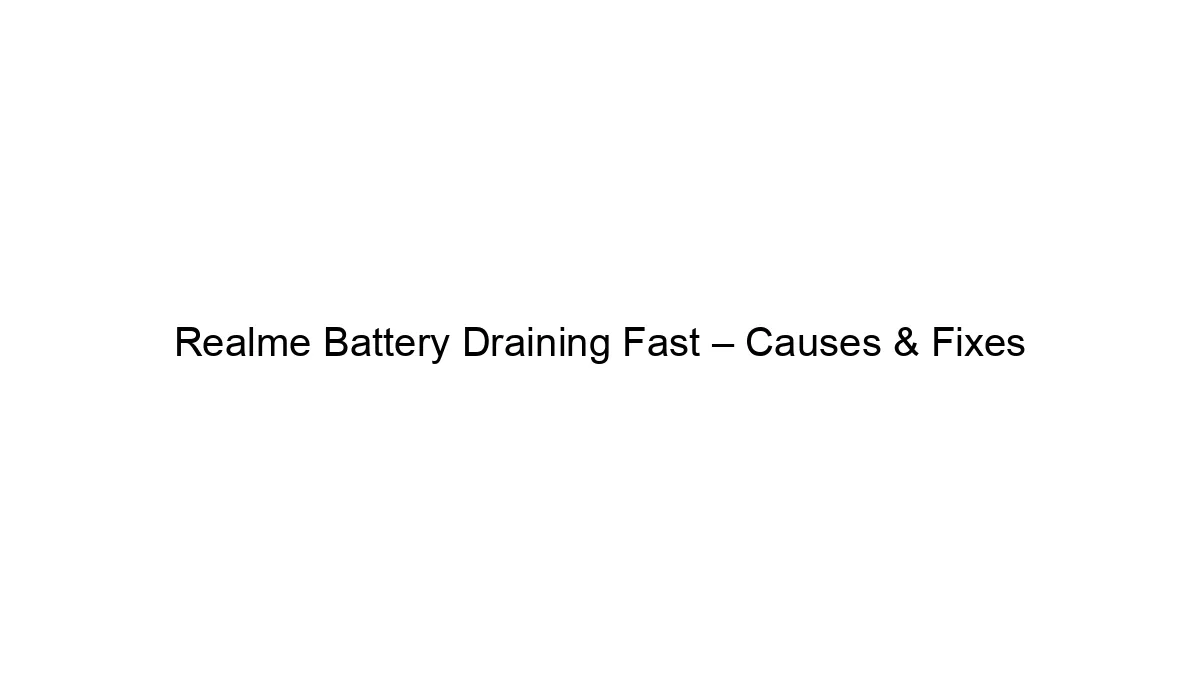
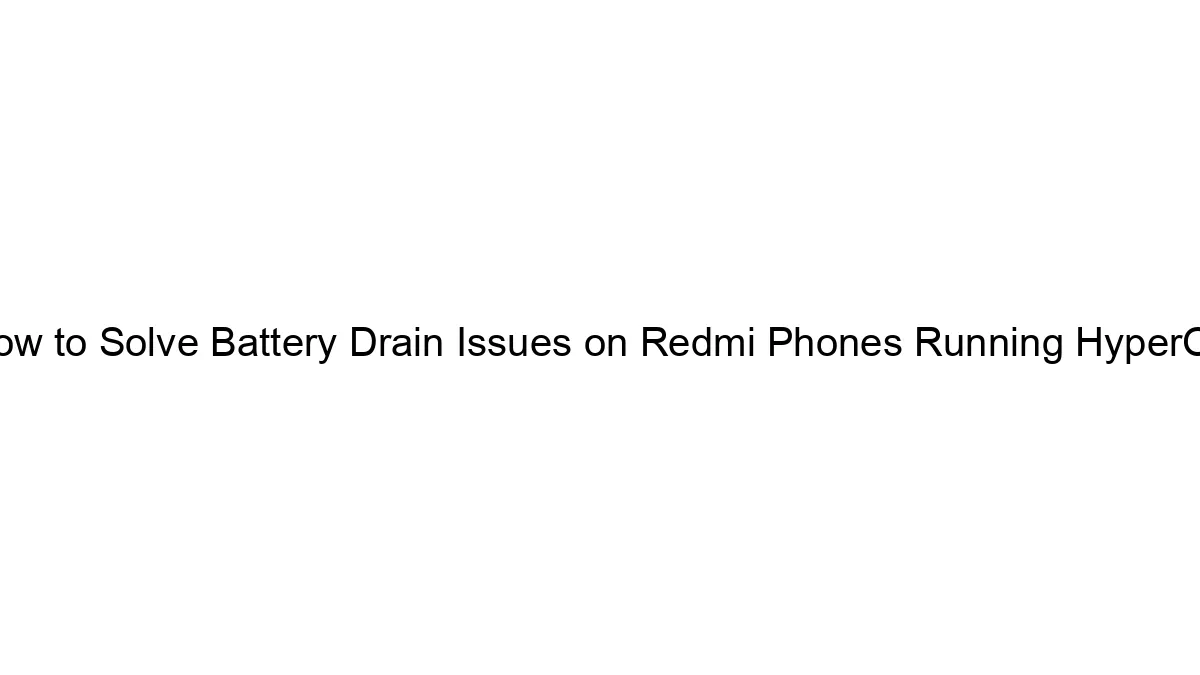
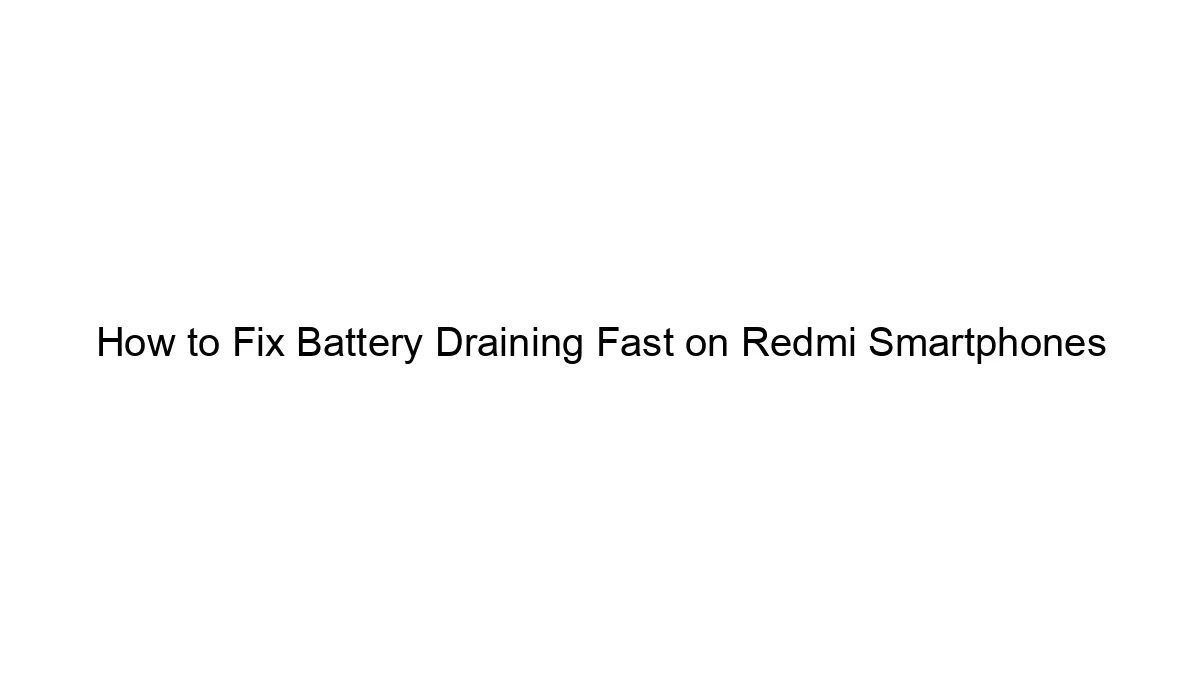
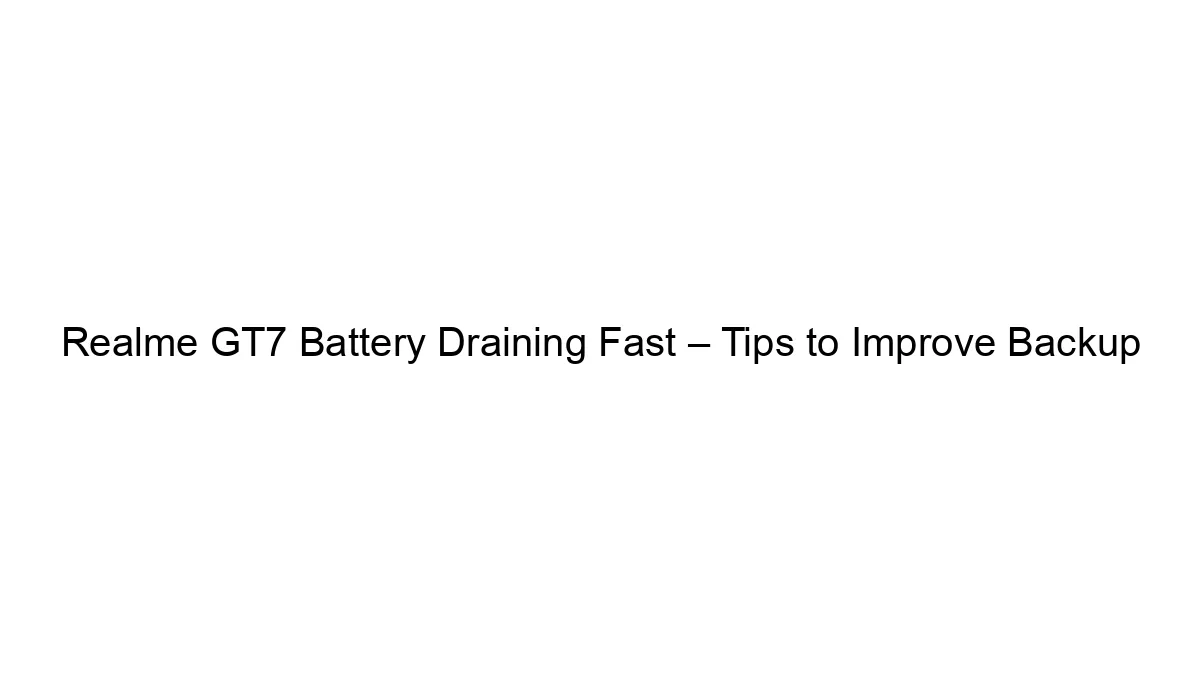

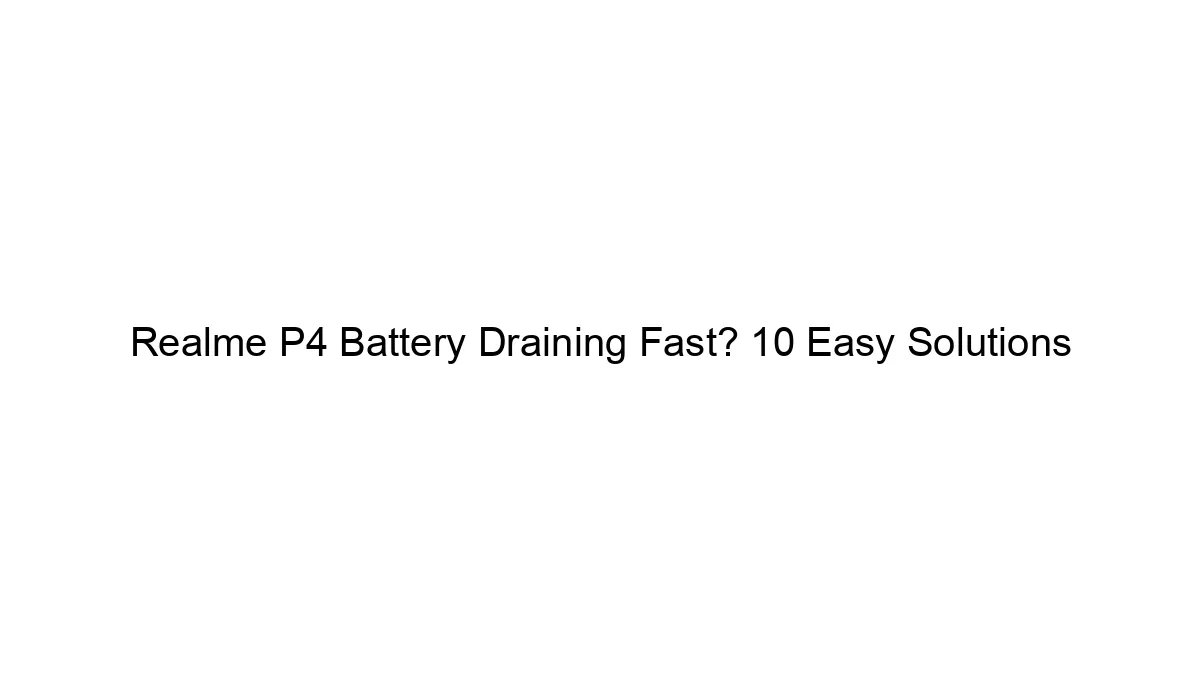
I also facing issue in my Redmi Note 4. Please guide me how to go back on MIUI 8 without PC. I don’t have computer. Please Please respond.
Hello Sunil,
Thanks for writing here. Please download MIUI 8 Stable ROM and rename that file to update.zip
Now open updater app and tap on three dots from right side top and here choose manual update and give ROM file path which you download.
That’s it. after process complete clear cache data.
Enjoy MIUI 8.
Kind Regards
i tried in my redmi note 4 with locked bootloder its not working plz tel me any other way to flash the stock rom in my mobile cal me are send message 8553651010
Hello Naveen,
Thanks for writing here.You can flash your Redmi Note 4 via Mi flash tool. Just download MIUI 8 Stable Fastboot ROM and flash via Mi Flash tool.
Kind Regards
MIUI9 updates for not working Fingerprint
Is this ROM of miui 8 or miui 9.. when I’m downloading it is showing as 9.1.1.0 version.. which is miui 9…
waiting for ur reply,,..,,!!