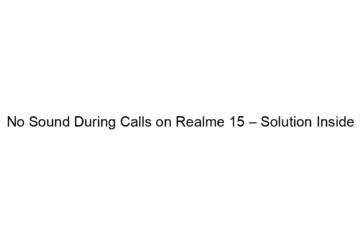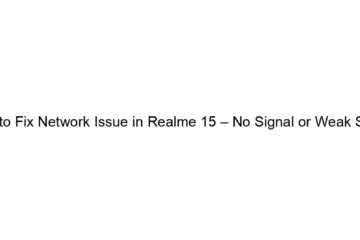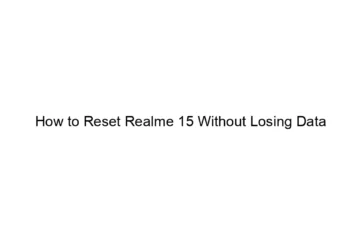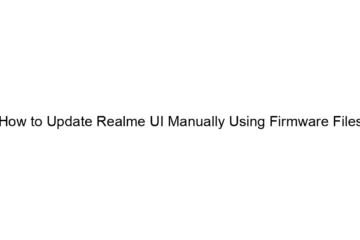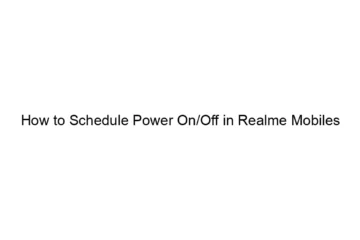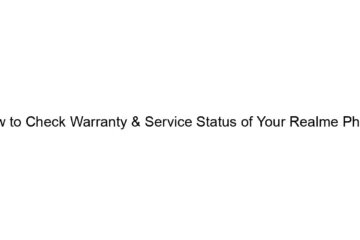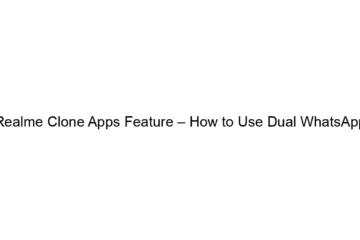Extend Battery Life on Realme 15 with These Tips
## Extend Battery Life on Your Realme 15 with These Tips The Realme 15, like any smartphone, can benefit from optimized usage to maximize its battery life. Here are some tips to help you extend its lifespan: Software & Settings: * Reduce Screen Brightness: Lowering your screen brightness significantly impacts battery consumption. Use auto-brightness, but adjust the maximum brightness level downwards if possible. * Adjust Screen Timeout: Set your screen to automatically turn off after a shorter period of inactivity (15-30 seconds). * Limit Background App Activity: Many apps run in the background, consuming battery even when you’re not using[…]
Read more