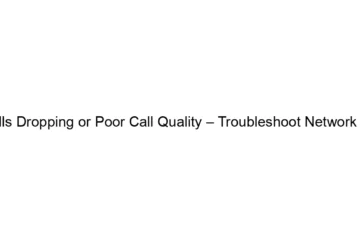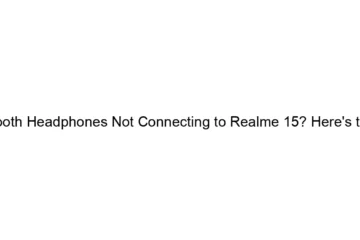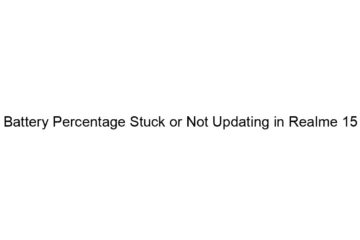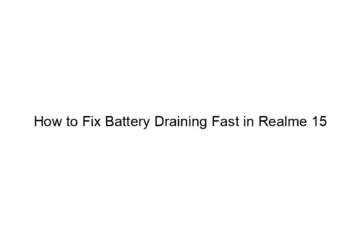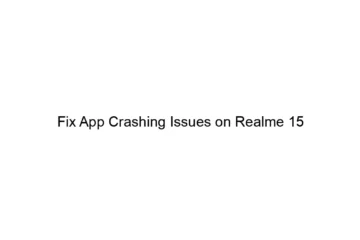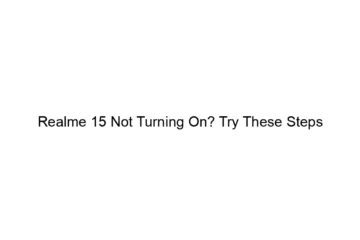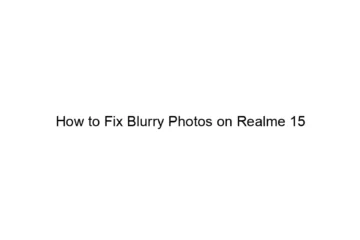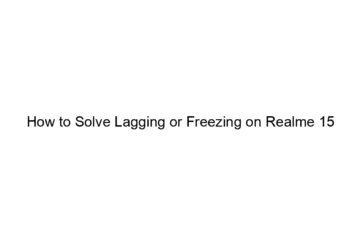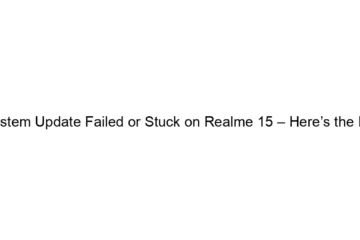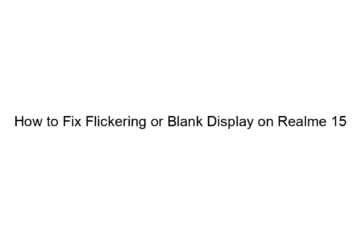Realme P3 Calls Dropping or Poor Call Quality – Troubleshoot Network & Audio Issues
Realme P3 call dropping and poor call quality issues can stem from several sources. Let’s troubleshoot them systematically: I. Network Issues: 1. Signal Strength: Check your signal bars. A weak signal is the most common culprit. Try moving to a location with better reception (near a window, higher ground). If the problem only occurs in certain areas, it points to a network coverage issue, not a phone problem. 2. Network Mode: Ensure your phone is using the correct network mode. Go to Settings > SIM Card & Mobile Network > Preferred Network Type. Try different options (e.g., 4G/3G/2G) to see[…]
Read more