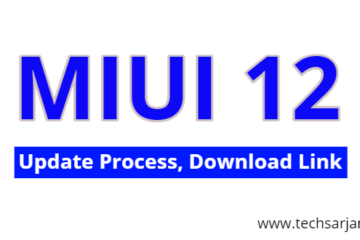Redmi Note 3 : Battery Drain Not Charge Heating Issue Solution
Redmi note 3, Awesome product from Xiaomi. As we all know Xiaomi known for their amazing devices with the illustrious budget. Redmi Note 3 full fill all wishes of Mi fans. No matter if you want fingerprint sensor, IR Blaster for your TV & AC, flamboyant camera etc etc. All come in one pack Means Redmi Note 3. Redmi Note 3 comes with two variants. First, one comes with 2 GB RAM & 16 GB internal and the other one come with 3 GB RAM & 32 GB internal. Redmi Note 3 have Snapdragon 650 processor with 4050mAh powerful battery. You can experience metal body with amazing light[…]
Read more