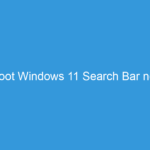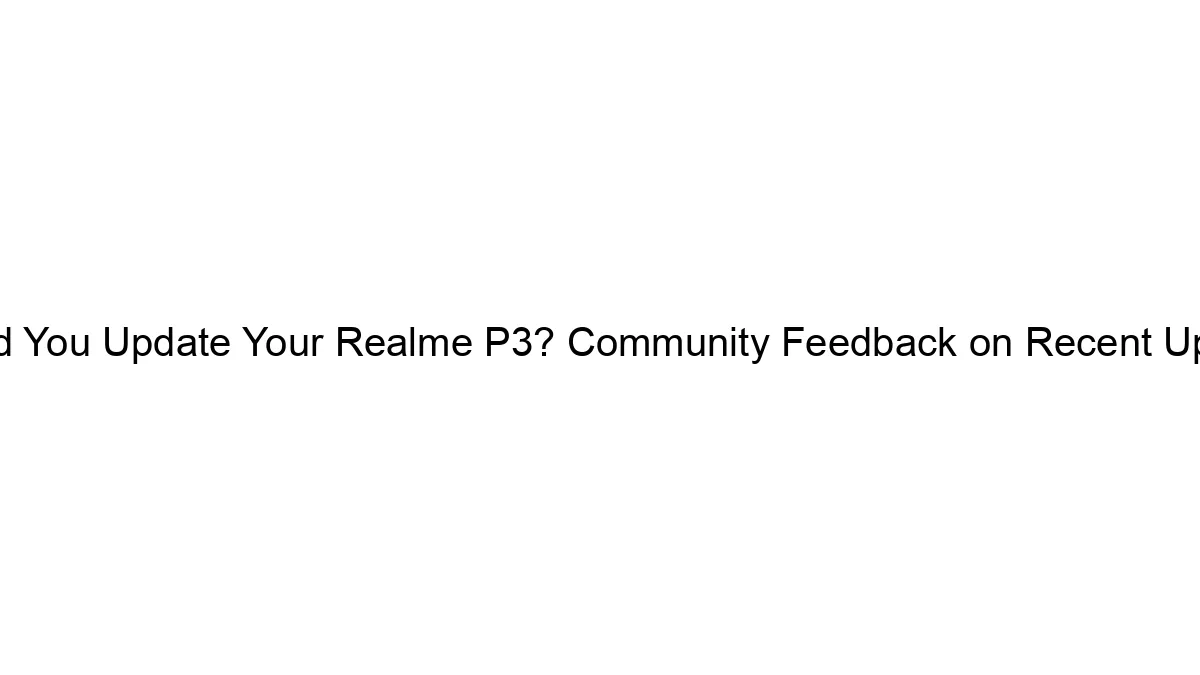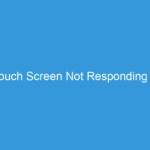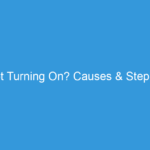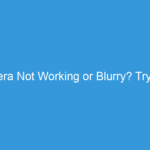Hello MIUIers, I Hope you are doing well. Today we talk about MIUI 12 update in Redmi mobiles. As we all know MIUI team introduced MIUI 12 for our Xiaomi Redmi mobiles. Right now MIUI 12 is under testing mode where anyone can test the MIUI 12 and give feedback to the development team. In short, We can say right now only developer ROM of MIUI 12 available for you. In this Article, We learn how to update our Redmi mobile to the latest MIUI 12 version in an easy way. We share both ways to update where you get MIUI 12 without computer/laptop and we also share a way to update MIUI 12 with the help of a desktop computer/laptop.
Hello MIUIers, I Hope you are doing well. Today we talk about MIUI 12 update in Redmi mobiles. As we all know MIUI team introduced MIUI 12 for our Xiaomi Redmi mobiles. Right now MIUI 12 is under testing mode where anyone can test the MIUI 12 and give feedback to the development team. In short, We can say right now only developer ROM of MIUI 12 available for you. In this Article, We learn how to update our Redmi mobile to the latest MIUI 12 version in an easy way. We share both ways to update where you get MIUI 12 without computer/laptop and we also share a way to update MIUI 12 with the help of a desktop computer/laptop.

What’s new in MIUI 12 :
As we know the MIUI team continuously updates its MIUI developer ROM and once the things stable then they update these things in stable ROM. To know more about stable / developer ROM please click here. Here If you are from outside the China country then you need to try Global ROMs. Ok, back to the point, we are talking about what’s new in MIUI 12 update which we are going to install in our Redmi mobiles. Here mainly you get new notification shade in MIUI 12 completely redesigned, Always on Display is the most demanding feature that comes with MIUI 12. New lock screen, new about phone design, complete new redesigned security app, new storage section with better visuals, Notes app with daily tasks function, other security updates, instant permissions settings which gives the app permission only when you launch the app, once you close the app it will automatically revoke the permissions. Here we see all the latest and most demanding features covered by the Xiaomi team in MIUI 12.
Is MIUI 12 available for all Xiaomi Redmi Mobiles?
Yes, you will get MIUI 12 update on your Redmi mobile. All new Redmi mobiles will get MIUI 12 updates on their mobiles. However old models face few delays to get OTA update of MIUI 12 by the Xiaomi team. MIUI 12 update come for Redmi 5, Redmi 6, Redmi 7, Redmi Note 7s, Redmi 8, Redmi Note 4, Redmi Note 5, Redmi Note 6, Redmi Note 7, Redmi Note 8, Redmi Note 9 Pro, Pro Max, Redmi Y1, Redmi Y2, Redmi Y3, Poco F 1, Poco F2, Redmi K20, Mi 9, etc. In short we can say All model cover by the Xiaomi team. Few starting devices which are old like Redmi 4, Redmi 2, Mi 3, Mi 4, Redmi 3s, etc not get MIUI 12 update because of their hardware not comfortable with this new update.

Get MIUI 12 in Redmi Xiaomi Mobiles:
Xiaomi rolls out MIUI 12 for all Redmi Mobiles. You need to follow simple steps to get MIUI 12 update in your Redmi Android mobile. This is the traditional way to update the MIUI version which is provided by the Xiaomi team. We also share the alternative way to install MIUI 12 in your Redmi mobile via the Fastboot recovery process.
Steps to update MIUI 12 in Redmi Mobiles:
- Go to settings.
- Now tap on About Phone.
- Now tap on system updates.
- Now System updater app opens on your screen.
- now tap on Check for Updates button.
- Here you see MIUI 12 update appears on the screen.
- Download this update and install it. make sure your phone’s battery charge at least 70%.
You can easily get MIUI 12 update on your Xiaomi Redmi mobile via the above following steps on your mobile. This is the basic way to get the MIUI 12 which is officially released the update by the MIUI team through OTA update.
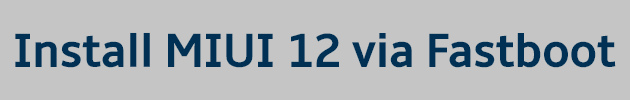
Install MIUI 12 via Fastboot Recovery in Redmi Mobiles:
Through the Fastboot install you can also enjoy MIUI 12 in your Phone. We don’t recommend this way if you are not an advanced user who knows about bootloader unlock, root permissions, soft brick, hard brick, bootloader update, custom recovery TWRP, custom ROMs, etc.
If you are familiar with the above words then you can try this way to use MIUI 12 in your Redmi mobile.
Steps to Install MIUI 12 via Fastboot Recovery Method:
- First unlock the bootloader of your Xiaomi Redmi mobile.
- Now install the custom Recovery TWRP on your phone.
- Now download the MIUI 12 Fastboot ROM.
- Now Turn on your phone and process the installation via the TWRP recovery method.
- Once installation completed then enjoy the MIUI 12 in your Phone.
Via following the above steps you can easily get MIUI 12 on your phone via MIUI Fastboot ROM method. These steps are a little hard we make a separate article for you where we share all the steps in detail with step by step instructions. So you can enjoy MIUI 12 in your Redmi mobile in an easy way.

Download MIUI 12 Fastboot ROM for Redmi Mobiles:
If you still do not receive MIUI 12 update via OTA in your Redmi mobile then don’t need to worry. You can enjoy MIUI 12 in your phone with the help of MIUI 12 Fastboot ROMs. Here you can download MIUI 12 ROM download for all Redmi mobiles no matter which is Redmi 5, Redmi 6, Redmi 7, Redmi Note 7s, Redmi 8, Redmi Note 4, Redmi Note 5, Redmi Note 6, Redmi Note 7, Redmi Note 8, Redmi Note 9 Pro, Pro Max, Redmi Y1, Redmi Y2, Redmi Y3, Poco F 1, Poco F2, Redmi K20, Mi 9, Poco Phone F1, etc.
Download MIUI 12 Fastboot ROM from MIUI Forum
Here we learn how to update MIUI 12 in your Redmi Xiaomi mobile from MIUI 11. You can easily update MIUI 12 from MIUI 11 on your Xiaomi mobile. If you face any issue during MIUI 12 update then please tell us via comment section we will help you.