 Hello MIUIers, hope you are doing well. At this time you all have MIUI 8 in your Mi mobiles and enjoying MIUI 8 services. In MIUI 8, you receive various cool features like Second Space, Dual app, new calculator, new notification style (toggle bar), new notes, new gallery, new calling interface, new screenshot features, Quick ball, new settings arrangement with the search option and much more.
Hello MIUIers, hope you are doing well. At this time you all have MIUI 8 in your Mi mobiles and enjoying MIUI 8 services. In MIUI 8, you receive various cool features like Second Space, Dual app, new calculator, new notification style (toggle bar), new notes, new gallery, new calling interface, new screenshot features, Quick ball, new settings arrangement with the search option and much more.
In overall MIUI 8 far batters then MIUI 7. You definitely love second space feature. Dual app also impressive, if you want to use the same app with different mobile number in your Xiaomi. Calculator, have full converter system where you convert all things length to speed. Newly designed toggle bar where you receive your notifications on the same page where your toggle icons exist, In short, you can control all things from the same page when you swipe the screen. Now you can also set themes on your notes, Hide notes feature is new in notes section where you hide your notes. Hiding notes procedure is same as file hide process. In the MIUI 8 you can capture screenshot in 4 different ways. Quick ball is already introduced in MIUI 7.5 but you get in MIUI 8 with bug fixes. Now there is no need to follow articles procedure like first go to setting then this then this etc etc, Now you can simply go to setting and search what you want that’s it. Now you feel more reliable to find the particular option in settings. You also face design changes in MIUI 8 on various places like phonebook, calling interface, Gallery interface, Mi account interface, Security app interface and much more.
MIUI 8 is so good but if you do mistakes during update then maybe you face problems in MIUI 8. Many users flash wrong ROMs in their mobiles then they face many issues in MIUI 8. You also face an issue if during update your phone shutdown. So there are many reasons for MIUI 8 Problems. lets discuss
Problems & Solutions After Update MIUI 8 from MIUI 7:
Please clear the cache data after updating MIUI 8. then restart your mobile and enjoy MIUI 8.
Q. I don’t like new toggle bar style. Can I get the previous one ?
Ans. Yes, you can easily switch old toggle bar Style. follow How to Get old toggle bar on MIUI 8
Q. I don’t like MIUI 8. Want to go for MIUI 7. Tell Me the Procedure ?
Ans. Sorry to hear that. But if you don’t like MIUI 8 then you can easily go for MIUI 7. Please follow Downgrade process for MIUI 8 to MIUI 7
Q. After MIUI 8 Update, I not able to receive new calls. All calls automatically disconnect and the system says User busy. But I don’t receive any notifications on my mobile. what to do?
Ans. First, check you don’t block all numbers in the block list. Maybe you block all numbers in the blocklist. Also, check DND service, Maybe you enabled DND service. If all looks good then you have an issue in newly updated OS MIUI 8. You can download new recovery ROM (MIUI 8 Stable) and flash via updater App.
Click here to Download MIUI 8 Stable
Q. After MIUI 8 update, I am not able to make new calls. Mobile display “mobile network not available” error on screen.
Ans. Please do a manual search for network. and set this network to 2G. then try. If you still receive the same error then might be some issue in newly updated MIUI 8 ROM. You can flash MIUI 8 again in your Xiaomi Mobile. You can also go for MIUI 7.
Q. I updated MIUI 8 in my mobile But second space feature not available on my phone. Why ?
Ans. Second space and dual app not comfortable for all Xiaomi devices. For more details follow this Second Space Features & Comfort-ability
Q. After MIUI 8 update, mobile ask for Mi account password. I forgot the password. how to recover ?
And. Mi account password recovery is too easy. follow this Reset Mi Account Password
Q. Are my hidden photos delete when I update to MIUI 8 ?
Ans. If you update using update app then your data is safe. however we suggest you, please take a backup before MIUI 8 update.
Q. My Phone stuck at Mi logo after update MIUI 8. What the Solution ?
Ans. Go to recovery mode via pressing Volume up + power button. and wipe reset cache data. and try. if your phone still stuck at Mi logo. then install MIUI 8 again. for further guide please use the comment section.
Above all problems occurs in any Xiaomi device. no matter which is Redmi 1S, Redmi 2 / Prime, Redmi 3S / Prime, Redmi note 3, Redmi note 4G, Mi 2, Mi 3, Mi 4, Mi 4i, Mi 5 etc.
Enjoy Xiaomi services because:
Something wonderful is about to happen.
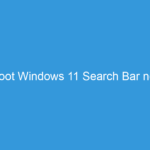


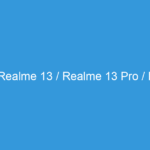
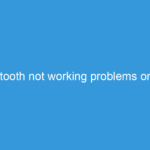
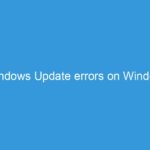
After update to MIUI8 all photos are deleted. Is there any way to get back them ?
Hi Mojaffar55,
Please tell us the procedure of upgrading which you follow for the update. Are you on developer ROM before this ?
Kind Regards
I update through updater app
on miui7 and now on miui8
after backup ,
I lose all my [ from playstore apps] widgets and
some apps that i have to startup do not start up automatically,
and some functions as keyboard etc turn into deafult [ chinese etc]
what’s wrong with my settings?
Hi Stelios,
Sorry for the inconvenience you faced. Its look like, you flashed MIUI 8 China ROM. Please revert us with your current MIUI version.
Kind Regards
i have not done anything to the phone,
android 5.1.1
miui8.0 stable 8.0.1.0 [LHOCNDG]
kernel ver. 3.10.73-perf-g05a0c8a
build no. LMY47V
After update of MIUI 8 stable in my Redmi note 3, Volte network of Reliance Jio is not working where as LTE network (4G) data is working fine. But neither can make calls nor receive in Reliance Jio Sim.
Clear Cache it works, it worked for me that way 🙂
Cleared cashe but didn’t work. Same is d case with many of my friends
Hi Gift Prashr,
Please clear the cache data.
Kind Regards
Cleared cashe but didn’t work. Same is d case with many of my friends
Where is the option of Clear chache
Please open your security app. Then choose cleaner option.
Kind Regards
when i am Downgrade MIUI 8 to MIUI 7 suddenly device closed now having some problems many of the apps closed suddenly also cant connect sim pls help me…
Hi Sreenath,
What the current status of your phone?
Which version running right now ?
Kind Regards
Cleared cashe but didn’t work. Same is d case with many of my friends. No Volte in miui8
Hi Gift Prashar,
Take backup of your phone. and do wipe reset.
For VoLTE please follow below link
http://techsarjan.com/2016/08/enable-volte-xiaomi-mobiles-miui-7-8-redmi-mi.html
after update to miui8 my second sim 4,3G not working ?
After updating MIUI 7 to 8 on my Mi3, I have experienced the following problems:
1. The Home, Back and Menu buttons do not work anymore. I have to use Quick Ball to get to access them.
2. None of the Keyboards: Swift, Google, can be used in my Line Chat. The keyboard can not be called up when I try to type.
Please advice.
Hi Jy,
Sorry for the inconvenience you faced. Please clear the cache data then try below tricks
1. Swipe down the toggle bar. here you find ‘buttons’ option make sure this option is disabled.
2. For keyboard please set default keyboard from settings then try.
Kind Regards
Where is guest mode in miui8?
Hi Vikas,
Open settings, and type in the text box “Guest Mode”. now click on the result.
However you can enjoy Second space which is more useful then Guest mode. For all MIUI 8 features please follow below link
http://techsarjan.com/2016/08/whats-new-miui-8-features-explained.html
Kind Reagrds
i searched for guest mode it saying no search result
and also no second space for mi s2
no dual app
Hi Maruti,
You can enable guest mode. please follow
http://techsarjan.com/2016/08/miui-8-problems-solutions-update.html#comment-1454
Kind Regards
hello. i want to use app invisible feature in my readme note 3 phone. but this feature cant opened. please help me.
Hi Bembde G. R. ,
App invisible feature is not available in MIUI 8. However you can use Second space feature. Please follow below link for All MIUI 8 features.
http://techsarjan.com/2016/08/whats-new-miui-8-features-explained.html
Kind Regards
After update miui 7 to 8 cannot connect mobile data. How can i solve this problem?
Hi Shinto,
Please clear the cache data. if you still face the problem then please follow below article
http://techsarjan.com/2016/08/mobile-data-connection-problem-xiaomi-miui7-8-solved.html
Kind Regards
HI, AFTER UPDATING 8 MY MOBILE IS NOT OPENING. WHEN I SWICTH ON YJE MOBILE IT SHOWS ” UNFORTUNATELY PROCESS.COM.ANDROID……
WHAT IS THE SOLUTION PLEASE HELP
Hi Dr Khan,
It’s look like system crash during the update. Follow below steps:
First power off your phone. Power on your phone via pressing Volume up button + Power button.
now you are in Mi Recovery. choose language. and clear wipe cache data and try if not success then try with wipe reset. if still not boot successfully. then fastboot is the last option.
Kind Regards
In recovery mode, there is no option to clear wipe cache data. Only following three options appear: 1. Reboot to system, which simply reboots the phone. 2. Clear data, which further asks ‘Clear All Data?’ (scary !). 3. Open RedMe Assistant, which opens a screen where nothing happens whatever you do.
Now, please explain how to clear wipe cache data in Mi Max.
Thanks.
Hi ,
After update MIUI 8.0, I couldn’t find Gallery files hidden option,
If anyone know the feature please share…
Hi Muthu,
Sorry for the delay in the response. You can hide files via explorer and gallery. Please elaborate your query.
Kind Regards
Hi, can you help me, after update miui 8 stable, my gallery is error and my sd card cant detected
Sometime my phone got soft reboot
Please give me solution
Thanks
Hi David,
Sorry for the inconvenience you faced.Please clear the Wipe Cache data in your Xiaomi mobile.
Kind Regards
Dear:
I have purchased my Xiaomi REDMI Note 3 pro phone just 2 month ago. I am using my phone without any problem. Its fingerprint scanner is also working well. But from the beginning i was not able to take selfy by using the fingerprint scanner. I have updated my MIUI to 8. But I am still facing the same problem. Let me know to solve.
With Regards,
Joy
Hi Joy,
Sorry for the delay in the response. The Feature which you are talking about is based on ROM. As of now this feature not available in Stable ROM. soon you receive in next updates.
Kind Regards
after updating to miui8 I can’t able to record my fingerprint….!
Hi Virus,
Sorry for the inconvenience you face. Please clear the Wipe Cache data in your Xiaomi mobile.
Kind Regards
Hi
i updated my phone into MIUI 8 from MIUI 7
and now my google account cannot connect to WLAN, even though all my social media apps still working well, I can open my google play store only via packet data.
and my 4G packet data also not working well,, the signal status on the display is LTE but it cannot download even a single facebook page. first i think that it is my provider’s problem, i tried to call their it but they say my plan profile is still working well..
how can i fix this problem ?
thanks before
Hi Silva,
Sorry for the inconvenience you face. Please clear the Wipe Cache data in your Xiaomi mobile.
Kind Regards
bagaimana cara memasang Ulang MIUI 8???Saya rasa MIUI 8 Saya yang sekarang Suka Restart sendiri dan Tidak bisa menelpon Lewat Earphone…terimakasih
After MIUI 8 update, I cannot make calls sometimes. When I select a number, dialing doesn’t happen. What is the solution?
Hi Sarath,
Sorry for the inconvenience you face. Please clear the Wipe Cache data in your Xiaomi mobile.
Kind Regards
After upgradation to MIUI 8, the theme is not being displayed. there is a blurred theme that is being displayed.
Hi Priyanka,
Thanks for writing here. Please clear the cache data and try. If still not resolve then follow bellow article and clear Wipe cache data.
http://techsarjan.com/2016/09/clear-wipe-cache-data-wipe-reset-xiaomi-miui-8-miui-7-mi-recovery.html
Kind Regards
i updated MIUI 8 it doesnt show me the dual app settings & second space setting
Hi Vigneshwaren,
These features are not available for all Xiaomi devices. Please read below article for more details.
http://techsarjan.com/2016/08/second-space-features-comfort-ability-xiaomi-miui-8-redmi-mi-phones.html
Kind Regards
I am using developer Rom miui 8 .
it got update my phone almost every week..
when I update my phone…
my hidden file are gone???
how do I get them back..
each time of update its happened..
I am using for update…in mobile setting update option.
please tell me how will I get them back they are really important for me…and in backup there is no option for back-up to hidden file or image
Hi Abhay,
Thanks for writing here. You are on Developer ROM.
You can update your phone when you receive updates. there is no data loss. your files are always safe. But you know, This is developer ROM and bug chances are high. So maybe you lose your data. So always backup your data before any update.
You can go for stable ROM.
As of now, there is no option to take hidden data backup through backup option.
Kind Regards
i m facing prob in my Redmi note 4g day before yesterday it was working fine with Reliance Jio after that network is vanish and top right no service is coming or emergency calls, i followed my videos on Youtube but still not find a way. when i search network manually it find Jio network but it always show fail to register. Help me
Hi Lucky,
Please choose Network manually. The preferred network must be set on LTE.
Kind Regards
After the MIUI 8 update, the incoming call banner is not working. The whole screen displays the incoming call. Anything wrong with the settings?
Please help.
Hi Shashkk,
No, there is no wrong in settings. This is a bug and already reported on MIUI forum. hope resolved in the new update.
Kind Regards
I have redmi2 with new update miui8 v8.0.1 stable. Now i am facing a problem is music stop automatically when i open any other app. Please help me and solved out this issue.
Comment Already Responded. Please check.
kind Regards
hi i am a new user of mi note 3
and i don’t know why notification was not coming of all apps except whatsapp
I already done factory reset and check in setting> notification and status bar that every notification was open for all the apps.
Please give the solution.
Hi Deepak,
Please check may be you hide all app notifications. Just swipe down the screen and check there. Might be you enable a hide button. If you don’t found then please revert back via contact us page with screenshots.
Kind Regards
i have checked it no i m not enable a hide button.
After update to miui 8 in my Redmi 1s music stops after screen is locked when I press power key or volume key its playing but again stops. Its happening in both music players. What should I do mail me please
Hi Satya Prakash,
Sorry for the delay in the response. Please clear the cache data. and check cleaner settings.
hope it helps. If still have problem revert back here.
Kind Regards
I am posting again. Because i did not get reply.I have redmi2 with new update miui8 v8.0.1 stable. Now i am facing a problem is music stop automatically when i open any other app. Please help me and solved out this issue. Please reply atleast.
Hi Sahil Sharma,
Sorry for the delay in the response. Please clear the cache data and try. If the problem still exists then please clear wipe cache data.
For Wipe cache data follow below article
http://techsarjan.com/2016/09/clear-wipe-cache-data-wipe-reset-xiaomi-miui-8-miui-7-mi-recovery.html
Kind Regards
Hi. This is sushil here.. i am using redmi note 3 .. recently i updated miui 8 when i got notification on my phone. Bit after updating i got few major problems in it ..
1. I am unabling to call any one from my phone. Call doesn’t goes.. it isnt problem of my phone network or any balance issue. It is problem of phone os
2. I am unabling to install apps or update any app. It just complets download to 100% but doesn’t install.
This two are the majore problems.
Please help me.
And please don’t tell me to formate my phone. Because i don’t want to loss any of my data mostly the whatsapp data.
Or just help me to reach MI devlopers to let them know my problem so that they fix this update.
Do reply me asap.
Thankingyou.
Hi Sushil Bhandari,
Sorry for the delay in the response. There is no need to format your device. Just clear the cache data. If the problem still exists then Clear wipe cache data via the help of below article.
http://techsarjan.com/?s=wipe+cache+data
If you still face problem then please contact us via below link
http://techsarjan.com/contact-us
Kind Regards
I am using HM1s, after upgrade to 8.0.1.0 stable. My phone looks strange! Experience that the phone running slow. Found something strange! The space availability is 1.3GB (Total 6.14GB). But the space automatic consumed until run out of space. However the space go back to 1.3 GB again afterwards.
Not sure whether is the phone OS auto reboot or other schedule job?
It looks that it is not a malware infection because virus scanner (Xiaomi) not found anything.
I download kaspersky anti virus to do the scan. It looks that no malware or virus found.
Any idea in this regard?
Hi Mr. Chan,
Sorry for the delay in the response. This is not malware effect. Please take your backup and do wipe reset. For more help on wipe reset please visit below link
http://techsarjan.com/?s=wipe+cache+data
Kind Regards
Hi Grprajapat,
Thanks. Read the instruction of wipe cache and data. It is useful. Final solution need execute wipe data then everything turn to normal. I am appreciate for your help.
Thank you.
I have not get the miui 8 update on my redmi2s yet why?
Hi Rajat Agrawal,
If you are using Redmi 2 Prime, then you will receive MIUI 8 Stable OTA update soon.
Kind Regards
After update to MIUI 8 my phone cannot function properly, the screen became dark .. nothing display. Help!
Hi Jack,
Sorry for the inconvenience you faced. Please clear wipe cache data. for help read below article
http://techsarjan.com/?s=wipe+cache+data
Kind Regards
After upgrade MIUI7 to MIUI8 memory card is not working/showing. please suggest.
Hi Rmahajan,
Please clear the cache data. If still not show then please check your memory card in another phone.
Kind Regards
authentication problem google account
Hi Emma,
Are you update MIUI 8 China version ?
Kind Regards
same issue with my miui 8 china version. how to solve this issue?
1. google authentication problem in google play store
2. google mail does not connect. need to restart frequently to solve the issue
Redmi 2 prime miui8 Stable rom relese date…………..
Hi Sabyasachi,
Soon you receive MIUI 8 Stable in your Redmi 2 Prime. Please wait.
Kind Regards
My redmi note 3 can’t function properly after miui update, apps also don’t appear on the screen. Please help!!
Hi Jack,
Please clear the Wipe cache data.
Kind Regards
Hi guys, I just bought REDMI note3 this week, I don’t know what the problem is with the music player when I play music via hands-free, Music stops after every few seconds & It takes me to Google app where It says ‘Say Google’ three times or tip on the Google mic, I have tried doing both but neither works.Can somebody help me fix it . I’m using MiUI8 currently if that information makes any difference.
Hi Preet Gupta,
Are you on MIUI Stable or MIUI developer ROM ?
Kind Regards
After upgrading to miui8 the biggest problem I am facing is the the new gallery, like the people album is no more which I loved the most. Please help
Hi Rakesh,
Soon you get this feature back in next updates.
Kind Regards
After install MIUI8 Stable my Redmi note 3 will automatically restart in every 1 hour . what should i do.
Hi Aman,
Sorry for the delay in the response. Please clear wipe cache data. and also check schedule power ON/OFF settings.
Kind Regards
after upgrade to 8
all apps always force close and its really make the phone lagging so bad
any solution? redmi 1s
Hi Chz,
Please clear the Wipe cache data.
Kind Regards
After update my redme2 1gb ram I didn’t get Votle option plz say me how to enable volte
Hi abdur rehman khadim,
Please follow below article instructions
http://techsarjan.com/?s=volte+enable+xiaomi
Kind Regards
After updating in miui 8 my all photos that’s hided in gallery as well as explorer is not show there. Is that photos deleted or I get them back pls. Help
Hi S s chandwara,
Sorry for the delay in the response. Its totally depend on how you update MIUI 8. If you flash via Mi Flash and on that time you choose Clear all data. Then there are fewer chances.
If you upgrade via updater app then might be a chance. Clear wipe cache data and see your files. If still not there. Then please recover via Recovery software.
Kind Regards
I update through updater. After that I download some files and also deleted some files. Can I still recover my photos via recovery software if yes pls tell me recovery software name and process thanks pls help me
Hi
After updating to MIUI 8 I am facing following problems
1) Scanner app not working always get crash when I open it.
2) When some App asks for permissions ALLOW button doesn’t work
3) OK or CANCEL not visible whenever I update any pic or status on whatsapp
Hi Rahul,
Sorry for the delay in the response. Please clear the wipe cache data and try.
Kind Regards
hola
tengo el siguiente problema con mi Redmi note 3 pro, por las noches cuando me voy a dormir la batería tiene un porcentaje y a la mañana siguiente veo que a bajado casi un 30 % por que pasa esto? tengo miui 8.0.1.0 estable.
espero tu respuesta gracias!
Hola Sebastian,
Gracias por escribir aquí. Por favor comparta sus estadísticas de uso de la batería con nosotros a través del enlace de abajo
http://techsarjan.com/contact-us
Saludos cordiales
My Redmi 1S is rooted on Miui7.5. If upgrade to Miui8 will I need to re-root?
HI Jason,
How you Root your phone ?
You flash TWRP Recovery ?
Kind Regards
Hello.
I upgraded my phone to miui 8. But after upgrading, the smileys option on the keypad has disappered. I cannot use smileys for any of my social media apps. Please help.
Hi Ritika Ramane,
Please clear the cache data.
Kind Regards
After updating my miui8 in camera blur function is not available…
What can i do?
Hi Amit Deshpande,
Please clear the Wipe cache data.
Kind Regards
After updating my Mi Max the camcorder is not working. please fix it.
Hi Dibyaranjan Ojha,
Please clear the cache data then try. if sill does not resolve then clear wipe cache data.
Kind Regards
After reading all mi users comments i decide that my miui 7 is better than miui 8……
No need to update
Hi Mohit,
I’m so sorry to hear that.
How many comments you read here ?
100,200 highest 300.
but millions of mi devices are on MIUI 8. They enjoying MIUI 8 services. If you see practically then only 0.0002% devices are getting a problem during the update or after the update.
MIUI 8 Introduced many new features you can read all new features from below link.
http://techsarjan.com/?s=miui+8+features
We are always here for you if you face any problem.
If you still want to use MIUI 7. then it’s your choice.
Kind Regards
Hello…m the new user of MIUI… when I bought Mi Max…that time MIUI version was 7. My hidden file stay as it is for couple of days..bt after some days it goes deleted.. automatically. After updating MIUI 8 same problem m facing. Hidden files are stay as it is…bt after couple of days…it goes deleted automatically….plz give me solutions.
Hi Om,
Sorry for the delay in the response. These things which you are said are not done automatically.
Are you using any antivirus software or any other RAM / Memory Cleaner ?
Kind Regards
My battery life is fastly draining after updating MIUI8
Hi Divyash Sharma,
Please clear the Wipe cache data and try.
If you still face the same problem then share battery usages stats with us.
Kind Regards
MIUI 8.0.10 is battery hog as compared to MIUI 7. Drain very fast and can’t find battery profiles in the security app?
Hi Saad Saleem,
Please open security app. Tap on battery option. Here you set battery saver settings.
Kind Regards
Hi,
I am facing the same issue in my Redmi Note 3 32gb after the update the usage by the android system is around 52% and the battery does not last even a day.
Battery drop from 55% to 14% after watching a 2 hours movie with even low brightness.
Regards,
Atul Malhotra
Hi Atul Malhotra,
This bug already reported to MIUI developers. This will be fix in next updates.
Kind Regards
I have Xiomi mi Max, two days ago it got updated to MIUI 8 and after that images are not showing up in the gallery stored in external Sd Card. I tried formatting the sd card but it didn’t help and if i move them to internal storage all of them still don’t show up after that, on moving around 200 pics only one of them appears in the gallery. Please help it’s very annoying, this phone raise a new problem every time it gets updated.. Even images are not showing up when stored in internal storage. Please help, I have tried every thing but nothing helped
Hi Kanchan Sharma,
Sorry for the inconvenience you faced. Please clear the cache data. and try.
If you still face problem then please contact us via below link with screenshots.
http://techsarjan.com/contact-us
Kind Regards
Hi,
After updating my Mi4i to MIUI 8 my phone stuck into MIUI 8 frist page ,then touch screen not working, only power key, volume up and down key working.
Please guide me with solution.
Hi Kausik Ghosh,
Sorry for the inconvenience you faced. Please clear the Wipe cache data and try. For Wipe cache data process follow below article instructions.
http://techsarjan.com/?s=wipe+cache+data
Kind Regards
Hello sir,
I have redmi 2 with new update miui8 v6.9.8. After update miui8, I was getting problem of music player automatically stops while open any other app then I cleared wipe data but now m facing one more problem that is some apps force automatically like I download movie on uc Brower but when I come back to home page or open any other app then download stops automatically after some times. I don’t know why.!? Please help me how to solve this problem.
Hi Sahil Sharma,
Please do Wipe Reset.
Kind Regards
I have already done with this. ?
My redmi 3s prime is not getting start after updating. only MI logo is here…. plz tell me what to do..l.
Hi Abhishek Pareek,
Which ROM you flash in your 3S ?
Kind Regards
My hided photos deleted after updating miui 8 I update it through mi updater app After updating I download and deleted some files. Can I still recover my photos via recovery software if yes pls tell me recovery software name and process thanks pls help me
Hi S s Chandwara,
Sorry for the delay in the response. There is less chance if those files are hidden by Xiaomi hidden function. because these files encrypted by algorithms. So if we success to recover these files via recovery software but can’t decrypt those files.
Kind Regards
Hi.
I’ve some problems to search in the Contacts App of my Mi5. After updating to MIUI 8 I could search in this App without problem typing in the search box, but some days later this box seems to be disabled because when I tap on it, the keyboard doesn’t appear
Hi Jgtorres,
Sorry for the delay in the response. Please clear the cache data and try.
Kind Regards
Hi grprajapt,
Thanks for your help, but I’m not sure how to do it with the bootloader loocked. I’ve tried with the cleaning tool of MIUI Security App (it says that cleans cache), but it doesn’t work yet. Any other idea?
Thanks again
The camcorder of my Mi Max is not working after updating to MIUI 8. Am able to take pics but video recording is not possible. there some bugs and please help me over come it.
Hi Dibyaranjan Ojha,
Sorry for the delay in the response. Please clear the cache data and try.
Kind Regards
Please turn off Google now.
Mine is red mi 1s I updated through the update app to 8 but the Android version is still kitkat?
Please respond for my doubts
Hi Raghu,
Soon you receive MIUI 8 stable Marshmallow update in your phone.
Kind Regards
when my phone 8.0.2.0 updated now i will see my hide file there show no hide file how can i get my hide files
Hi Birbal,
Please share your update process with us.
Kind Regards
My mi max data is not disabling after update it to miui 8
Hi Vicky,
Please clear the cache data and try.
Kind Regards
how to change the android policy so that i can erase or write on external card
Hi Vijay,
Please elaborate your query.
Kind Regards
My miui 8 redmi note 4 g network eshu ple help
Hi Munir,
Thanks for writing here. Please elaborate your query.
Kind Regards
Hi , most of the photosare not clear until i zoom it , after the MIUI 8 update , any solution
Hi Martin Sanabam,
Please enable Mi Cloud Sync. Gallery option should be turned ON.
Kind Regards
Hi Vikram here…ringtone cannot be changed…how to add a song as my ringtone
…plz help I tried everything but not working
Hi Vikram,
Play your desired song in default music player. tap on … option and choose set as ringtone.
Else go to setting and search for “phone ringtone” and add your desired song and set default .
Kind Regards
Hi, followed both but no luck and after deleting old ringtone ring same while call come any other option.
If you delete source file which is set to ringtone. then definitely your ringtone set to default ringtone.
Kind Regards
Please help me, after 7 to 8 MIUI upgrade my phone always restart and bug records have been stopped
Hi Fajar,
Please clear the cache data.
Kind Regards
I updated to MIUI 8…some features are good but we are missing Guest Mode in our mobile
so I want that feature then how to get that.
please help me
Hi Yesvanth,
Sorry to say that but as of now guest mode removed because Xiaomi introduced Second space feature.
However, if you still want to use guest mode then please follow below steps :
1. Download QuickShortcut Maker in playstore.
2. Open Quickshorcut maker, and choose settings.
3. search Setting User
4.Rename Label Shortcut to ‘user’ and create
5. Now ‘user’ shortcut in your launcher.
Ready to use Guest mode in MIUI 8.
Hope it helps.
Kind Regards
My redmi 2 prime is miui 7.5.3 nd I want to upgrade it into miui8 but I don’t get update…how can I convert it
Hi Rajat Agrawal,
Please wait soon you receive MIUI 8 Stable OTA update in your updater app.
Kind Regards
Updated my 4C and have lost all my music that I downloaded through the Xiami (not Xiaomi) app.
Is it sitting in a trash basket somewhere that I can recover it?
Hi Benjarr,
Sorry for the inconvenience you faced. Please share your steps how you update your mobile ?
Kind Regards
I AM USING REDMI NOTE -3 PREVIOUSLY IT IS WORKING FINE
AFTER UPDATING MIUI -8
1) MY MOBILE IS TOO MUCH HEATING
2) BATTERY DRY VARY FAST
WHAT SHOULD I DO NOW CAN YOU PLEASE HELP ME THAT
Hi Mahesh,
Please clear the cache data. if you still face problem then please share battery usages stats with us.
Kind Regards
i have redmi 3 and i update it to miui 8.0.1 all features are good but fingerprint is not working plz help me.
Hi Sanjeet,
Please clear the cache data and try.
Kind Regards
The mobile is better in MIUI 8 updated version but I am not able to change the ringtone in the version may I know the reason plz
Hi Suresh,
Please share your steps, How you set the ringtone?
Kind Regards
hy. i use a redmi 1s and i had upgraded my device to miui 8. a day after that, my phone is bootlooping but it always restarted even i had entered the recovery mode. then it fixed itself but 5 days later it started booting again. i can’t enter the recovery mode or fastboot. what should i do?? thanks before
Hi Hafizh,
Please flash fastboot ROM via Mi flash tool.
Kind Regards
Hi , please help , gallery aftee MIUI 8 Update show blurry photos , any solutions ?? Ive tried what u have told before , turning on cloud sync , still photos r blurry
Hi Martin Sanabam,
Sorry for the inconvenience you faced. Make sure you connected with high speed WiFi.
After enabling Sync. Go to settings ->System Apps ->Gallery.
Make sure here you enable all the first three options.
The system takes time to sync with your photos. Its depend on your internet speed.
Kind Regards
after upadating to miui 8 my phone mi4i start heating and battery drain so fast ..can you please tell me the solution for this . camera quality seems to be better than before
Hi Tetea Ralte,
Please clear the cache data.
If you still face problem then please share your battery stats with us.
Kind Regards
after update miui8 and i call someone phone speaker is randomly working sometime my voice is not hear second person
my second sim is not working in redmi 3s prime what should i do ?
i upgraded to miui 8 and purchased the phone 4 days ago from flipkart
When I update miui7 to miui8 I reboot my phone and my phone doesn’t work place as help me
My note 3 sim network not showing after mi 8 update yesterday. Please help is any easy way to get networks again
guest mode has disabled after update my MI note 3
Hi Sunny,
Please follow below article instruction to enable guest mode
http://techsarjan.com/search/enable+guest+mode
Kind Regards
i followed these steps but dind not get any result…..
I update miui 8 but there is no search bar in notification bar and screenshot scroll option is their but it is not working
Hii.. I have redmi 3s prime. I’ve updated my phone to MIUI 8. Earlier on opening camera, on swiping up on screen it changed the camera from front to back or back to front. But now its not happening. Ln sliding right and left i used to get the options and themes. But not now. I also don’t like the colours of notification bar and dial pad and other icons. Please help me out.
There is no way to set a different tone for the alarm clock and calendar. When I set the tone for the alarm clock, the same melody is automatically set for calendar reminders. Conversely, if I change the calendar tone, the same melody is automatically set for the alarm clock.
Hi. i use a redmi 3s and i had upgraded my device to miui 8.1.1.0 (MALMIDI).
After that there is no way to set a different tone for the alarm clock and calendar. When I set the tone for the alarm clock, the same melody is set for calendar reminders. Conversely, if I change the calendar tone, the same melody is automatically set for the alarm clock.
Hello, Sergiy . Try going to Settings<Sound and Vibration. Then, search for the "Call Ringtone and Vibrate" Bar. In that bar you should find seperate bars to select the Alarm Tone and the Calendar Sound.
after the miui 8 update i cant use network in redmi 3s prime. google play services and in built applications are not working. i can use whatsapp and other browsers like uc browser. but cant even use play store, chrome etc. i tried to restore my phone. but when i enter mi account password because the network is not working it does not work. i can use internet for whatsapp etc. but when i try to check for update they ask to connect to wifi. but the updater, play services and inbuilt applications are not even working on wifi