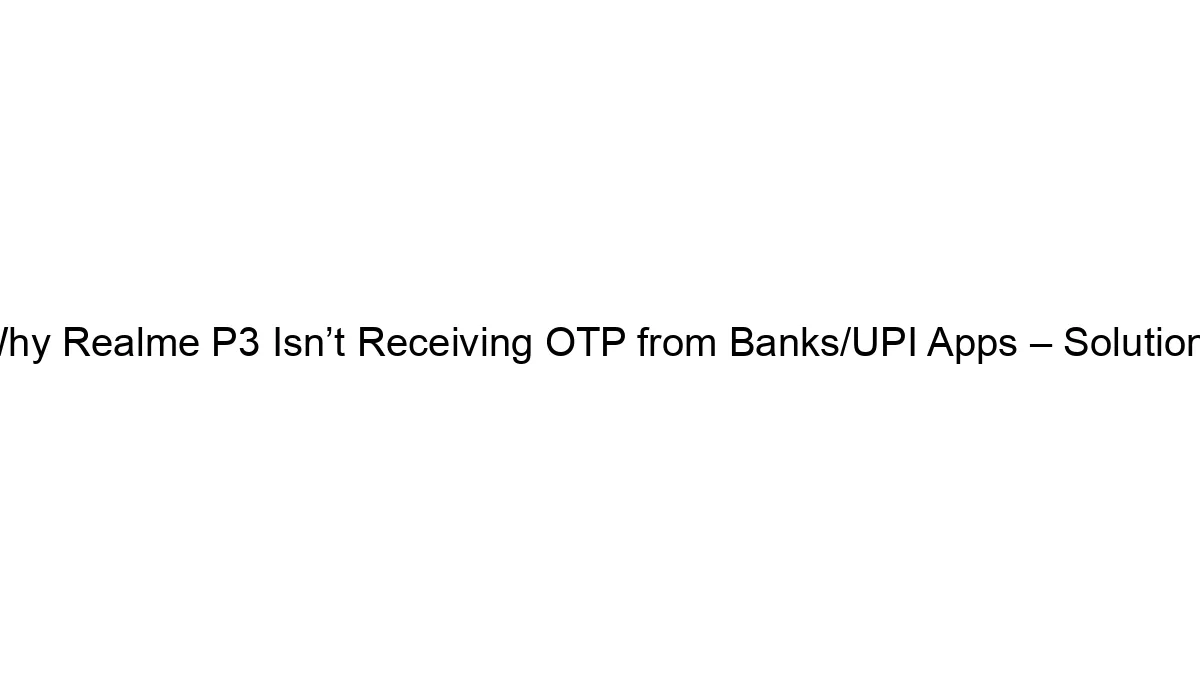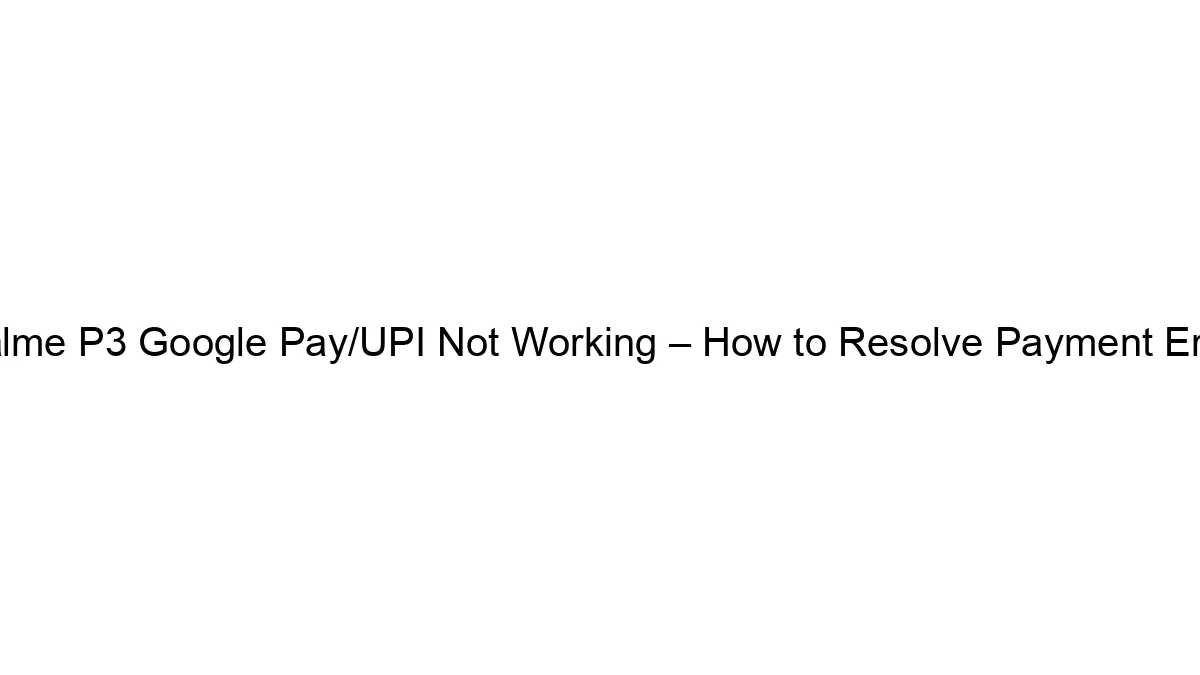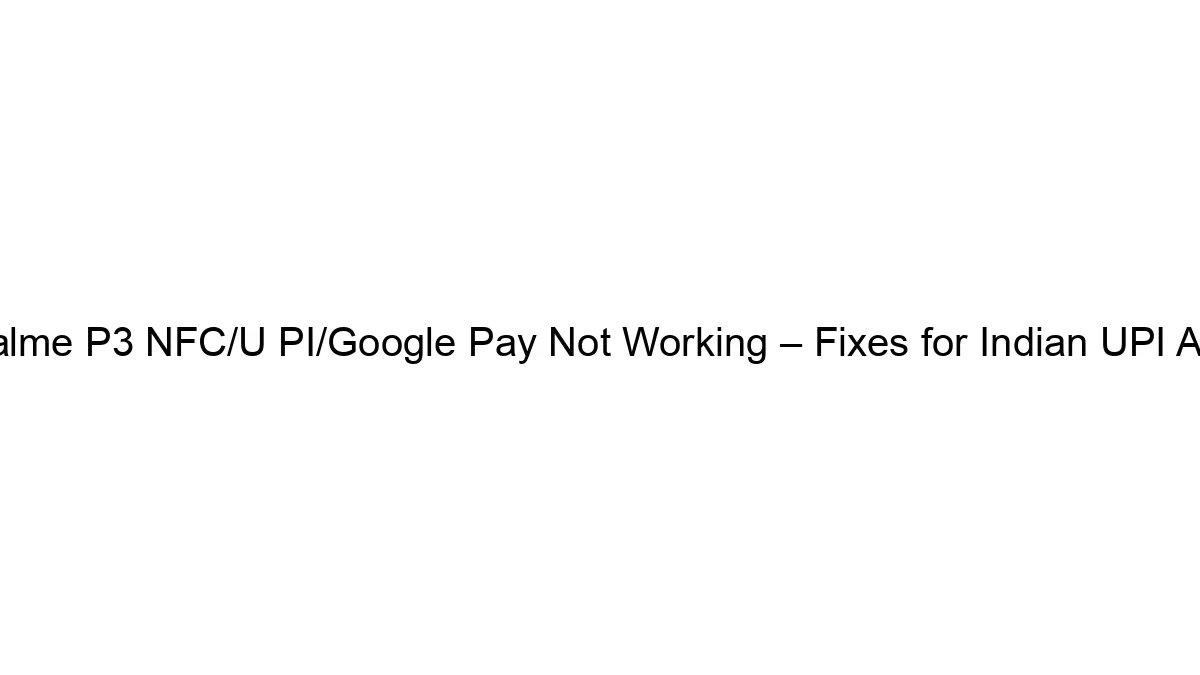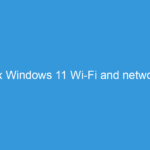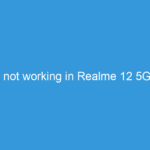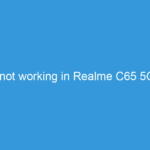Realme P3 not receiving OTPs from banks or UPI apps can stem from several issues. Here’s a breakdown of potential causes and troubleshooting steps:
1. Network Connectivity Problems:
* Poor Signal: A weak or unstable cellular data or Wi-Fi connection is the most common culprit. Try moving to an area with a stronger signal. Turn airplane mode on and off to force a network reconnection.
* Data/Wi-Fi Issues: Ensure mobile data is enabled and working correctly, or that you’re connected to a reliable Wi-Fi network. Check your data allowance; you might have exceeded your limit.
* Network Settings: Sometimes, incorrect network settings can interfere with OTP delivery. Try resetting your network settings (this will erase saved Wi-Fi passwords, so make a note of them beforehand). The exact location of this setting varies depending on your Realme P3’s Android version, but generally, it’s found under *Settings > System > Reset options > Reset Wi-Fi, mobile & Bluetooth*.
2. SIM Card Problems:
* Incorrectly Installed SIM: Make sure your SIM card is correctly inserted and seated properly in the SIM tray.
* SIM Card Damage: A damaged or faulty SIM card can prevent receiving messages. Try using the SIM in another device to see if it works. Contact your mobile carrier to request a SIM card replacement if needed.
* SIM Card Restrictions: Check with your carrier to ensure there are no restrictions on your SIM card preventing the receipt of SMS messages or data.
3. Phone Settings Issues:
* SMS/MMS Settings: Ensure that your phone’s SMS and MMS settings are configured correctly. Incorrect APN (Access Point Name) settings can affect messaging. Check your carrier’s website for the correct settings.
* Dual SIM Issues: If you’re using a dual SIM phone, make sure you’re using the correct SIM card for receiving OTPs. The default SIM for mobile data and messaging might not be the one you intend.
* App Permissions: Verify that the banking and UPI apps have the necessary permissions to access your phone’s SMS and network features. Go to your phone’s *Settings > Apps > [App Name] > Permissions* and ensure everything is enabled.
* Background App Restrictions: Some power-saving modes or app restrictions might prevent banking apps from receiving messages in the background. Temporarily disable battery optimization for these apps.
4. App-Specific Problems:
* App Bugs: A bug within the banking or UPI app itself could be interfering with OTP delivery. Try updating the app to the latest version from the Google Play Store.
* App Data/Cache: Clearing the cache and data of the affected app can sometimes resolve minor glitches. Be aware that clearing data will log you out of the app, and you might need to log in again. Do this only if other solutions fail.
* Re-registration: As a last resort, try re-registering your mobile number with the bank or UPI app.
5. Phone Software Issues:
* Outdated Software: An outdated Android version might have compatibility problems. Check for system updates in *Settings > System > System update*.
* Software Glitch: A software glitch on the phone itself might be the cause. Try restarting your phone. If problems persist, consider a factory reset as a last resort (back up your data first!).
If none of the above steps work:
* Contact your bank or UPI provider: They can help identify if there’s an issue on their end.
* Contact Realme Support: They may be able to offer specific troubleshooting advice for the Realme P3.
Remember to always prioritize security. Be cautious about clicking on links or providing information outside of official channels when troubleshooting OTP issues.