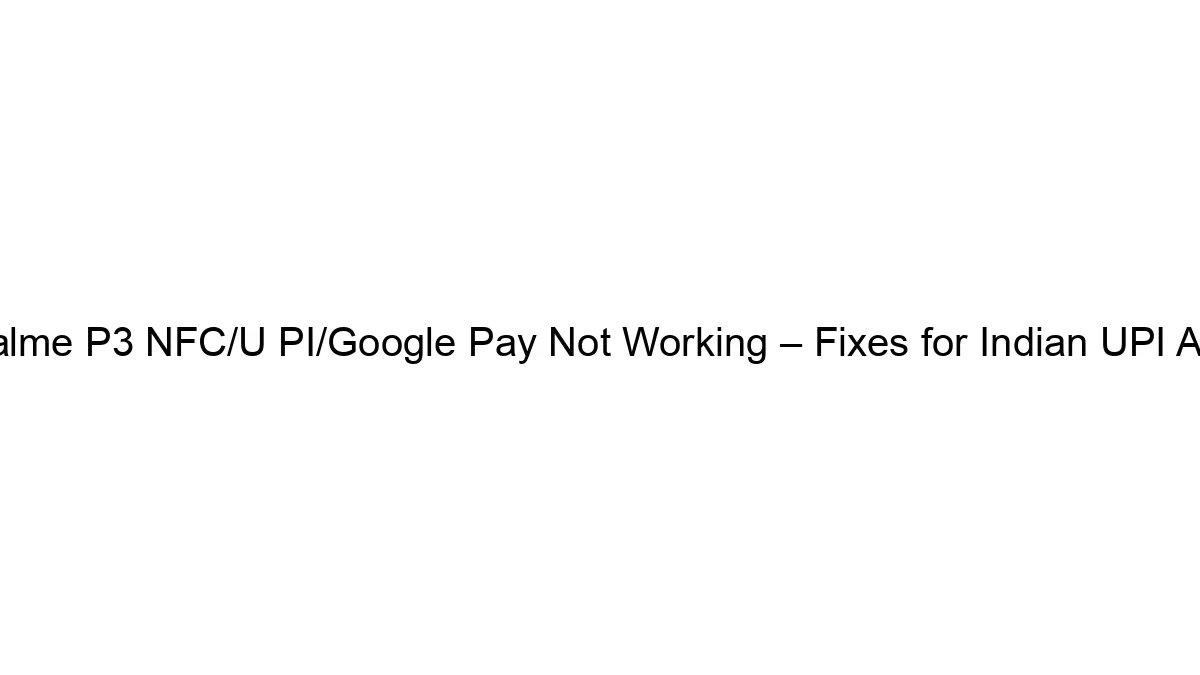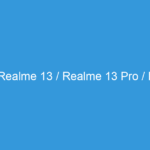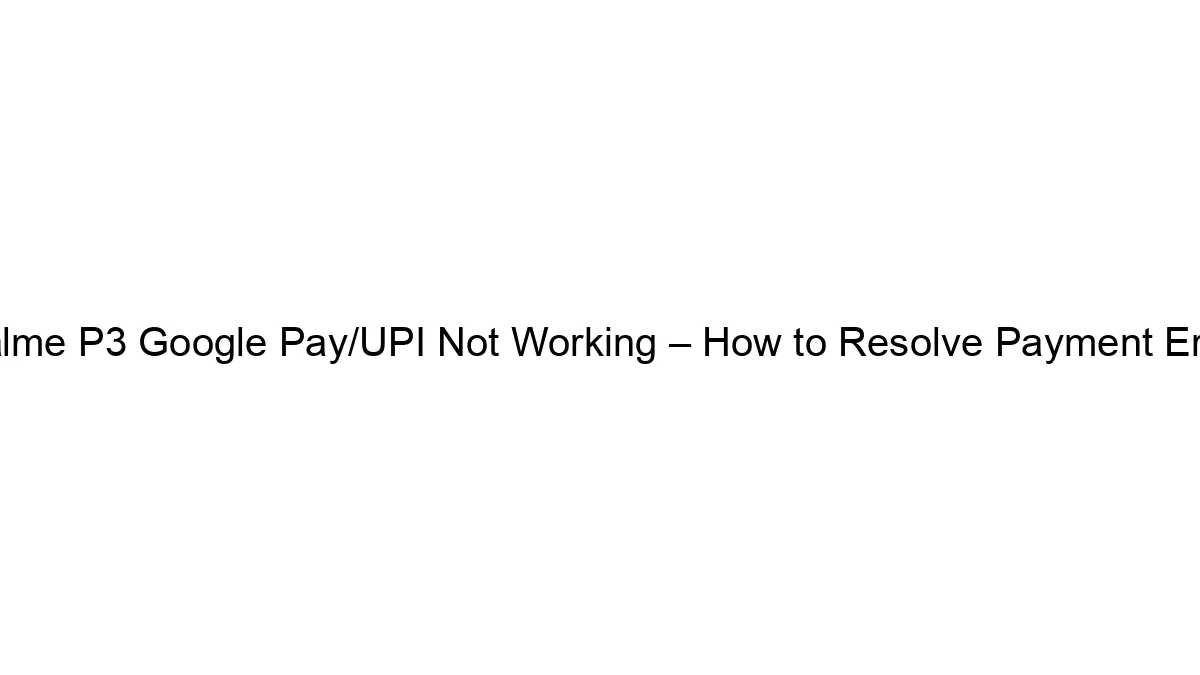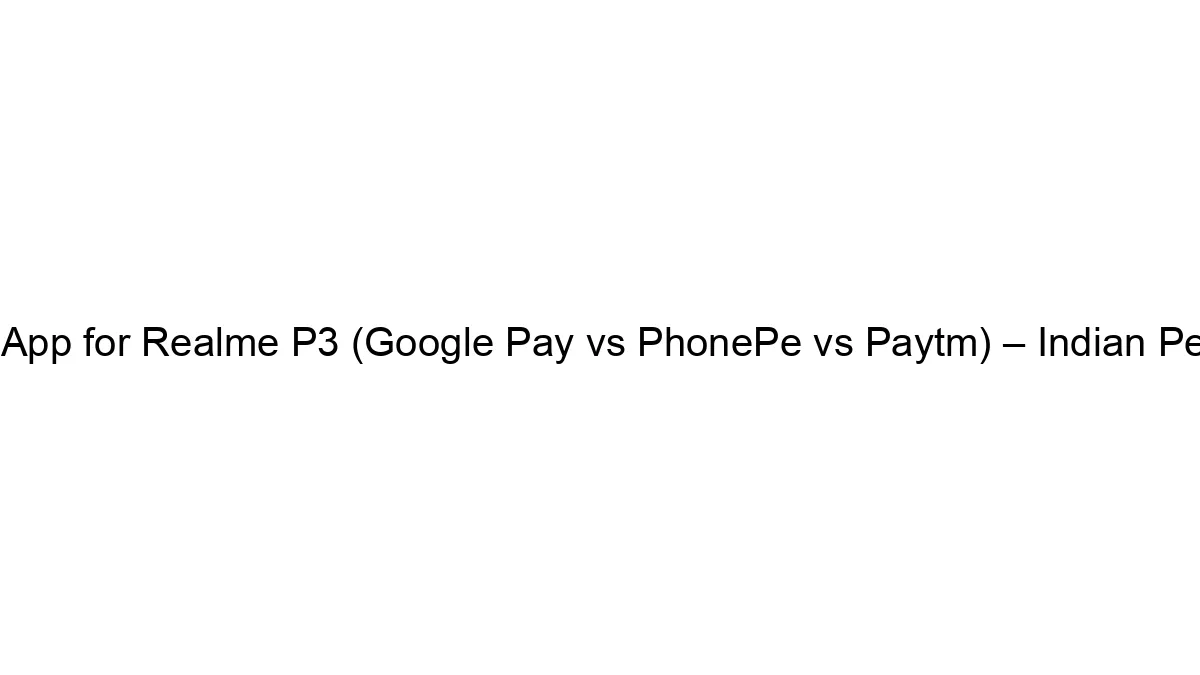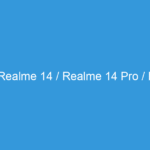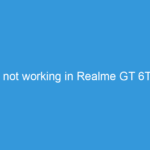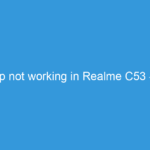Realme phones, even with NFC enabled, sometimes struggle with UPI apps like Google Pay, PhonePe, and Paytm in India. Here’s a breakdown of troubleshooting steps to fix Realme P3 NFC/U UPI and Google Pay issues:
1. Basic Checks:
* NFC Enabled: Ensure NFC is turned on in your phone’s settings. It’s usually found under “Wireless & Networks” or a similar section.
* Google Play Services Updated: Make sure Google Play Services is updated to the latest version. Outdated services can cause compatibility problems.
* App Permissions: Check that your UPI apps (Google Pay, PhonePe, Paytm, etc.) have all necessary permissions, especially location and storage.
* Restart Your Phone: A simple restart can often resolve temporary glitches.
* Check for Software Updates: Update your Realme P3’s operating system to the latest version. This often includes bug fixes that address payment app issues.
* Sufficient Battery: Low battery can interfere with NFC functionality. Ensure your phone has a decent charge.
* Clean the NFC Area: Sometimes, dust or debris can interfere with the NFC antenna. Gently clean the area where you typically tap your phone for payments. (Usually on the back of the phone).
2. Network Connectivity:
* Stable Internet Connection: UPI payments require a stable internet connection (Wi-Fi or mobile data). Try switching between Wi-Fi and mobile data to see if one works better.
* Network Settings: Try resetting your network settings (this will remove saved Wi-Fi passwords, so make sure you have them handy). This is a more drastic step, but can sometimes resolve underlying network conflicts.
3. App-Specific Troubleshooting:
* Reinstall UPI Apps: Uninstall and reinstall your UPI apps. This can clear any corrupted data or settings.
* Clear App Cache and Data: For each UPI app, go to its app info in settings and clear both the cache and data. This is less drastic than uninstalling but can often resolve problems.
* Check App Updates: Ensure your UPI apps are updated to their latest versions.
* Try Different UPI Apps: If one app isn’t working, try another (PhonePe, Paytm, etc.) to see if the problem is app-specific or system-wide.
4. Advanced Troubleshooting:
* Check for Hardware Issues: If none of the above works, there might be a hardware problem with your phone’s NFC antenna. Contact Realme support or a repair center.
* Safe Mode: Boot your phone into Safe Mode. This disables third-party apps temporarily. If UPI works in Safe Mode, it suggests a conflict with an app you’ve installed. Try uninstalling recently added apps.
* Factory Reset (Last Resort): This will erase all your data, so back up everything important *before* doing this. Only try this as a last resort if nothing else works. It’s highly unlikely this is the solution but it would rule out a deep software problem.
5. Contact Support:
* Realme Support: Contact Realme’s customer support directly. They may have specific troubleshooting steps for your phone model.
* UPI App Support: Contact the support for the specific UPI app you’re having trouble with (Google Pay, PhonePe, etc.).
If you’ve tried all these steps and still have problems, it’s highly likely a hardware issue with the NFC chip in your Realme P3, and you should seek professional repair. Remember to always be cautious about sharing personal information or banking details while troubleshooting.