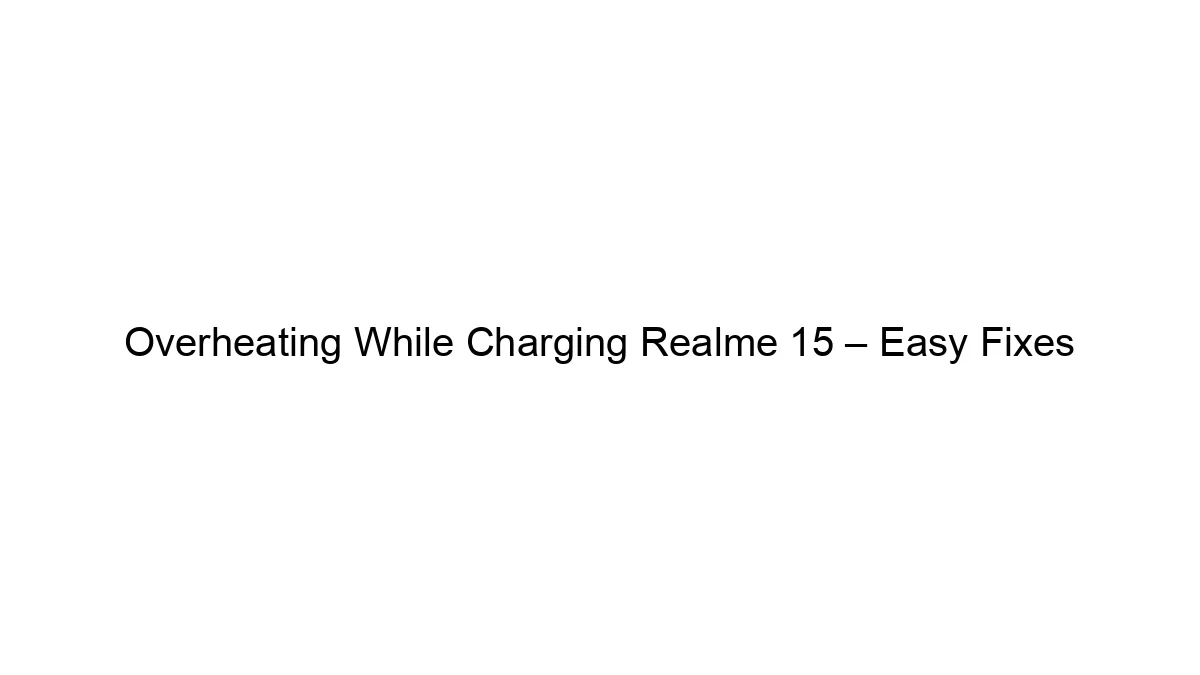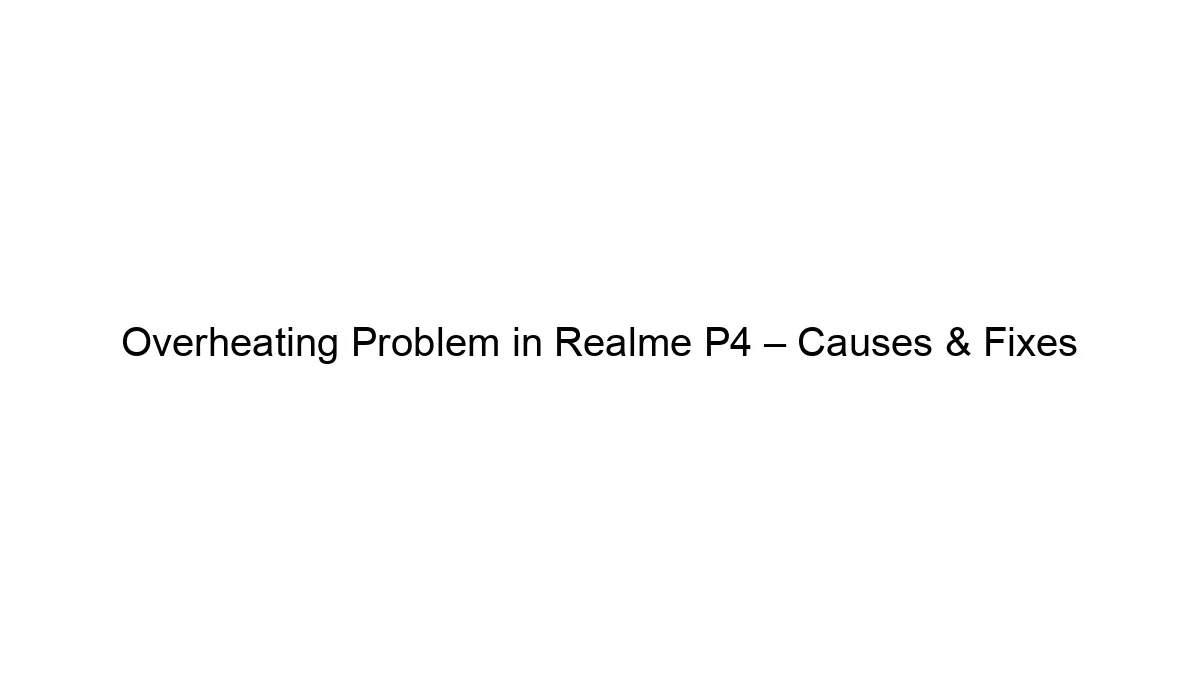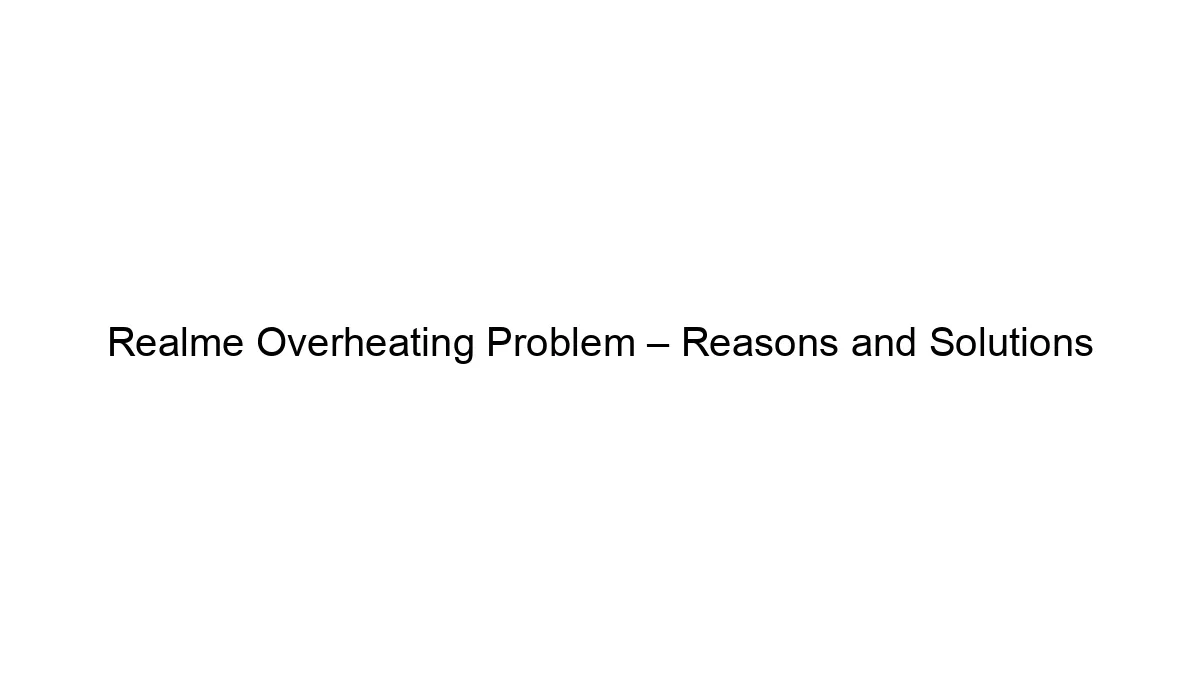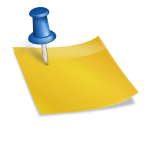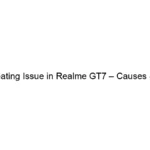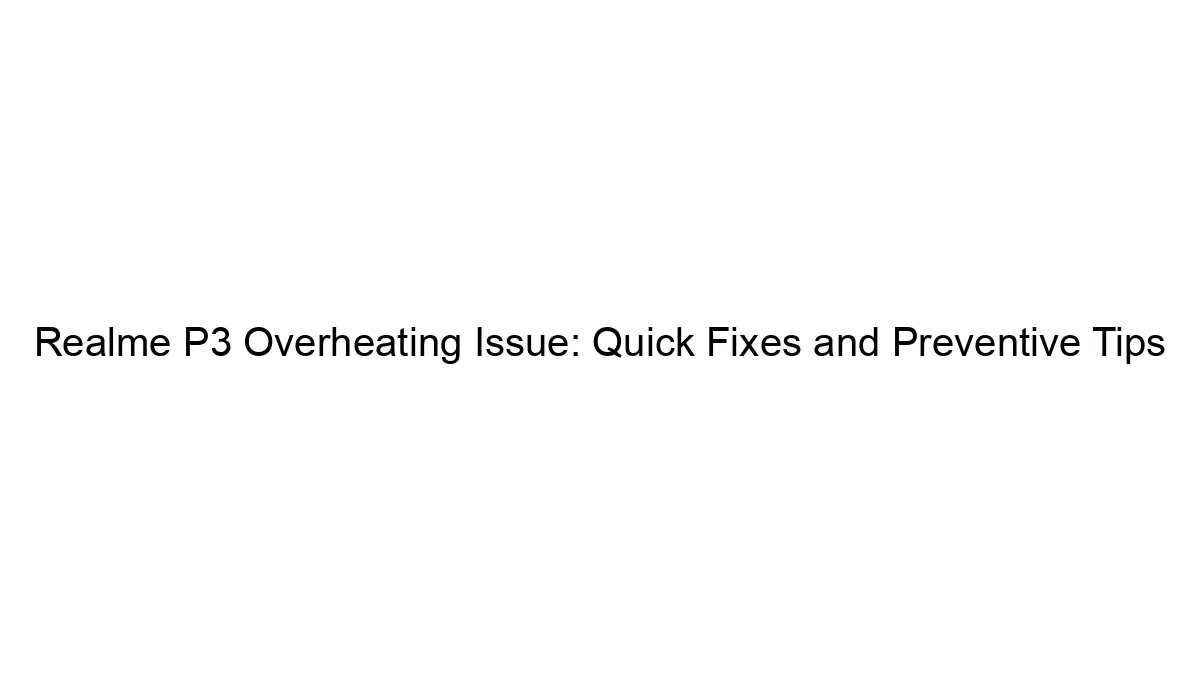Realme 15 overheating while charging is a common issue, often stemming from several factors. Here’s a breakdown of easy fixes, starting with the most likely culprits:
1. Charging Environment and Habits:
* High Ambient Temperature: Avoid charging your phone in direct sunlight, enclosed spaces (like a car on a hot day), or anywhere excessively warm. Heat buildup exacerbates the problem.
* Case Usage: Remove any phone cases, especially thick or non-breathable ones, while charging. Cases trap heat, leading to overheating.
* Charging Cable and Adapter: Use only the official Realme charging cable and adapter. Third-party accessories might not manage power efficiently, causing overheating. Check the cable and adapter for any physical damage.
* Charging Position: Ensure adequate airflow around your phone. Don’t cover it with anything while charging. Avoid charging on soft surfaces like beds or blankets.
* Charging While Using: Intensive use (gaming, video streaming, etc.) while charging puts extra strain on the battery and processor, significantly increasing heat generation. Try charging when the phone is idle or using low-power apps.
* Fast Charging: If your Realme 15 supports fast charging, try switching to standard charging to see if it reduces the heat. Fast charging generates more heat.
2. Software and System Issues:
* Background Apps: Close unnecessary background apps before charging. Resource-intensive apps running in the background can contribute to overheating.
* Software Bugs/Glitches: A software bug might cause the phone to overheat. Try restarting your phone. If the problem persists, consider checking for software updates.
* Corrupted System Files: In rare cases, corrupted system files can impact performance and lead to overheating. A factory reset (after backing up your data) might resolve this, but it should be a last resort.
3. Hardware Problems (Less Likely, but Possible):
* Battery Degradation: An aging battery might struggle to manage charging efficiently, resulting in excessive heat. If your phone is significantly older, battery replacement might be necessary.
* Faulty Charging Port: A damaged charging port could lead to inconsistent charging and heat generation. This requires professional repair.
Troubleshooting Steps:
1. Try the Environmental and Habit Changes First: These are the easiest and most likely solutions.
2. Restart Your Phone: A simple restart often resolves temporary software glitches.
3. Check for Software Updates: Updates frequently include performance and battery optimizations.
4. Monitor Battery Health: Use the built-in battery health tools (if available) or a third-party app to assess the condition of your battery.
5. Seek Professional Help: If the problem persists despite trying these fixes, take your phone to a Realme service center or authorized repair shop. Don’t attempt internal repairs yourself unless you have the necessary expertise.
Important Note: If your phone becomes extremely hot to the touch, discontinue charging immediately and allow it to cool down before attempting to charge it again. Ignoring excessive heat could damage the battery or other components.