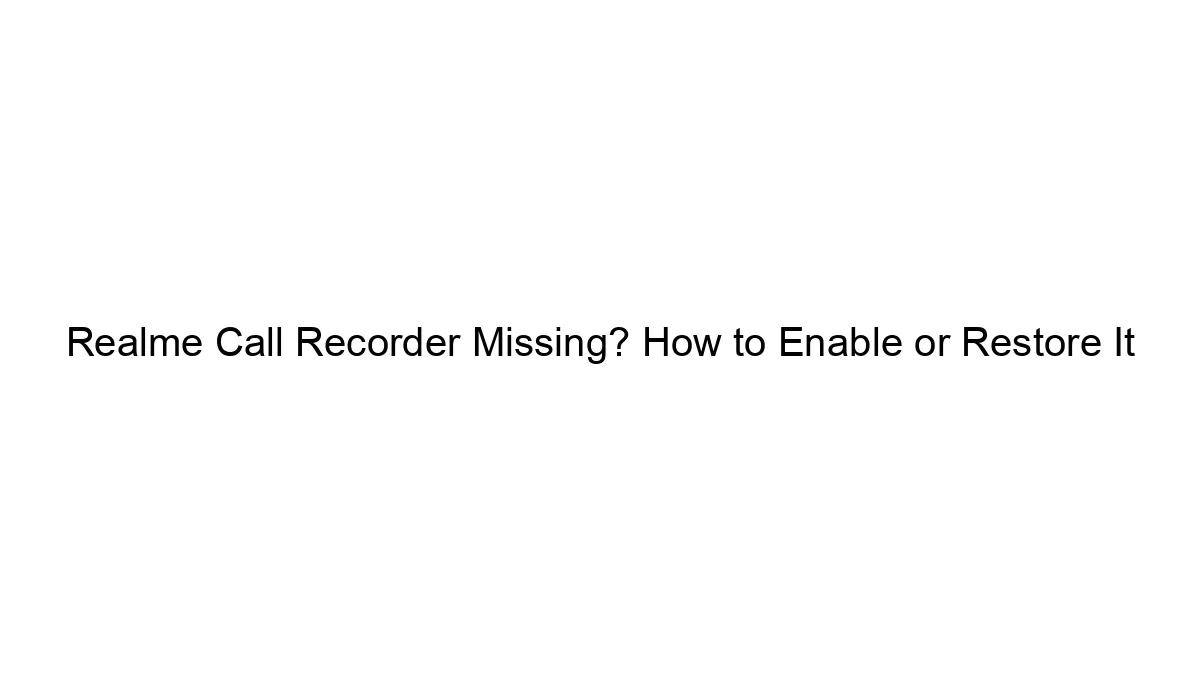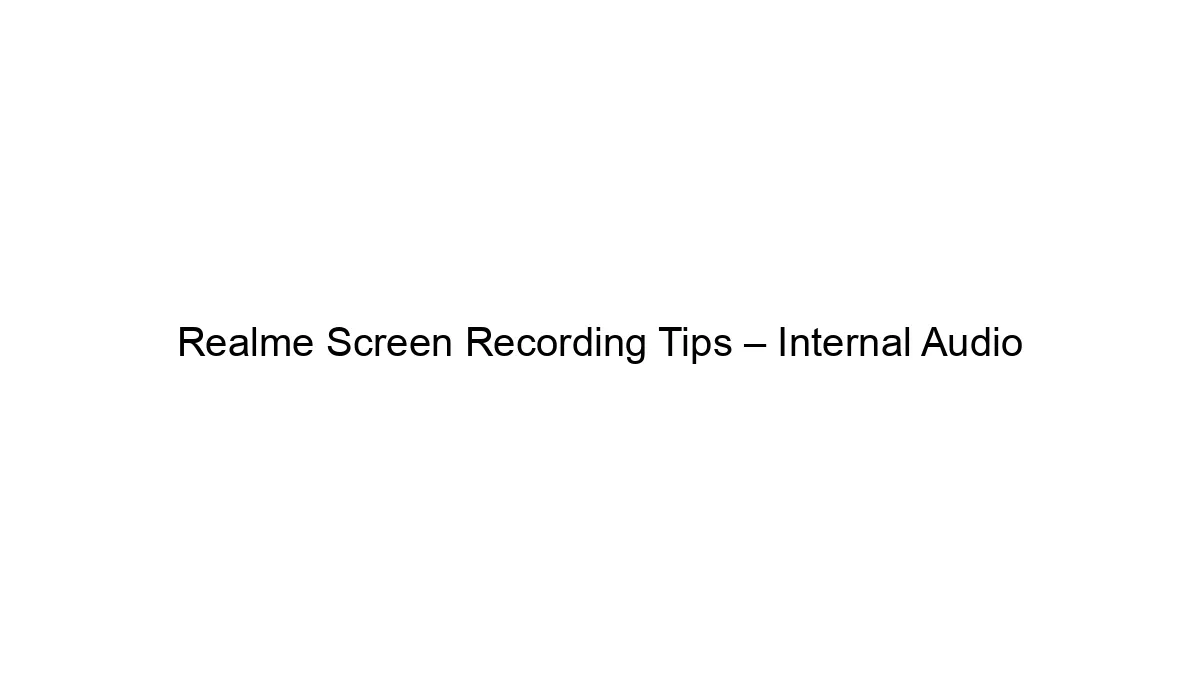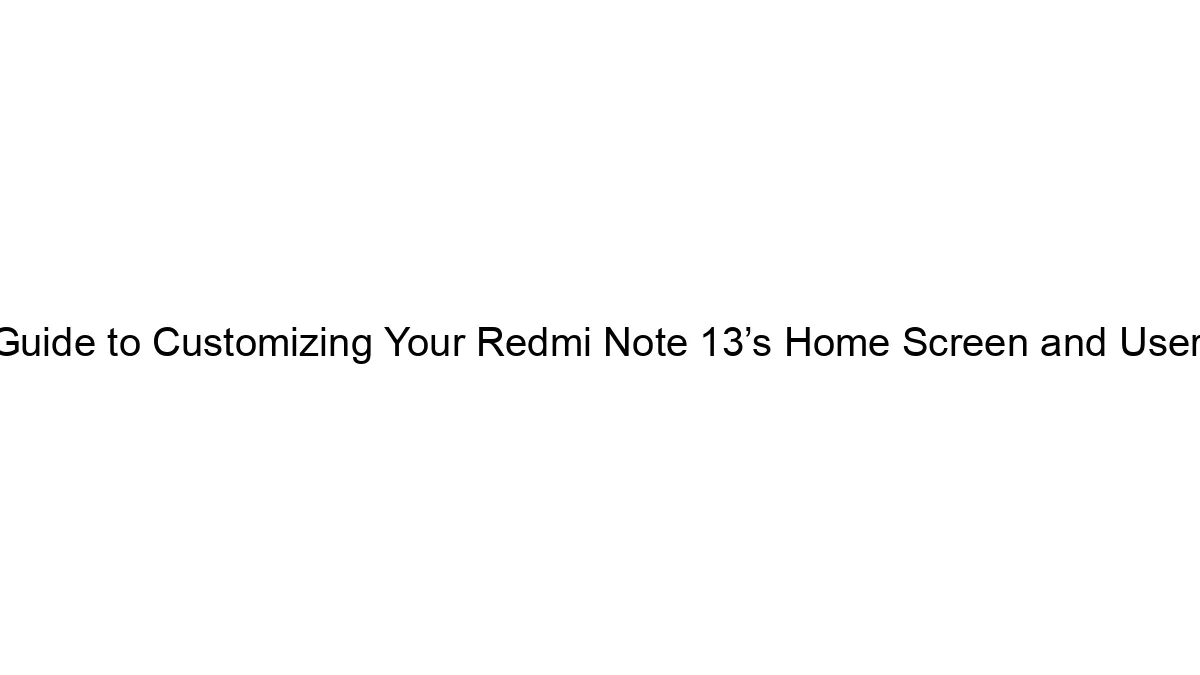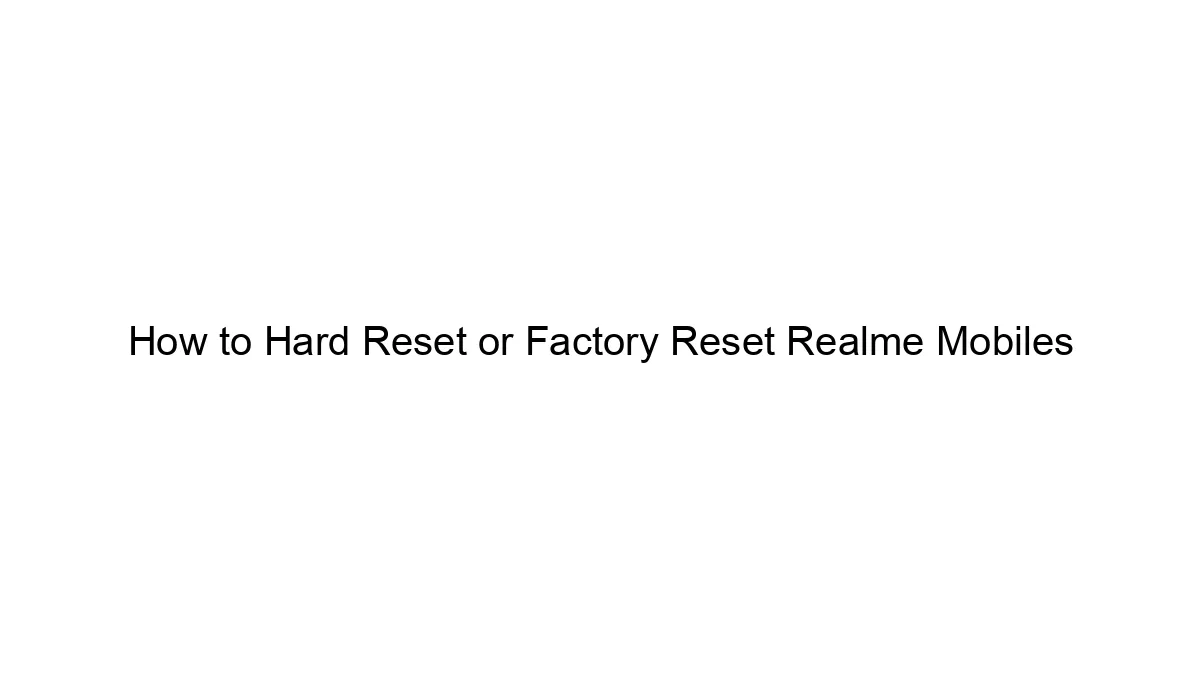The Realme call recording feature’s availability and location vary significantly depending on the Realme phone model and Android version. There’s no single, universal solution. Here’s a breakdown of how to troubleshoot and potentially restore it:
1. Check for Built-in Call Recorder:
* Phone’s built-in dialer: The most common place is within the default phone app. Look for a settings menu (usually three dots or a gear icon) within the dialer. Check for options like “Call Recording,” “Recording,” or similar. Some Realme phones integrate it directly into the call interface, showing a record button during a call.
* Realme’s own apps: Some Realme phones use a customized phone app or a separate Realme-branded utility that handles call recording. Check your app drawer for anything related to “phone,” “contacts,” or “calls.”
2. Check System Settings:
* Accessibility settings: In rare cases, call recording might be tied to accessibility permissions. Check your phone’s accessibility settings to see if any call-related permissions are disabled.
* Permissions: Ensure the phone app has the necessary permissions (storage, microphone).
3. Update Your Phone’s Software:
* An outdated operating system might lack the feature or have it disabled by default. Check for system updates in your phone’s settings.
4. Third-Party Call Recording Apps:
* If Realme’s built-in recorder isn’t available: The Google Play Store offers many call recording apps. However, be aware that:
* Legality: Call recording laws vary greatly by location. Ensure recording calls is legal in your area before using a third-party app. Always inform the other party you are recording the call.
* Reliability: App quality varies. Read reviews carefully before installing.
* Permissions: Grant the app the necessary permissions carefully.
5. Factory Reset (Last Resort):
* This should only be done if all else fails and you’ve backed up your important data. A factory reset can sometimes resolve software glitches that might be interfering with the call recorder. Warning: This will erase all data on your phone, so back it up first!
6. Contact Realme Support:
* If you’ve exhausted all other options, contact Realme’s customer support. They might have specific instructions for your phone model or be aware of software bugs affecting the call recording feature.
Troubleshooting Tips:
* Check for hardware issues: If you suspect a hardware problem (microphone malfunction), contact Realme support.
* Examine recent app installations: A recently installed app might be conflicting with the call recorder. Try uninstalling recent apps.
Remember to specify your exact Realme phone model and Android version when seeking online help or contacting Realme support. This will greatly aid in getting a precise solution.