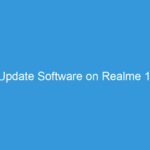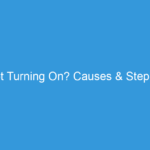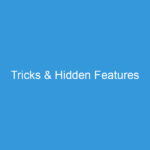Hello MIUIers, hope you are doing well. Today we talk about App hide process in Xioami phones with step by step instructions. As we all know App hide not provide in Global MIUI but now Xiaomi introduce Poco launcher for Poco phones. But this launcher also available for Xiaomi phones. Through the help of Poco Launcher, you can easily hide apps from your launcher.
Hello MIUIers, hope you are doing well. Today we talk about App hide process in Xioami phones with step by step instructions. As we all know App hide not provide in Global MIUI but now Xiaomi introduce Poco launcher for Poco phones. But this launcher also available for Xiaomi phones. Through the help of Poco Launcher, you can easily hide apps from your launcher.
In short, Now no need for second space. Just hide your required apps in Poco launcher and enjoy your life. If you don’t know about Poco then don’t need to worry. We tell you. Poco is a Xiaomi sub-brand for phones. Poco makes supper speed effective phones with flagship features in the budget range. Recently Poco launches POCO F1 in India. Poco phones come with MIUI but Xiaomi develops another launcher name Poco Launcher for Poco phones. But here Xiaomi not limit this launcher to only Poco phones. This launcher also comfortable on all Xiaomi phones no matter which is Redmi 2, Redmi 4, Redmi 5, Redmi Note 3, Redmi Note 4, Remi Note 5, Redmi Note 5 Pro, Mi 3, Mi 4, Mi 5, Mi 6, Redmi Y1, Redmi Y2, Redmi 6, Redmi 6A etc.
So now if you want to hide any chatting app in your Xiaomi mobile or you want to hide any other sexual or Game app then don’t need to worry. and don’t need to pay for this. You can hide apps in Xiaomi mobiles free of cost. Poco launcher gives app hide facility in free of cost which gives a awesome power to you. No no need for second space just hide your apps with Poco launcher. Poco Launcher works on all MIUI versions no matter which is MIUI 8 or MIUI 9 or MIUI 10.
Steps to hide apps in Poco Launcher Xiaomi Phones:
You can easily hide apps in Xiaomi mobile via the help of Poco launcher. Here you need to follow some basic steps to hide your apps.
- First download & install Poco launcher in your Xiaomi mobile.
- Now set Poco launcher to default launcher. Go to settings -> Home Screen & Recents -> Default Launcher. Choose Poco launcher here.
- Now MIUI default launcher is Poco Launcher.
- Now long press recent menu touch button.
- Now some options appear from the bottom. Here tap on Settings options.
- After that some settings appear, Here Hide apps icon disabled by default.
- Now enable hide app option.
- Once you tap to enable app hide option, system asks to set a new pattern for your hidden apps you also set fingerprint as well.
- Now all set, Your app hide features enabled in Poco launcher.
- Now we hide apps. Go to home screen and slide up to open all apps list.
- Now slide right two times quickly.
- Now you see, the system asks for app hidden pattern which you set recently in step 8.
- After pattern validation. You see a new screen, in the right side top, you see an edit/add option. tap on that option and select your app which you want to hide.
- All set, now done.
- When you want to open your hidden app, open launcher menu, slide your finger right side two times quickly and then enter hidden app pattern. Now hidden apps list appear, launch your required app.


Here we tell you to step by step guide to hide Apps in Xiaomi Redmi mobiles free of cost. You can hide apps for free without paying money. So if you are thinking to hide an app from your wife/GF then surely this trick work for you.

What is Poco Launcher? How to Download :
As we earlier said Poco launcher specially designed for Poco phones, But Xiaomi also release for other MIUI users. Poco launcher available on Google Play store. You can download Poco launcher from Google play Store.
Poco launcher Download link from Google Play store
As of now (on Sep 03, 2018) Poco launcher only available for Beta testers, So might be not available for you but soon this is available for general public.
If you unable to download Poco launcher from Google play store then you can download from other APK mirror sites. But we strongly recommended please only install from Google Play store.
Poco Launcher is an awesome launcher which has many features but in this article, we only discuss App hiding. Soon we come with another article which discusses all the features of Poco Launcher.
Poco Launcher works on all Xiaomi mobiles no matter which is Redmi Mobile or Mi Mobile. If your phone running on MIUI 8 / MIUI 9 / MIUI 10 then you can surely enjoy Poco launcher on your Xiaomi Android Mobile.
Hence here we share easiest way to hide apps in Xiaomi mobiles through Poco Launcher. This launcher is freely available on the Google Play store.