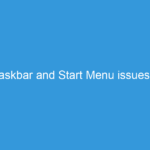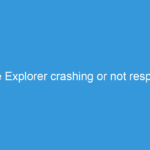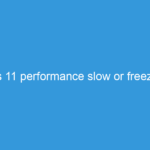When people switch Linux from windows then he face many problems. because they are familiar with windows OS. in these problems list Remote Desktop also a main problem. But Don’t worry Linux gives solution of this problem.
Not only one solution it’s give many more like:
- remote desktop via VNC server
- rdesktop (A Remote Desktop Protocol Client)
- SSH connection etc.
Here we talk about Linux desktop connection via help of vnc server. Before we start the tutorial first you download the vnc viewer for windows from vnc official website.
Steps for download the vnc viewer:
- Go to vnc official website
- Download suitable version for your client system
3. after the download install the setup file in your system.
Linux side setup:
We use kali linux for this tutorial. you can use any distro of Linux.
first you go to main menu. then you see a sub menu click on application then internet,then desktop sharing. follow this image path
After click on Desktop sharing you see a new window appear whish name is Desktop Sharing Preferences look like this.
the above all things you can also via terminal.
help of this command “vino-preferences” like
in above window change the following settings.
- Click on check mark to Allow other users to view your desktop.
- unchecked on “you must confirm each access to this machine“
- check on require password tab.and give a password.
- in notification area icon “mark on only when some one is connected“
Following changes are look like this image
After this close the window. and check your system ip via “ifconfig“ command.
Over work is almost done. and over Linux system is ready to remote session. now we go to clent system which have windows OS.
first double click on vnc viewer icon. then a window appear which look like this image:
In this window give the Linux system ip (IP Address). and click on connect button.
after few seconds you can see Linux Desktop on your client system.
after few seconds you can see Linux Desktop on your client system.
Search Content List:
- how to access remote desktop in Linux.
- how to use vnc server in Lnux.
- Remote Desktop connection from Linux to windows OS.
- How to use remote desktop service in kali Linux.
- how to use vnc Viewer.
- how to implement remote session in Linux.
I hope you like this post. Share your knowledge with your friends.. Feel free to comments.
Thanks.
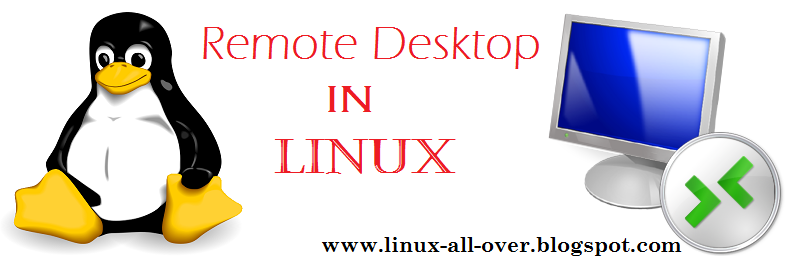.png)
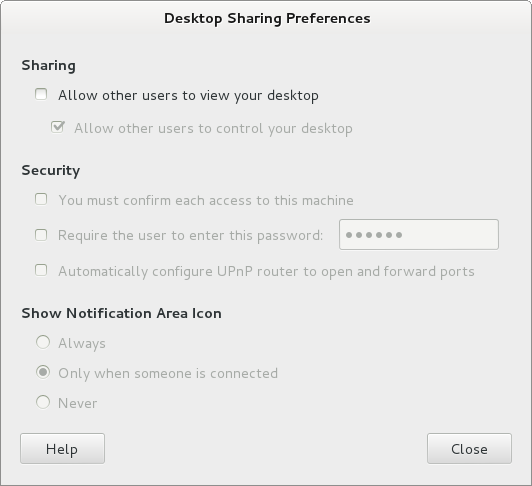.png)
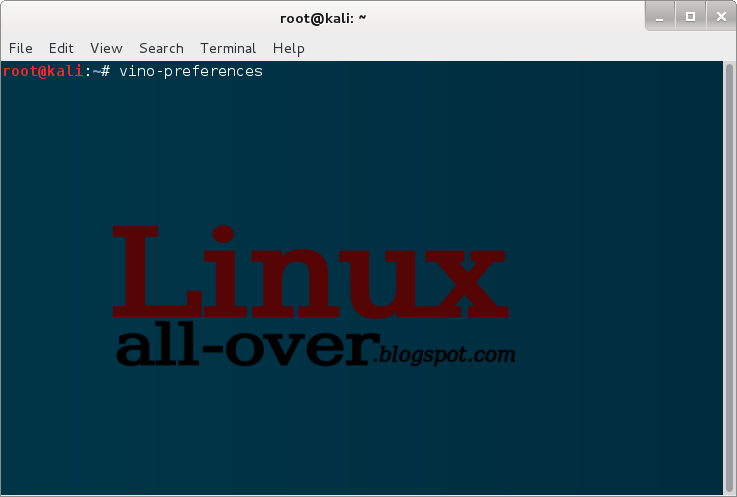

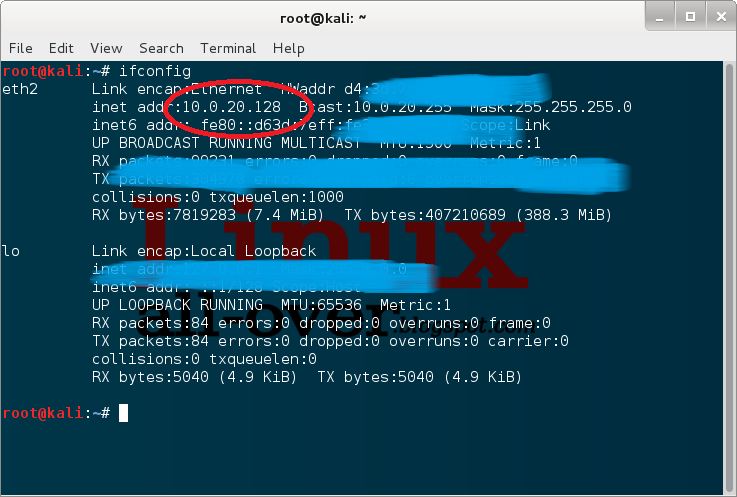.png)