Now a days Linux become fashion. Many peoples around the world join the Linux Community.
why ?
because the power of open source is more than a Ltd. Company power.
to know more read my previous post.
Top 10 Reasons to Choose Linux over Windows
Today we see how to create bootable USB/pen drive in Linux environment . Many tools available in Linux to create a bootable USB. But today we use unetbootin.
UNetbootin is a open source project. Its allows for the installation of various Linux/BSD distributions to a partition or USB drive, so it’s no different from a standard install, only it doesn’t need a CD. It can create a dual-boot install, or replace the existing OS entirely.
there are two way to install UNetbootin.
First way:
- Open a terminal (ctrl+alt+t)
- Type the following command
wget unetbootin.sourceforge.net/unetbootin-linux-latest
chmod +x ./unetbootin-linux-*
Second Way (Easy Way):
- Open a terminal (ctrl+alt+t)
- Type sudo apt-get update
- Type sudo apt-get install unetbootin
After this you see your terminal look like this:
How To Launch UNetbootin in Linux:
- First Open the terminal (ctrl+alt+t)
- Then type unetbootin
After this command you see a UNetbootin Window appear on the screen.Here you can make bootable USB or pen drive of any Linux Distro. Its gives two options first is he download the desired iso file which required by you. and the second option is you can choose you own saved iso file.
figure listed here.
Search Content List:
- How to create bootable Pen Drive in Linux
- How To install UNetbootin in Kali Linux.
- How to Create bootable USB Via UNetbootin.
- How to Create bootable USB in Kali Linux
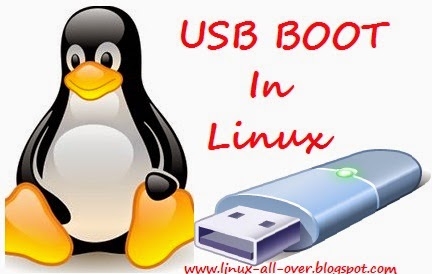.jpg)
.png)
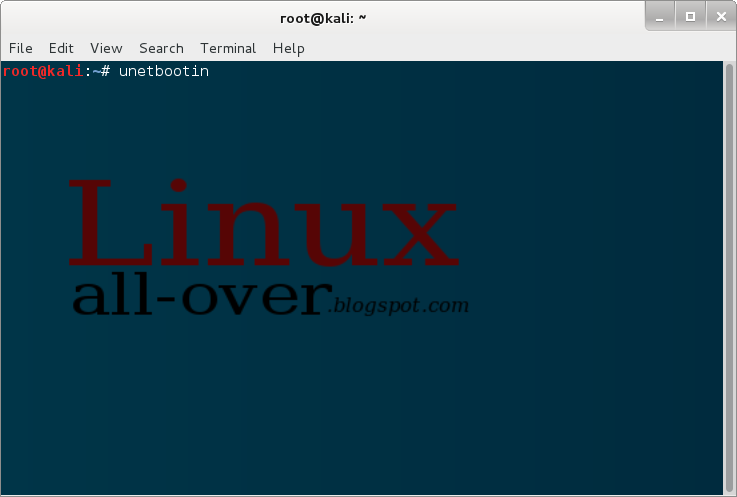
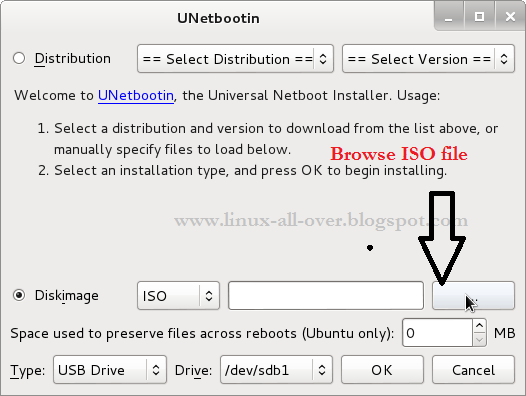

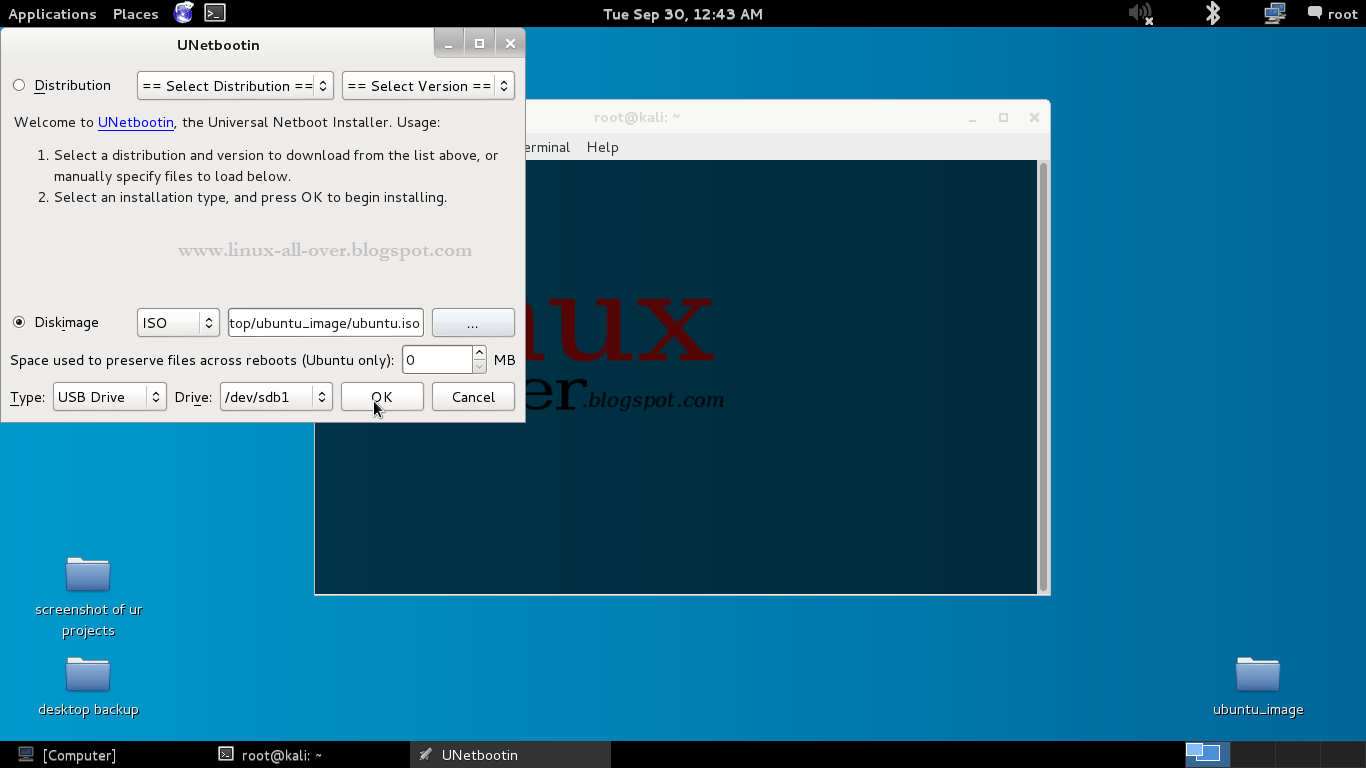
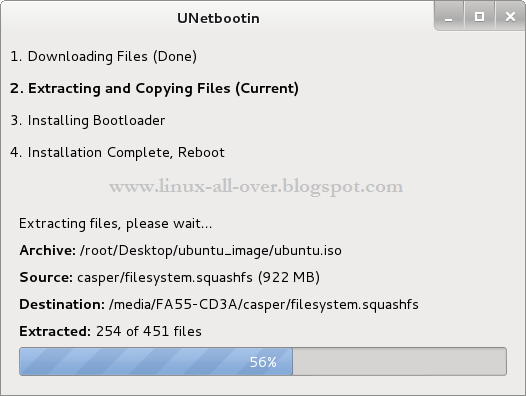

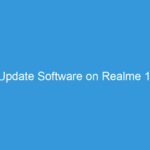
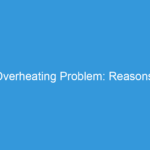



under kali 2.0 there are two errors with this tutorial:
wget method works for installation however running the software doesn't work as the error
"mlabel not found. This is required for Arch Linux install mode.
Install the "mtools" package or your distribution's equivalent."
a person using this method would need to type sudo apt-get install mtools to make this work.
the second method apt-get does not work as the appropriate ppa repository is not stock installed in the kali 2.0 repository lists