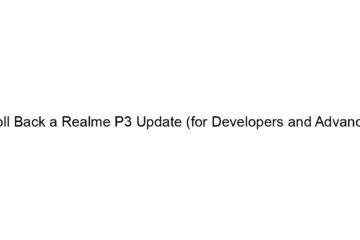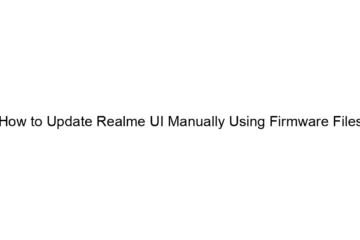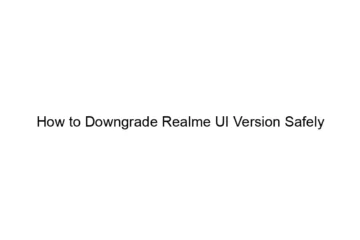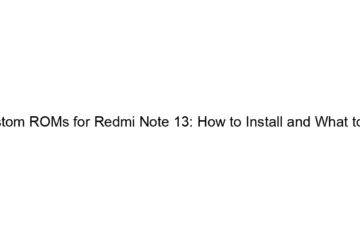How to unlock bootloader of Redmi 4/4A/4x – Step by Step Easy Guide
Hello MIUIers, hope you are doing well. today we talk about bootloader unlocking process of Xiaomi Redmi 4/4A/4x phones. Here you get a complete guide with step by step instructions to unlock your Xiaomi phone bootloader. Here we also discuss why we need to unlock phone bootloader and its pros and cons. lat’s start. As you know Xiaomi 4A is a budget device which comes in pocket friendly budget and other Redmi 4 / Redmi 4x have the various version like 16 GB internal edition and 32 GB internal edition as well as 2 GB RAM & 3 GB RAM. So[…]
Read more