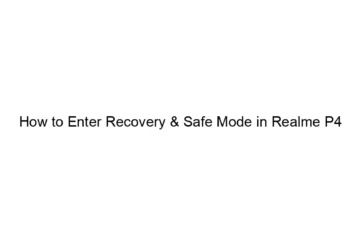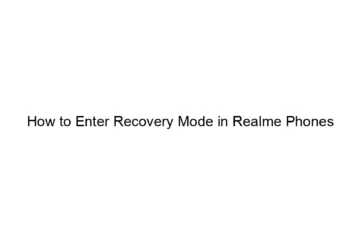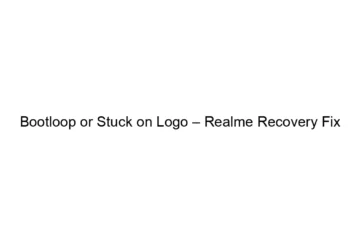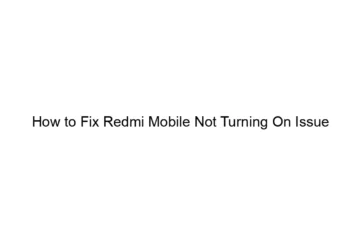How to Reset Mi Account Password – Password Recovery Easy Way
Xiaomi is a large-scale company with millions of active users, the number of followers of Xiaomi has been constantly increasing due to the gadgets they manufacture with a complete organization possessing new technology, Redmi has excelled especially in the field of phones. The Redmi phones cover all the latest aspects, upgraded features and also are pocket-friendly. To enjoy the features and experience of the Redmi phones, it is mandatory for the user to have Mi account accessibility. If you are looking for a solution to Reset Mi Account password used in Redmi mobiles then you are at the right palace.[…]
Read more