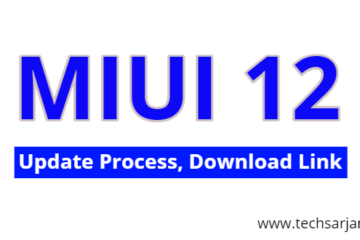How to Update MIUI 12 in Xiaomi Redmi Mobiles – Easy Guide
Hello MIUIers, I Hope you are doing well. Today we talk about MIUI 12 update in Redmi mobiles. As we all know MIUI team introduced MIUI 12 for our Xiaomi Redmi mobiles. Right now MIUI 12 is under testing mode where anyone can test the MIUI 12 and give feedback to the development team. In short, We can say right now only developer ROM of MIUI 12 available for you. In this Article, We learn how to update our Redmi mobile to the latest MIUI 12 version in an easy way. We share both ways to update where you get[…]
Read more