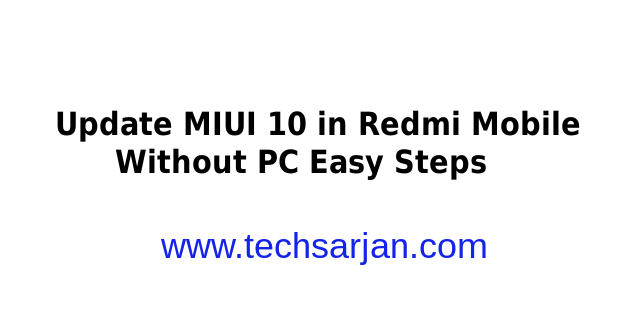
So if you want to try MIUI 10 in your mobile then you can flash MIUI 10 in your Xiaomi Redmi Mobile. What you need to do? As we all know ROM flashing is a complex task where several things we need to like bootloader unlock, right ROM selection, Flashing tool, Fastboot mode etc etc.
But here we provide a simple way so you can easily install MIUI 10 in your Xiaomi Redmi mobile and enjoy MIUI 10 features in your favorite mobile.
Before proceeding MIUI 10 update steps we want to tell you some basic things. Here we are going to update MIUI 10 via Recovery ROM so don’t need to unlock phone bootloader. Here we don’t need any computer/Laptop. We don’t need any Mi flash tool. That’s why we called MIUI 10 updates in simple steps. Here you only need your mobile. That’s it. You can easily update MIUI 10 in your Redmi mobile without PC.
Here we are going to flash MIUI 10 global developer ROM. Please make sure you are comfortable on MIUI Developer ROM. If you are a new user of Xiaomi phones then might be you confused about ROM versions which are like Global ROM, China ROM, Stable ROM, Developer ROM, Fastboot ROM, Recovery ROM. Don’t need to worry all are simple ROMs. To know more about ROMs please visit here.
Steps to Update MIUI 10 in Xiaomi Redmi Mobiles:
Here you need to follow below steps to update MIUI 10 in your Xiaomi Mobile
- Open MIUI ROM Download page from here.
- Now Choose your device like Redmi Note 5 Pro or anything else.
- Now a download page appear, Go to Developer ROM section.
- Now click on Download Full ROM button (Make sure the ROM which you download is in .zip format).
- Once the MIUI 10 ROM download then Go to downloads and rename to update.zip
- Now go to settings -> About Phone -> System Update.
- Click on 3 dot top right corner -> choose update package ->select the zip file from internal storage (Which we download)
- Now some process starts on the screen. Wait for some time now MIUI 10 install on your Xiaomi Phone. The phone may restart one-time automatically don’t worry about it.
Before updating your Xiaomi Redmi to MIUI 10 please take care of below things:
- Take backup and store on another device.
- Make sure phone battery must be above 70%
- Make Sure you download the correct version for your phone. (If you download the wrong version then might be your phone brick.)
- This is Recovery ROM update from Stable to Developer. If you want to go back then please unlock your bootloader before proceeding these steps.
When you follow the above things then you can easily update MIUI 10 in your Xiaomi Redmi Phones.
General FAQs MIUI 10 Update via updater App:
Q. Can we need to unlock the bootloader to get MIUI 10 update?
Ans. No, Here we are updating through updater App hence we don’t need to unlock phone bootloader. However after the update, you are on Global Developer ROM, In future, you want to go back into the global stable then you need an unlocked bootloader. So we advise you first unlock phone bootloader then update MIUI 10 through updater App.
Q. Can we go back to MIUI 10 Stable via the same method?
Ans. Once you come in developer ROM then you need to fresh fast boot ROM flash for stable ROM, However, you can directly come back through updater app if your ROM android versions are same.
Q. Can I receive the stable updates from MIUI?
And. No. As you know this is developer ROM so you receive weekly developer updates, not stable updates.
Q. What if I want to get stable updates?
Ans. Then you need flash MIUI 10 stable ROM in your Xiaomi Redmi Mobile.
Now you can enjoy MIUI 10 on all your Xiaomi phones which are Redmi 2, Redmi 4, Redmi 5, Redmi 5A, Redmi 6, Redmi 6A, Redmi Note 3, Redmi Note 4, Redmi Note 5, Redmi Note 5 Pro etc. Update MIUI 10 in simples steps without PC.