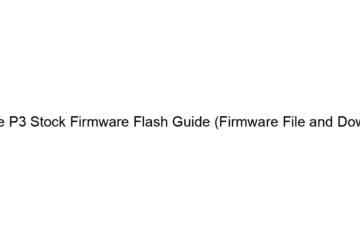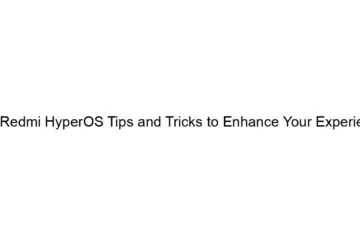How to Flash MIUI 7 Using Mi Flash tool in Xiaomi Redmi note 3 & 3s Prime
Hello MIUIers, hope you are doing well. Today we discuss Fastboot ROM flashing in Xiaomi Redmi Note 3 & Redmi 3s Prime. Both devices are awesome within their price segment. to know more about Redmi note 3 – Click here. For Redmi 3s & 3s Prime – Click here. As you know MIUI 8 Already rolled out by Xiaomi MIUI team. Both MIUI 8 version, Stable & developer released for approximate all the Mi devices. Few devices not supported Second space and dual app functionality – Click here to know more. All Mi fans enjoying MIUI 8. But few users disappointed[…]
Read more