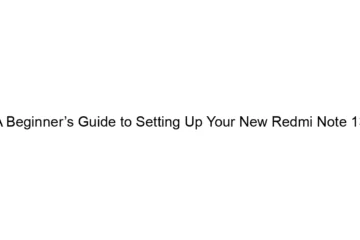A Beginner’s Guide to Setting Up Your New Redmi Note 13
## A Beginner’s Guide to Setting Up Your New Redmi Note 13 Congratulations on your new Redmi Note 13! This guide will walk you through the initial setup process. Remember that specific steps might vary slightly depending on your region and the Android version installed. Phase 1: Power On and Initial Setup 1. Charge the Battery: Before you start, ensure your phone is adequately charged. Ideally, charge it to at least 50% for optimal initial performance. 2. Power On: Press and hold the power button until the Redmi logo appears. 3. Choose Your Language: Select your preferred language from the[…]
Read more