 Hello MIUIers, hope you are doing well. Now everyone using MIUI 8 in their Xiaomi phones. MIUI 8 Stable rolled out for almost all Xiaomi devices. Even Xiaomi first release OTA updates for their old devices. like Redmi 1s, Mi 2/s, Mi 3 etc. that’s why we Love Xiaomi. They don’t forget their old devices. If you are still on MIUI 7 then please update your phone with latest MIUI 8 Stable. Please open your updater app and check for updates if you still not receive OTA update then don’t worry you can download manually. Click here to Download MIUI 8
Hello MIUIers, hope you are doing well. Now everyone using MIUI 8 in their Xiaomi phones. MIUI 8 Stable rolled out for almost all Xiaomi devices. Even Xiaomi first release OTA updates for their old devices. like Redmi 1s, Mi 2/s, Mi 3 etc. that’s why we Love Xiaomi. They don’t forget their old devices. If you are still on MIUI 7 then please update your phone with latest MIUI 8 Stable. Please open your updater app and check for updates if you still not receive OTA update then don’t worry you can download manually. Click here to Download MIUI 8
If you are on MIUI 8 then you already experience changes in your mobile. Xiaomi changes all things through design to services. If you are still confused on MIUI 8 advantage in comparison of MIUI 7, then we do an analysis for you. and told you after knowing all features of MIUI 8 you surely fell in love for MIUI 8. Here we don’t present top 10 features of MIUI 8. we just tell you how to use new MIUI 8.
10 Things You Should Know About Your Xiaomi Mobile – Mi Phones
Xiaomi MIUI 8 Features :
Features list is too long in MIUI 8. however, I tell all that in short.
=> Second Space :
This is the most awaited and popular feature of MIUI 8. Xiaomi change the thinking of peoples. Before this peoples always search for How to hide apps in My Mobile, Separate space for my app, App hiding in my android etc etc. and some user also pay to third party apps which are able to hide apps in their mobiles. But now Xiaomi MIUI team change the whole scenario, they Introduced Second Space features in Xiaomi.
Through the help of Second Space feature you can create a separate space for your phone with separate pattern password.
Means there is no need to hide a particular app. Now you hide the whole phone from others through the help of Second Space feature. Just enable it and enjoy. Sadly Second space feature available for selected devices. Enable process & comfortability of Second Space
=> Dual App :
Suppose if you want to install dual WhatsApp or dual facebook and any other app which allow only single installation on a particular phone. then there is no need to worry if your install more then one.
Through the help of Dual App feature, you can install two apps on same device.
So don’t need to carry 2 mobiles just because of WhatsApp, hike or any other third party app.
=> Calculator :
In the stock Android, you only get normal calculator function. We also have same in MIUI 7. But now in MIUI 8, you found an awesome converter tool in your calculator where you convert everything like currency, weight, length, power and much more.
=> New Designed Toggle bar :
In MIUI 8, you experience a new interface in toggle design. Where in MIUI 7, we have two separate sections for toggle icons and our notifications. But in MIUI 8 you can see all of them on a single page. However, if you don’t like new design then you can switch old toggle style via follow this article.
=> Notes :
This is our daily usages function which is helpful in our several tasks. Now you can set a theme on any notes. set a background in your notes. one impressive feature is now you can also hide notes. Previous we only able to hide files but now you can also enjoy Notes hiding with a particular pattern.
=> Long Screenshot :
When we think about any new feature and Xiaomi introduce with us. I always think to capture my whole menu screen but unable to capture. but now i easily handle my task with the help of long screenshot feature in MIUi 8. Do you know, we can capture screenshot through 4 ways in our Xiaomi phone.
=> Gallery :
A whole new view of the gallery. In the Previous one, we don’t know which photo is synchronized which not. But now in MIUI 8, you can clearly see an icon of every photo which indicates that your photo is not synchronized. Now you can easily delete your photos from Mi cloud and your local storage in same time. Now there is no need to visit Mi cloud for your photos if you use different devices on same Mi account. All Photos Syncs same time on both of the Devices. Video edit and photo edit also give an advantage to the gallery.
=> Settings :
In the setting section, you found a textbox on the top. which is more helpful to you. how ? many times you want to do changes in settings for your desired functions. for this purpose you go to settings then this this then finally this. But now all steps cover by this text box. just search what you want in settings. and you find your relevant result in just one second. like blocklist, app lock, toggle,child lock etc.
=> Quick Ball :
However, this feature is already introduced in MIUI 7.5 but now you enjoy in MIUI 8 with more bug fixes. A icon which is always available on screen with shortcuts. which you can customize according to your need. you can handle all this via shortcut settings.
You can also see changes in Calling interface, Mi account app interface, phone book changes. So overall MIUI 8 awesome. so there is no question “Why i Update MIUI 8 in My Mobile ?” If you want to enjoy new cool features then you should update your phone with MIUI 8. Remaing featrues of MIUI 8 is same like
- Mi Mover
- File Hide
- Hidden Album
- Child Lock
Guest Mode- Better Control in Blacklist
- Better control on Data Services & Apps
- Mi Cloud & Find phone function
- Private Messaging & Separate Notification of OTPs
These all functions work for all Xiaomi Mobiles no matter which phone you are usling like Redmi 1S, Redmi 2 / Prime, Redmi 3S / Prime, Redmi note 3, Redmi note 4G, Mi 2, Mi 3, Mi 4, Mi 4i, Mi 5 etc.
MIUI 8 Support VoLTE for your Jio 4G.
Enjoy Xiaomi services because:
Something wonderful is about to happen.


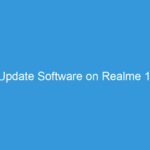

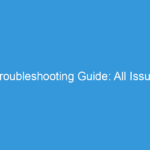
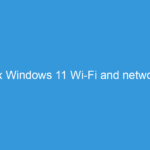
i have battery issues in my redmi note 3 . i updated the phone 2 days ago. i left my phne on 25 % while sleep. the next day morning it was switched off .. help me!
Hi Pramoth,
please follow below link for battery solutions
http://techsarjan.com/?s=redmi+note+3+battery+issue
Kind Regards
Same happened with me
28% to switched off 0%
Unable to connect my phone with my laptop.
MiUi version is MIUI Global 8 stable 8.0.1.0(KHJMIDG)
and how to turn off guest mode. as some setting shows turn of guest mode.
didn’t find the same searching in setting.
Hi Shivali,
Sorry for the inconvenience you faced. Make sure your data cable is working fine. if still not detect then install Mi PC suite and try. For Mi PC suite follow below link
http://techsarjan.com/search/mi+pc+suite
In MIUI 8 guest mode removed because of second space feature. First go to main space and then connect your phone with system.
Kind Regards
I’m not able to move my files to mi redmi 3s, mi mover only shows sending options there is no receiving options,please save me
Hi Shaik sharief,
Sorry for the delay in the response. Please follow below steps
Go to settings -> Additional Settings -> Mi Mover
Here you choose I’m a recipient.
hope it helps.Kind Regards
Give me a screenshot of volte enabled mi4i in status bar ‘HD’
Hi Pratik,
Mi4i not support VoLTE. Please check below link
http://techsarjan.com/search/voLTE+support+device+list
Kind Regards
Mere mi key phone me HD likh keep nahi arha hai .jabse usko restore kr diya hai
Hi Rajneesh,
Please enable VoLTE option from settings. Make sure preferred network is set to LTE.
Kind Regards
I have mi 3s prime.I update MIUI TO 8.0.3.0 STABLE. Not able to use VoLTE calls with jio sim.
After the update jio4g voice app is not opening
Please reinstall App.
Kind Regards
I have update my mobile and after that my mobile battery reduce or deforming continuously please solve my issue
Hi Sumit,
Please follow below article
http://techsarjan.com/search/battery+saver+MIUI+8
Kind Regards
After updating to miui8 all my notifications sounds have stopped.. Like WhatsApp and messages.. The screen also does not light up.. I cannot hear the sounds.. Notifications are coming but without sound.. Have checked all settings.. Please help
Hi Malvika,
Go to settings -> Notifications & Status bar.
Choose App notifications and here select WhatsApp.
Enable sound option.
Kind Regards
I have updated my phone to miui 8 and now volte is not working. Help me solve this problem
Hi Anirudh Mahajan,
Please clear cache data. and see network options. if still face problem then try with reset option.
Kind Regaards
I have updated my mi note 2 but my phone stuck on miui8 language screen not going to next button what does mean about it n 1 thing more I have purchased it from dubai and now I m in india is this repair from here.
Hi Harpreet,
Go to Mi recovery and wipe reset your phone. Pease follow
http://techsarjan.com/search/Mi+recovery
Kind Regards
Can I get Volte option in my HM Note 1S model ?
Please check from here
http://techsarjan.com/search/volte+support+mobiles
Kind Regards
I wanna to ask that.
if i update 8.1 version in my redmi prime 2 then after can i use jio sim in my mob.
pls reply me hurry!!!!
Hi Anurag pratap singh,
Yes, you can use.
Kind Regards
Sir I update my Redmi 2 prime phone miui7 to miui 8 but Android version not updated to 6.0 ,and till running with lollipop.So, Sir please give me a suggestion how can I update Android version to 6.0
Hi Chitta Ranjan,
As of now Xiaomi Redmi 2 Prime ROM based on Lollipop. If you want to use Marshmallow then you can try Custom ROMs which is available for Redmi 2 Prime.
Kind Regards
I have updated my phone to miui 8.. Now it’s 8.0.2.0 but I can’t find any VOLTE option.. How to upgrade into VOLTE
Hi Bithika,
Please check your device is VoLTE supported or not via below link
http://techsarjan.com/search/volte+support+mobiles
Kind Regards