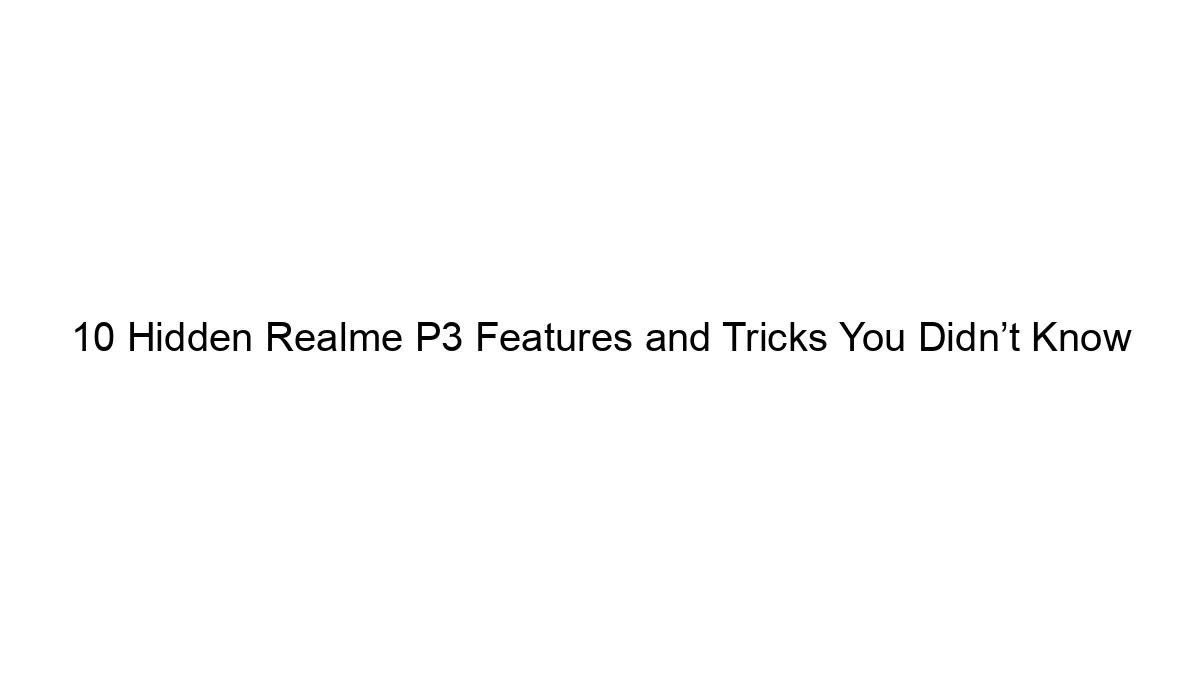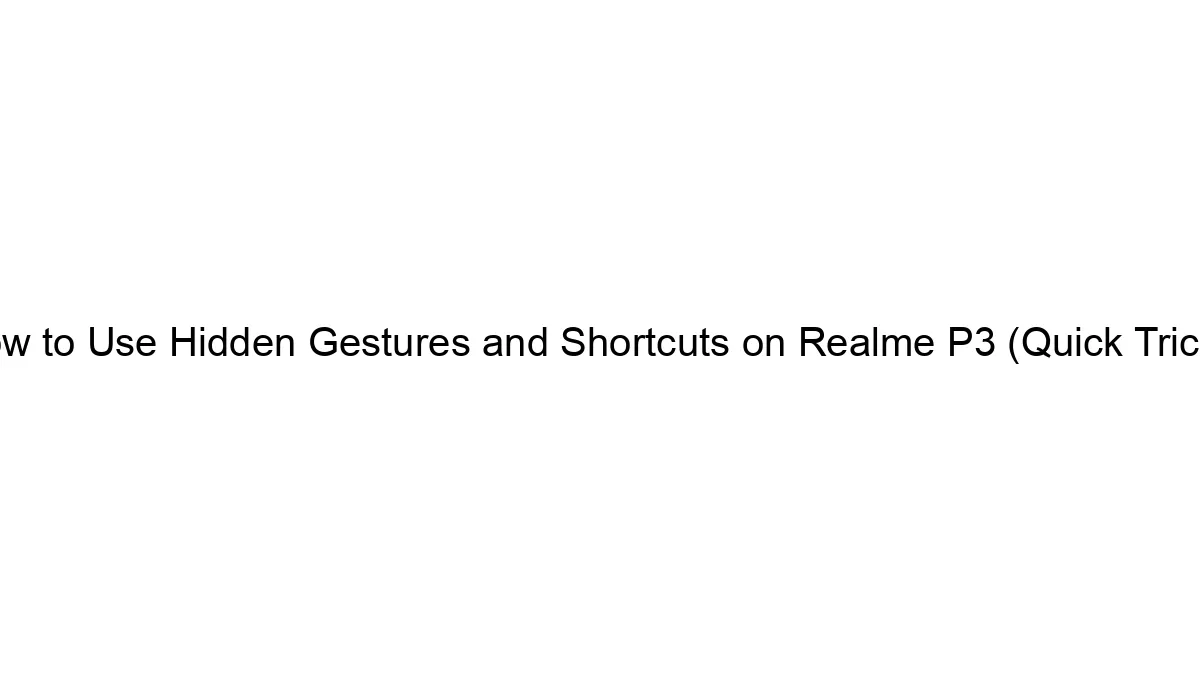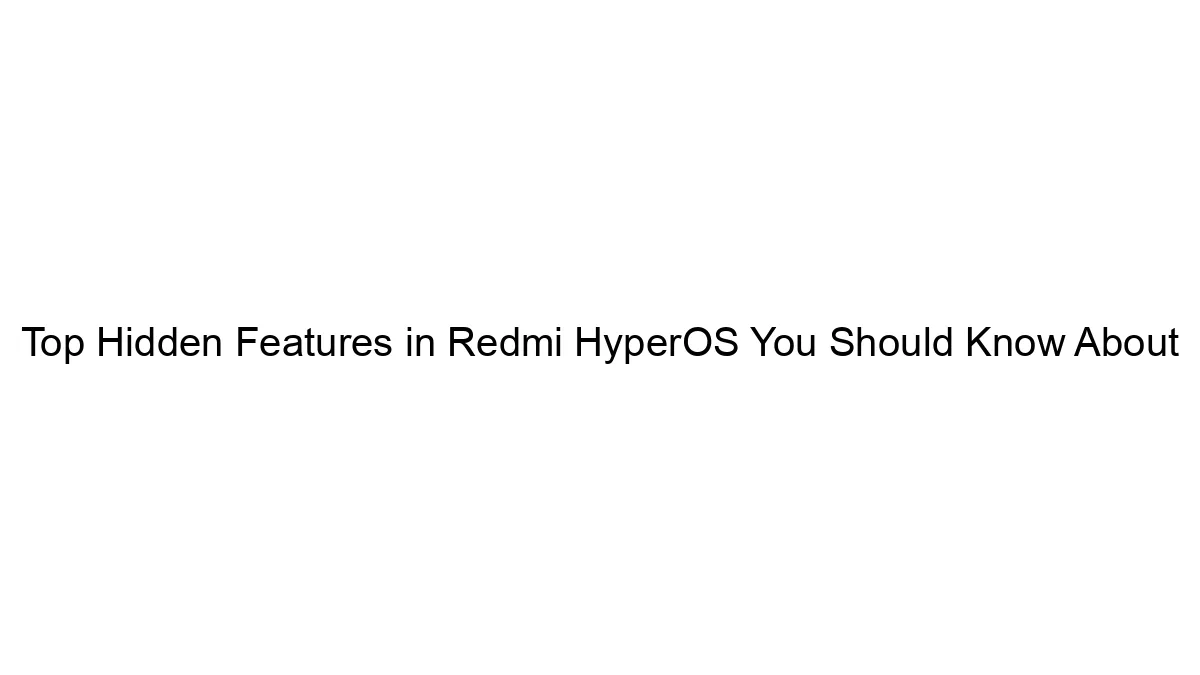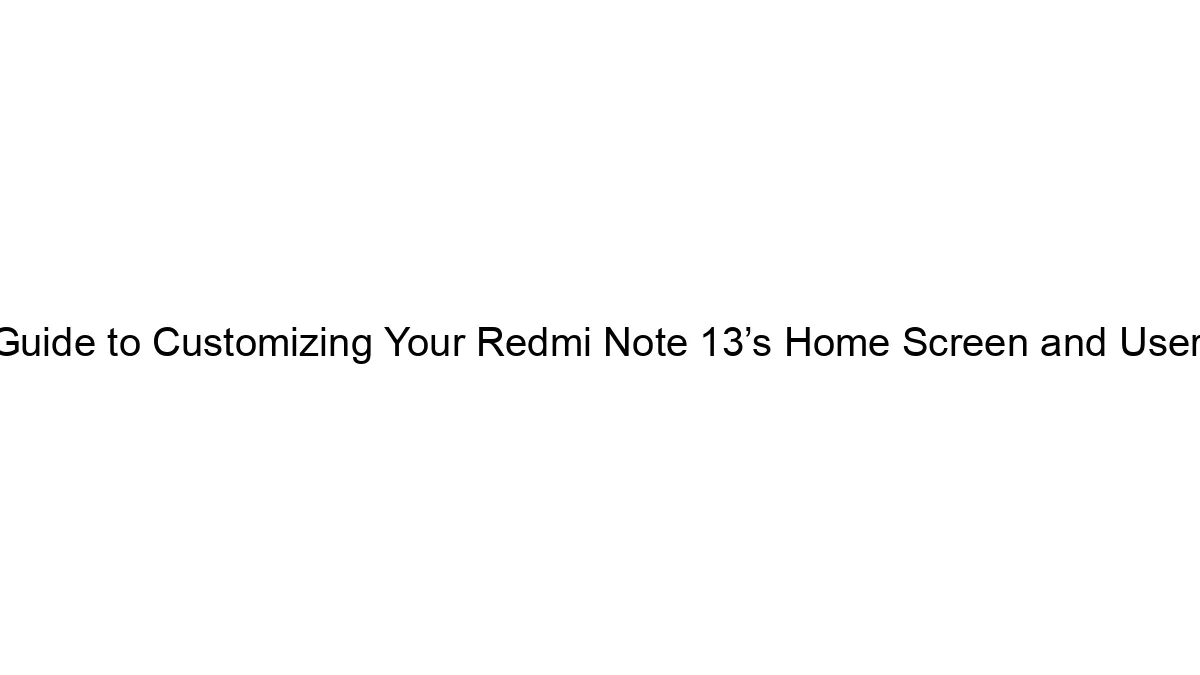## 10 Hidden Realme P3 Features and Tricks You Didn’t Know
The Realme P3, while not the newest phone, still packs some useful features that many users overlook. Here are 10 hidden features and tricks you might not know about:
1. Customizable Navigation Gestures: Go beyond the standard Android gestures. Realme’s customization allows you to adjust sensitivity, animation style, and even the position of the navigation bar for a more personalized experience. This is usually found in the “Settings” > “System” > “System Navigation” section.
2. Three-Finger Screenshot: Capture long screenshots effortlessly. Enable the three-finger swipe down gesture in “Settings” > “Convenience Aids” > “Smart Sidebar” (or similar location depending on your Realme UI version).
3. App Cloner: Run two instances of the same app simultaneously. Ideal for having separate work and personal accounts on apps like WhatsApp or Instagram. Look for this within the “Settings” > “Apps” menu.
4. Smart Driving Mode: Minimize distractions while driving. This feature automatically silences notifications and simplifies the phone’s interface. Find it within the “Settings” > “Convenience Aids” or “Smart Assistant” section.
5. Riding Mode: Similar to Driving Mode but optimized for two-wheelers, enabling quick access to essential features like GPS and calls. Location may vary but it’s usually under “Settings” > “Convenience Aids” or a similar section.
6. Focus Mode (or similar): Boost productivity by temporarily disabling distracting apps and notifications. The exact name might vary, but search for “Focus Mode,” “Do Not Disturb,” or “Digital Wellbeing” in your settings.
7. Hidden Developer Options: Access advanced settings like USB debugging and GPU rendering options. Enable this by repeatedly tapping the “Build Number” in “Settings” > “About Phone”.
8. Game Space Optimization: Enhance your gaming experience with features like background app restriction and performance boosts. Find the “Game Space” app or a similar function in your app drawer.
9. Customizable Quick Settings: Add or remove quick toggles for Wi-Fi, Bluetooth, flashlight, and other features to your notification shade for quicker access. Long press on the notification shade to edit.
10. Hidden System Animations: While not a major feature, tweaking system animations (found within Developer Options) can slightly improve perceived performance or customize the visual smoothness of your phone. (Note: Disabling animations too much can affect stability.)
Important Note: The exact location of these settings might vary slightly depending on your Realme UI version and software updates. Use the search function within the settings app to easily find specific features. Screenshots of your phone’s interface would help in providing more accurate guidance if you are having trouble locating a particular feature.