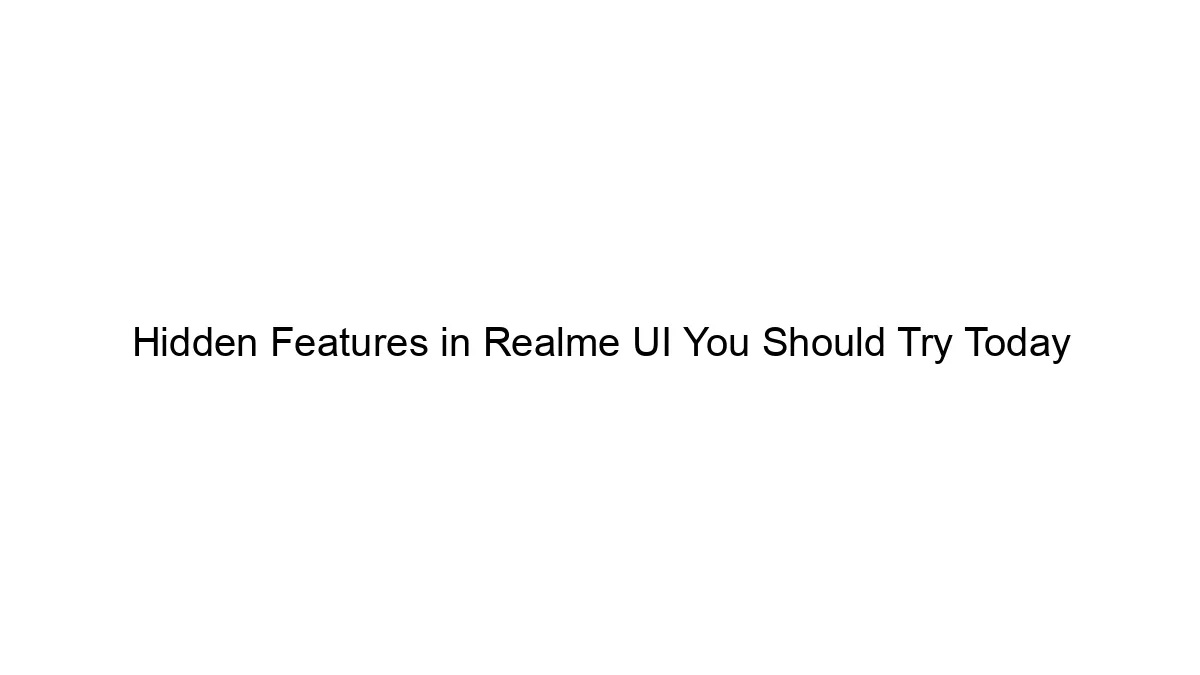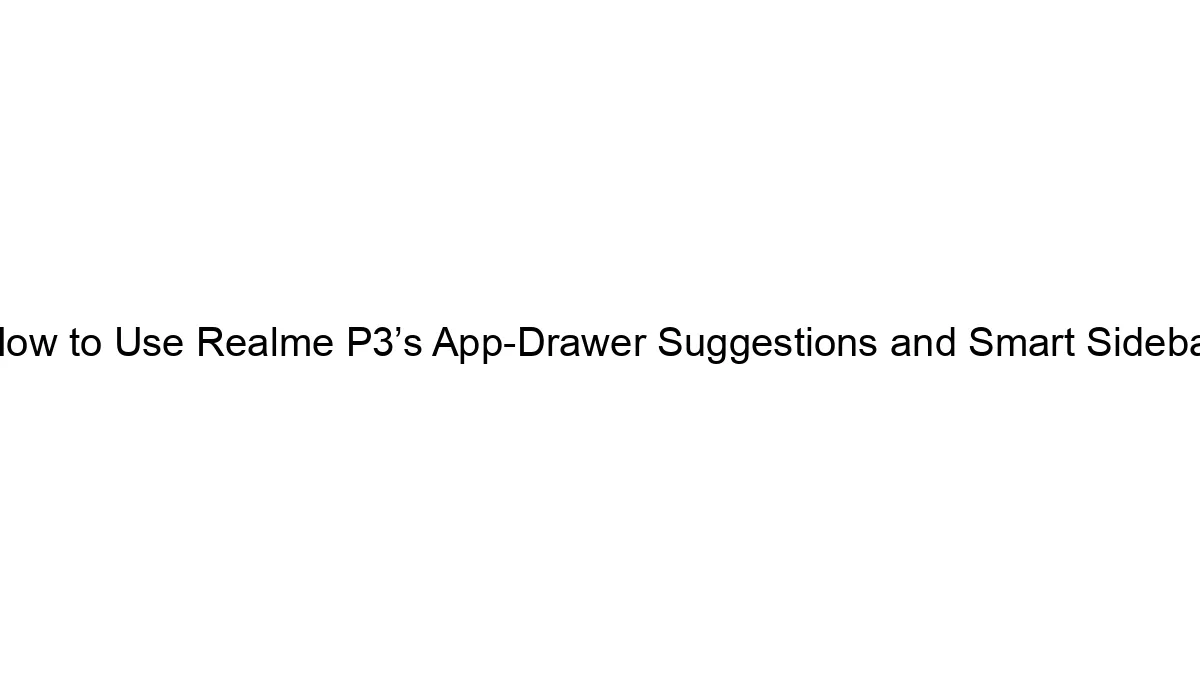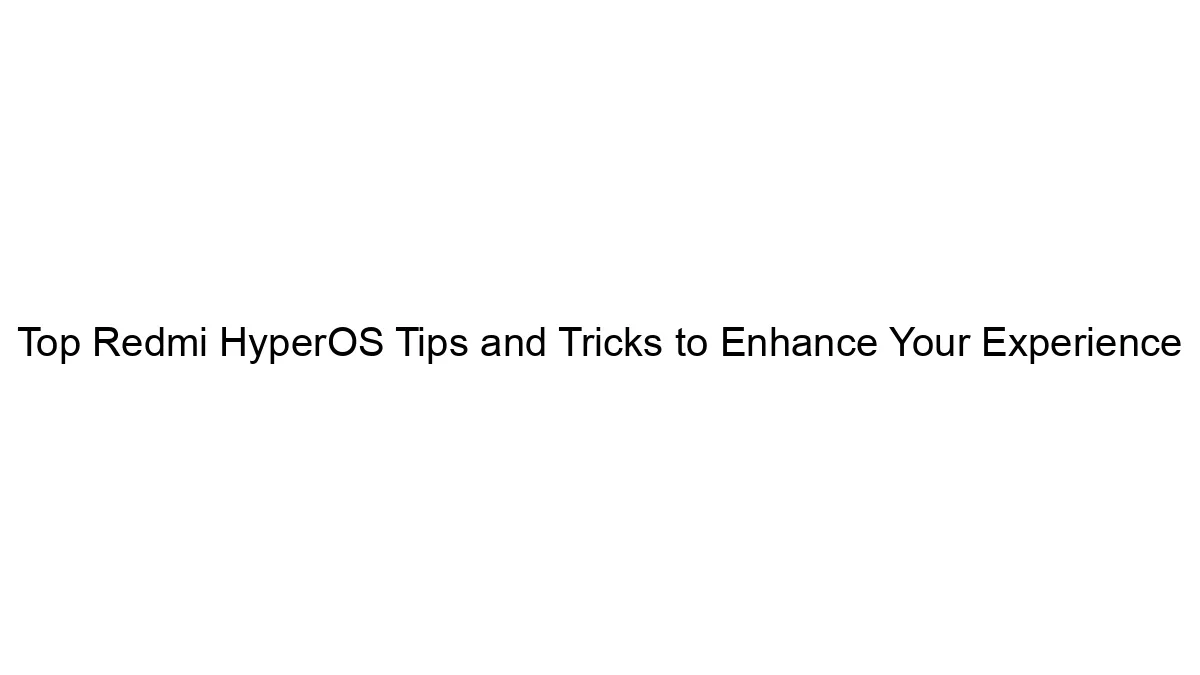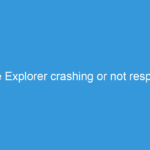## Hidden Features in Realme UI You Should Try Today
Realme UI, while visually appealing, packs several hidden features that enhance usability and personalization. Here are some you should try today:
Productivity & Efficiency:
* Three-Finger Screenshot Scroll: Capture a long screenshot by simply taking a screenshot and then scrolling down with three fingers. This makes capturing entire web pages or long chats a breeze. (Location: Usually found within the screenshot settings.)
* Smart Sidebar: Access frequently used apps, tools (like a screen recorder, magnifying glass, etc.), and even floating windows quickly. Customize the sidebar with your preferred apps. (Location: Settings > Convenience tools > Smart Sidebar)
* Quick Settings Customization: Tailor your Quick Settings panel to include the toggles you use most often. Rearrange, add, and remove toggles to suit your needs. (Location: Settings > Notification & status bar > Quick settings)
* App Drawer: If you prefer a traditional app drawer instead of the default home screen layout, Realme UI lets you switch to one. This helps declutter your home screens. (Location: Home screen settings. The option might be labeled “Home screen style” or similar).
* Floating Window: Open apps in a floating window for multitasking. This is ideal for responding to messages or checking information while using another app. (Location: Usually accessible through the recent apps menu or via the Smart Sidebar)
Personalization & Customization:
* Customizable Always-On Display: Go beyond just time and date. Realme UI offers various styles and customizations for your Always-On Display, including showing notifications, displaying your favorite photos, or using unique clock styles. (Location: Settings > Display & brightness > Always-on display)
* Icon Packs: Change the look of your app icons completely with third-party icon packs. (Location: Requires a third-party launcher app, but the ability to apply icon packs is a common feature in Realme UI.)
* Font Styles: Choose from a variety of fonts to personalize the look of your text throughout the system. (Location: Settings > Display & brightness > Font style)
Hidden Gems & Gestures:
* One-Handed Mode: Makes accessing the top of the screen easier on larger devices. (Location: Settings > Convenience tools > One-handed mode)
* Customizable Navigation Gestures: Fine-tune your navigation gestures for a more efficient interaction with your phone. (Location: Settings > System navigation)
* Game Space: Optimize your gaming experience with features like game boost, notifications blocking, and more. (Location: Settings or directly accessible through a dedicated game space icon).
Note: The exact location and availability of these features might vary slightly depending on your specific Realme UI version and phone model. Check your phone’s settings menu for the most accurate locations. Always check for updates to ensure you have the latest version of Realme UI, as new features are frequently added.