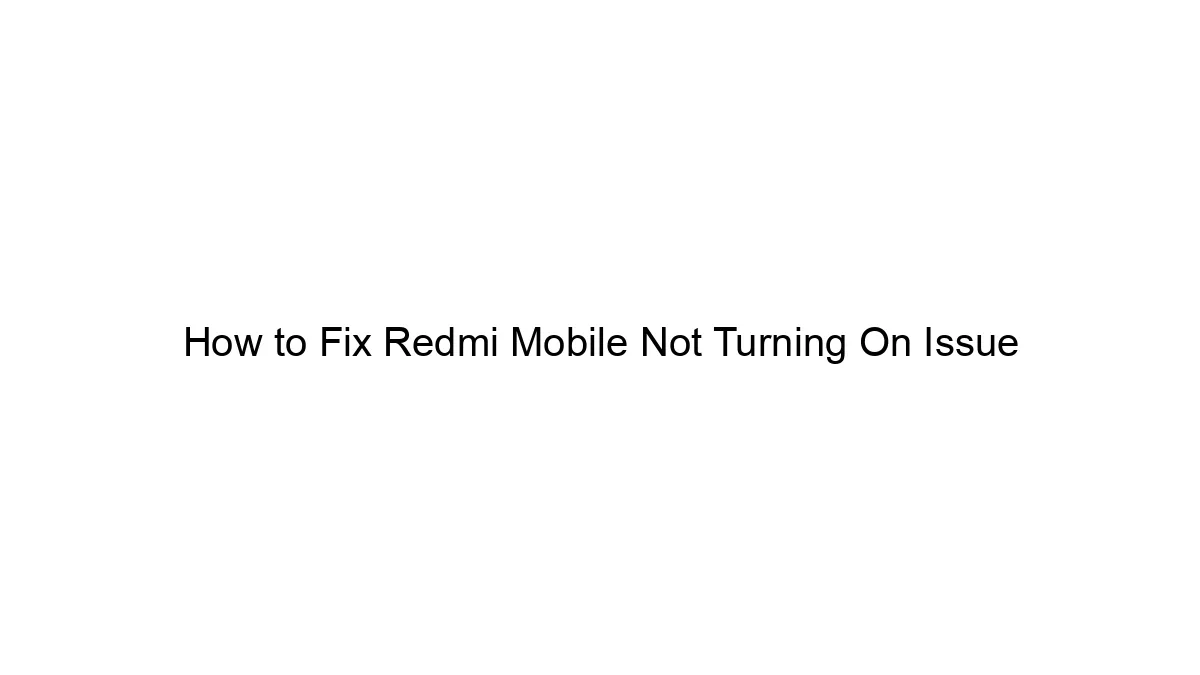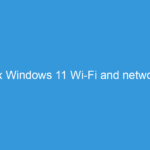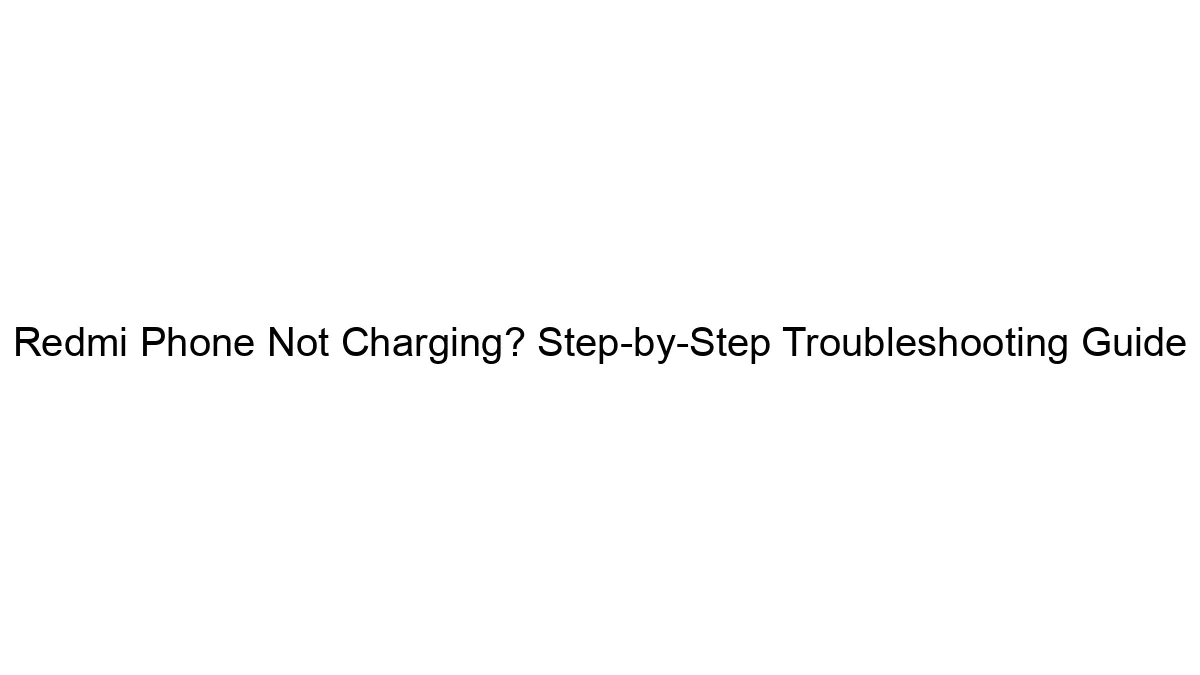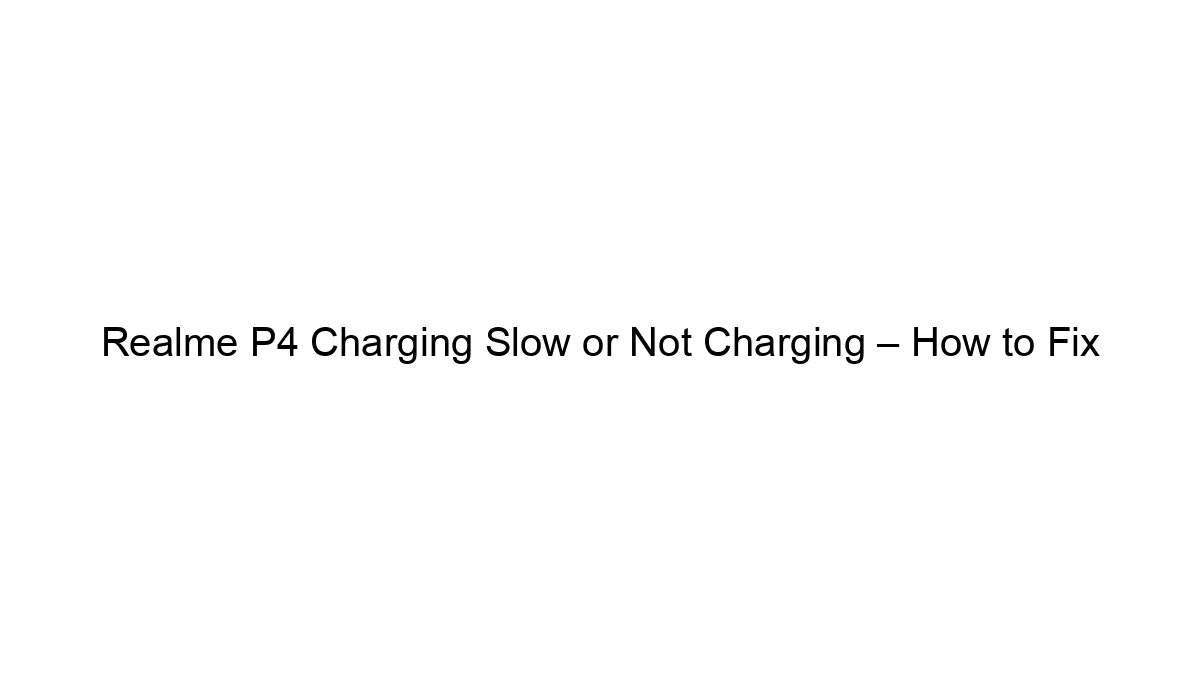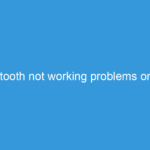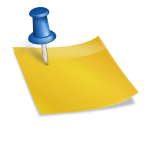A Redmi phone not turning on can be frustrating, but let’s troubleshoot it systematically. Here’s a breakdown of steps to try, from simplest to more involved:
1. Basic Checks:
* Charge the phone: This is the most common cause. Connect your Redmi phone to its charger using the original cable and adapter (if possible). Let it charge for at least 30 minutes before attempting to power it on. Try a different charger and cable if you have one available. Look for any visual indication of charging (LED light).
* Check the power button: Make sure the power button isn’t stuck or damaged. Try pressing it firmly and repeatedly.
* Look for any physical damage: Inspect the phone for any signs of physical damage, such as cracks on the screen or body. Water damage is a serious concern.
2. Forced Restart:
If the phone is unresponsive even after charging, try a forced restart. The method varies slightly depending on your Redmi model, but generally involves holding down a combination of buttons for several seconds. Common combinations include:
* Power button + Volume Up: Hold both buttons simultaneously for 10-15 seconds.
* Power button + Volume Down: Hold both buttons simultaneously for 10-15 seconds.
* Power button only: Hold the power button for a prolonged period (20-30 seconds).
Release the buttons once the phone vibrates or the screen flickers.
3. Check for External Issues:
* Check the charging port: Examine the charging port for any debris or damage. Gently clean it with a compressed air canister or a toothpick. Avoid using sharp objects.
* Try a different outlet: Make sure the electrical outlet is working correctly.
4. Boot into Recovery Mode:
If the phone still won’t turn on normally, try booting into recovery mode. This allows you to perform certain actions like wiping the cache partition or doing a factory reset (as a last resort). The method to enter recovery mode is usually similar to the forced restart, but may involve pressing additional buttons. Search online for “[Your Redmi Model] recovery mode” to find the exact key combination.
5. Advanced Troubleshooting (Requires Technical Skill):
* Battery Issues: If the battery is completely drained or damaged, it might prevent the phone from turning on. This usually requires professional repair, as battery replacement is not a user-friendly task.
* Software Issues: A corrupted software installation can cause boot problems. If you are comfortable with it, you may try flashing the official firmware (ROM) for your phone model. This is an advanced procedure and can brick your phone if done incorrectly. Search online for detailed instructions and proceed with caution. ONLY attempt this if you are comfortable with this level of technical intervention. Incorrect flashing can permanently damage your device.
* Hardware Issues: Internal hardware problems like a faulty motherboard or power IC can also cause the phone to not turn on. This requires professional repair.
6. Seek Professional Help:
If none of the above steps work, it’s time to seek professional help. Take your Redmi phone to an authorized service center or a reputable repair shop. They can diagnose the problem and provide the necessary repairs.
Important Note: Before attempting any advanced troubleshooting steps, back up your data if possible. However, if your phone isn’t turning on, this might not be feasible. Remember that incorrect procedures can lead to irreversible damage.