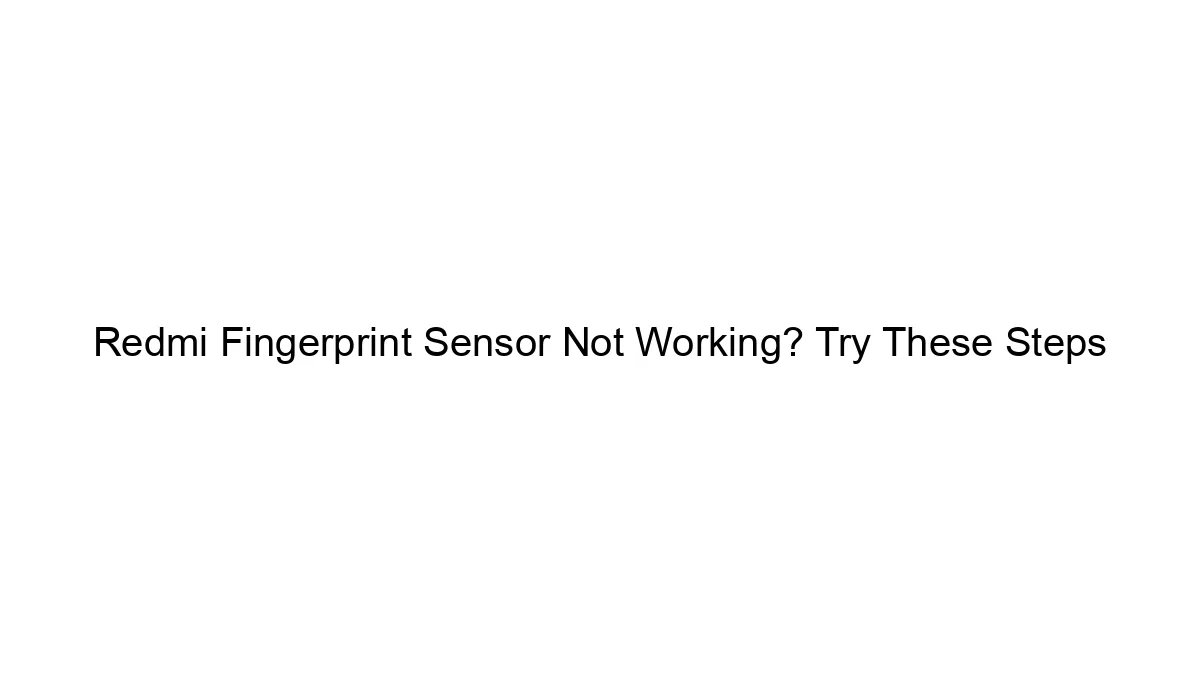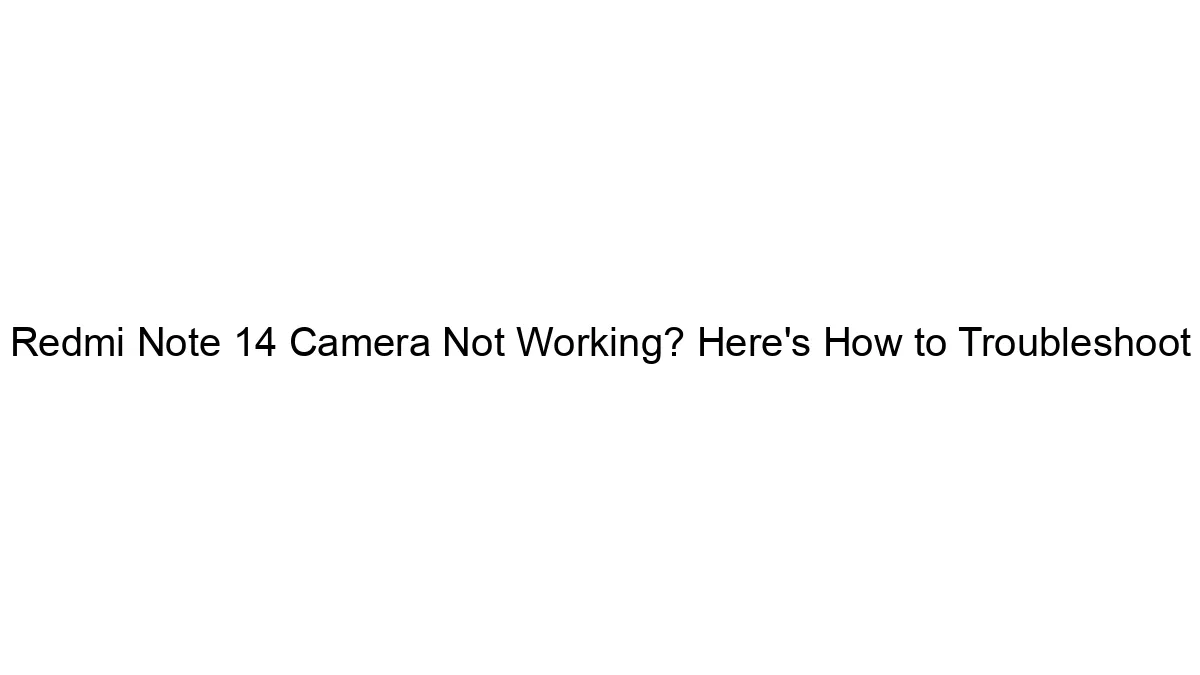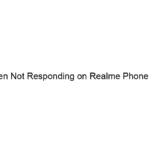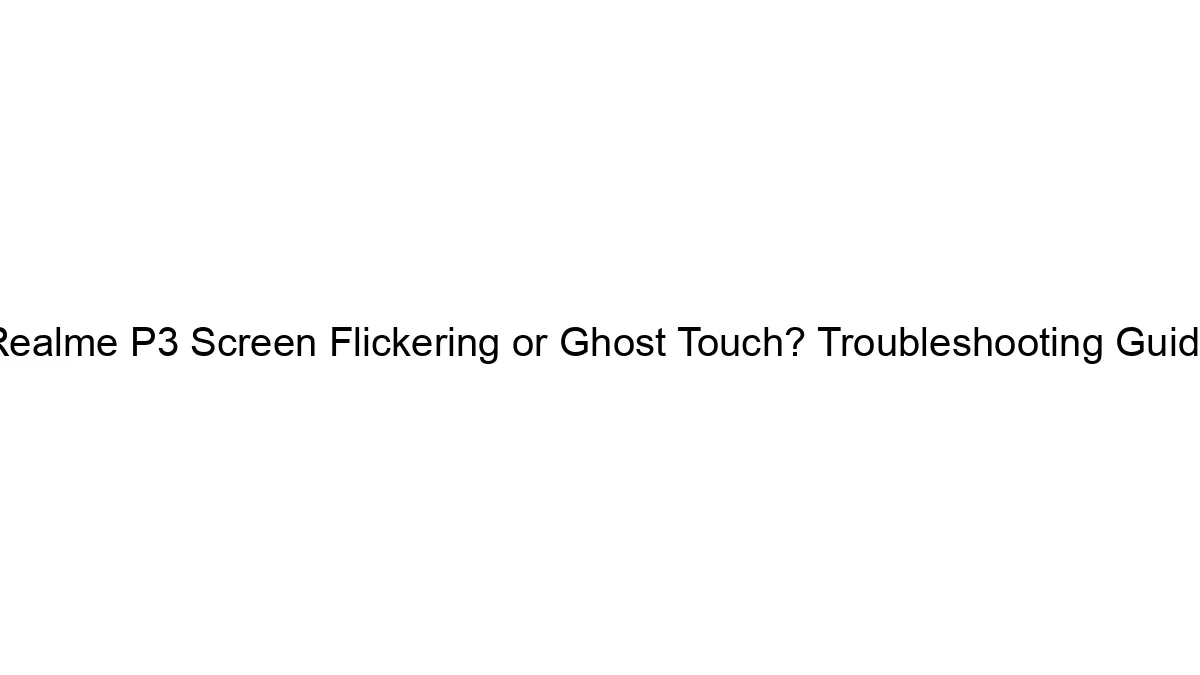Troubleshooting display problems on a Redmi Note 13 (or any phone) involves a systematic approach. Here’s a breakdown of how to tackle potential display issues:
1. Basic Checks:
* Restart your phone: This often resolves temporary software glitches affecting the display.
* Check for physical damage: Inspect the screen for cracks, scratches, or any physical impact that might be causing the problem. If there’s visible damage, you’ll likely need a screen repair.
* Clean the screen: Dust, fingerprints, or smudges can obscure the display. Gently wipe the screen with a microfiber cloth.
2. Software-Related Issues:
* Check for software updates: An outdated operating system can sometimes cause display problems. Go to Settings > About Phone > System Updates and check for any available updates. Install them if available.
* Adjust screen brightness and timeout: Make sure the brightness isn’t set too low or too high. Also, check the screen timeout settings; a short timeout might be causing the screen to go black prematurely.
* Check display settings: In Settings > Display, review options like screen mode (e.g., Vivid, Standard), font size, and any other display-related settings. Experiment with different settings to see if it resolves the issue.
* Check for apps causing conflicts: A recently installed app might be interfering with the display. Try booting your phone in Safe Mode (usually by holding the power button until the power-off menu appears, then long-pressing “Power off”). If the problem disappears in Safe Mode, a recently installed app is likely the culprit. Uninstall apps installed recently to identify the problematic one.
* Factory Reset (Last Resort): If the problem persists after trying the above steps, a factory reset might be necessary. Back up your data before doing this! Go to Settings > System > Reset > Factory data reset.
3. Hardware-Related Issues:
* Check the display cable (Advanced): This requires opening the phone, which voids your warranty. Unless you’re comfortable with phone repair, don’t attempt this. A loose or damaged display cable is a possible cause of display problems.
* Faulty Display: If none of the above solves the problem, the display itself might be faulty. This requires professional repair.
Specific Display Problems and Solutions:
* Blank Screen: Try plugging in the charger. A dead battery might prevent the screen from turning on. If it doesn’t resolve, consider the steps above.
* Flickering Screen: Could indicate a hardware problem with the display or the display cable. Try a factory reset; if it persists, it’s likely hardware.
* Lines or Distortion: Usually points to a hardware issue, possibly with the display panel itself.
* Color Issues (e.g., faded colors): Could be a software or hardware problem. Try adjusting color settings. If unsuccessful, it’s more likely hardware.
* Touch Sensitivity Issues: Problems with touch responsiveness are usually hardware related (digitizer failure) but sometimes can be linked to a software bug or a screen protector.
If you’ve tried these steps and the problem persists, contact Xiaomi support or take your Redmi Note 13 to a reputable repair shop. Describing the exact nature of the display problem will help them diagnose and fix it efficiently. Remember to back up your data before attempting any significant troubleshooting steps like a factory reset.