 Hello MIUIers, hope you are doing well. Today we talk about Unlock procedure of Xiaomi Mobiles if you forgot Pattern/Password/PIN. As we all know everyone use pattern lock in their mobiles. No matter which is Redmi Mobile or Mi Mobile. So if you forgot your Pattern then unlock procedure is helpful for you to recover your Xiaomi mobile pattern password.
Hello MIUIers, hope you are doing well. Today we talk about Unlock procedure of Xiaomi Mobiles if you forgot Pattern/Password/PIN. As we all know everyone use pattern lock in their mobiles. No matter which is Redmi Mobile or Mi Mobile. So if you forgot your Pattern then unlock procedure is helpful for you to recover your Xiaomi mobile pattern password.
Phone has been Locked – Solution
This line normally you have seen on your Xiaomi mobile screen if you enter wrong pattern / Password / PIN in your mobile. Once your mobile is locked then you can’t do anything. Any mobile face this pattern problem no matter which is Redmi 1s, Redmi 2 / Prime, Redmi 3, Redmi 3s / Prime, Redmi 4, Redmi 4A, Redmi Note 3, Redmi 4, Mi 3, Mi 4, Mi 5, Mi 6 etc. No matter which MIUI version currently you are using. If you enter the wrong pattern then definitely your mobile locked.
Why My Phone Locked:
There are many reasons of Xiaomi Phone lock. Maybe you don’t remember your actual pattern lock and you try with the wrong pattern. OR Children lock the device during gameplay or something else. Sometimes you also face Phone locked problem when you buy a Refurbished phone which asks for a pattern or showing Phone locked display. This is why because someone else already uses Mi account on that device and you don’t pattern password. The result is Phone Locked. Don’t worry about it. You can easily reset your pattern password. We share step by step guide for reset Pattern in Xiaomi devices. Sometimes mobile also ask for Pattern lock even you don’t set the pattern before in your Xiaomi mobile.
Steps to Reset Pattern Password on Xiaomi Mobiles:
You can easily reset pattern password in your Xiaomi mobile. Many ways available for pattern reset. Here we discuss one by one. All ways have a condition to reset pattern. please the follow particular way which condition suits you.
Reset Pattern If Bootloader Unlocked:
If you have old Xiaomi Mobile like Redmi 2, Redmi 1s, Mi 3, Redmi Note 4G etc then possibly your phone’s bootloader already unlocked. Now just switch off your mobile. Power On your mobile with pressing Volume down Key. Here you see a Mi recovery screen Choose language and Wipe reset your device. For Step by Step guide please follow below article instructions
Steps to Format Phone through Wipe Reset – Mi Recovery Format
If you are using latest Xiaomi Mobiles Like Redmi 3s, Redmi 3s Prime, Redmi Note 3, Redmi Note 4, Redmi 4A, Redmi 4 then you can’t reset pattern lock via Mi Recovery because nowadays Xiaomi Lock their phone’s bootloader because of user data security. So if your phone bootloader lock then you can’t reset pattern via Mi recovery.
Reset Xiaomi Mobile Pattern via Mi Account if Find device enable:
Login at Mi Cloud (https://i.mi.com/) and enter your username and password. Now go to find device section. Here track your mobile and click on Format device. Now your phone’s data gone. Restart your device now phone not ask any pattern. This method only works if your Find My Phone function already enabled before device lock. If you don’t know your Mi account id and your Mi account password then don’t worry you can easily recover these details. Please follow below article instructions to recover account details
Full Guide – Recover Mi account Details including Mi Username/ Mi id and Password
Reset Xiaomi Mobile Pattern via Google Device Manager if Google Account already added:
You can also reset your pattern password through the help of Google device manager. Just open https://www.google.com/android/devicemanager this URL and track your phone. Now reset your Xiaomi device. Now you can enjoy unlocked mobile without the pattern. You need to add your Gmail id in your phone during phone setup to recover your pattern in such situations.
Reset Xiaomi Mobile Pattern – Easy Way:
Once you entered wrong pattern in your mobile then system disable the login for 30 seconds then 60 seconds. But if you enter the wrong pattern many times then system increase this delay time to 60 minutes even sometimes 180 minutes. In short, you need to wait for 180 Minutes to enter pattern in your device. But Now again you enter the wrong Pattern then system gives a forgot password link at bottom screen. Now click on this link login with your Mi account and reset your device.
Reset Xiaomi Mobile Pattern via Flashing new ROM:
This is the last way. If above-mentioned ways not worked for you then you can follow this way. In this way, you can flash a new ROM in your Xiaomi device through the help of Mi Flash tool. If you don’t know how to Mi flash tool then follow this Article instruction
Mi Flash Tool – Download Link & User Guide
Once you download and installed Mi flash tool then you need to download correct ROM for your device. It depends on you which ROM you want Global ROM, China ROM, Stable ROM, Developer ROM. If you still confused on Various ROM Types then Read this MIUI ROM version – Full Details.
During ROM install you must choose to delete all data and fresh install. Once ROM flashed then start your mobile. Now you don’t need of pattern.
These above-described methods work on all Xiaomi Mobiles no matter which is running on MIUI 7 or MIUI 8 even MIUI 9. Xiaomi mobiles always run on MIUI which surely required Mi account. If you don’t know about Mi account then please read this – What is Mi account.
Once you recover your Pattern password then enter the correct pattern. If you don’t want to lose data then you must choose forgot pattern option which appears on pattern screen after many wrong attempts. If you don’t want to save your data then you can follow any method which we share with you. All mobile including Redmi Note 3, Redmi 4, redmi 4A, Redmi Note 4 is easily unlocked through the help of these methods.
Enjoy Xiaomi services because
Something wonderful is about to happen.




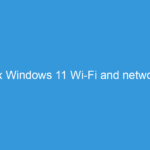

My pn ptren lock help