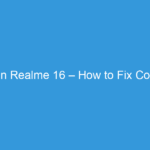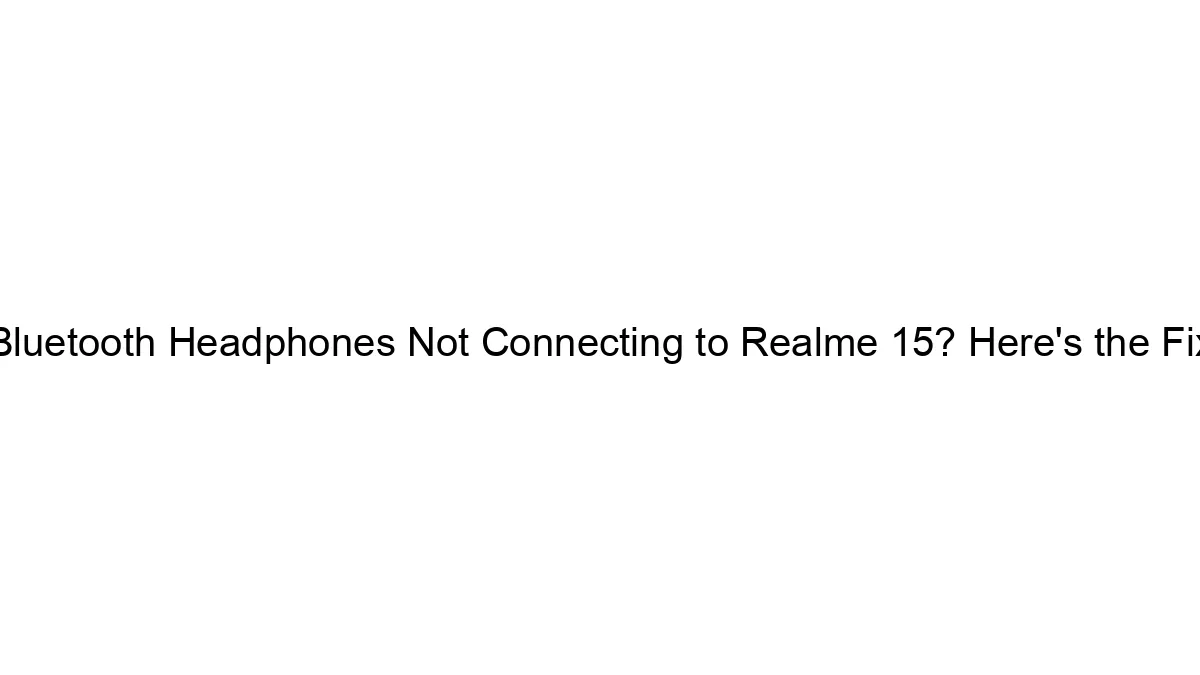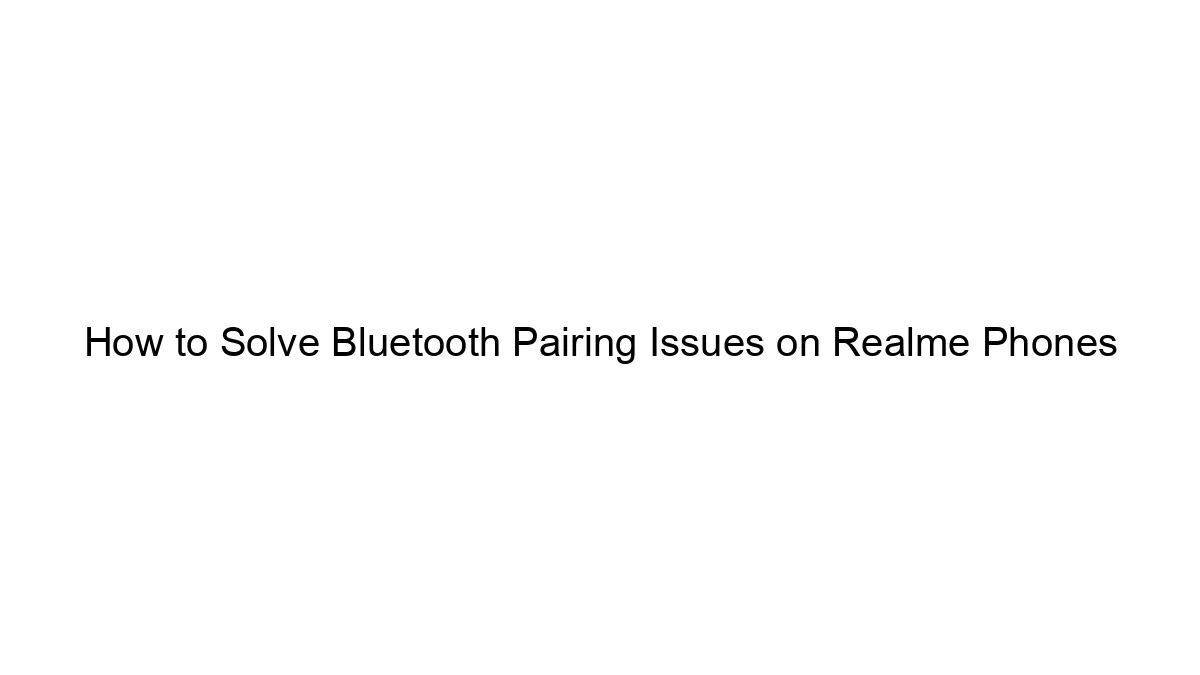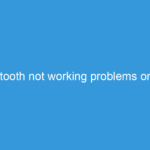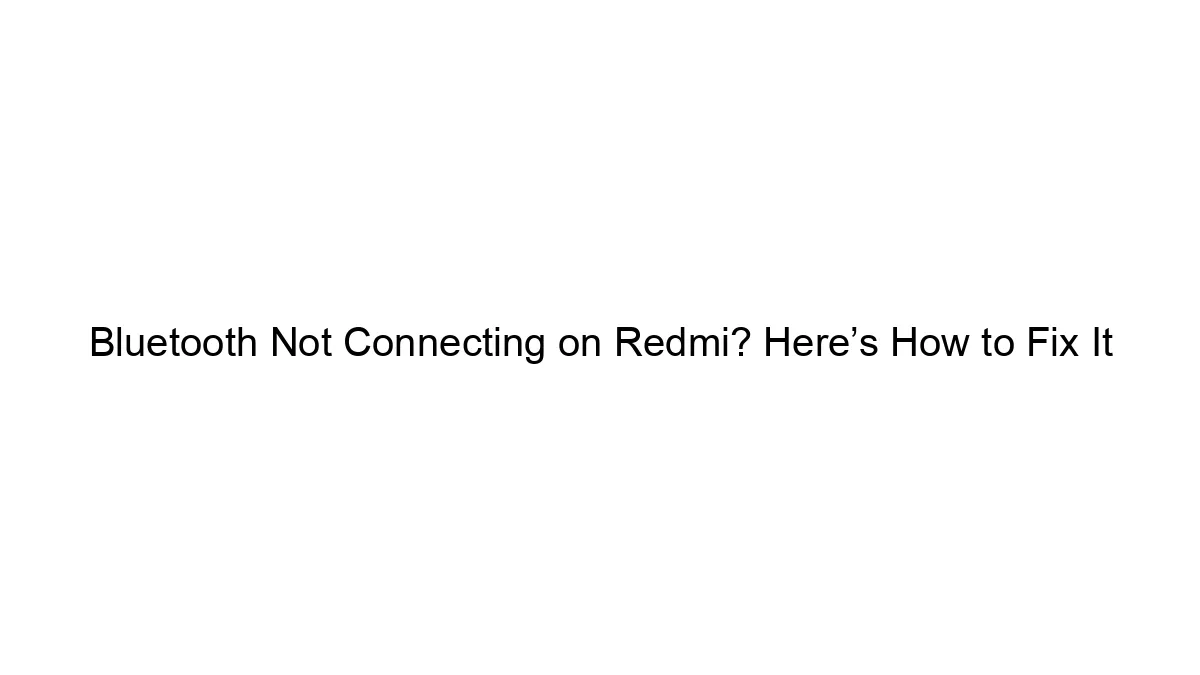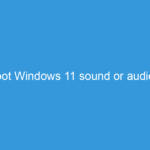Troubleshooting Bluetooth pairing issues on a Redmi Note 13 involves a systematic approach. Here’s a breakdown of common problems and solutions:
1. Basic Troubleshooting Steps:
* Restart both devices: This often resolves temporary glitches. Restart your Redmi Note 13 and the device you’re trying to pair (headphones, speakers, car, etc.).
* Check Bluetooth range: Bluetooth has a limited range. Ensure both devices are within a few meters of each other and there are no obstacles (walls, metal objects) interfering with the signal.
* Check Bluetooth visibility: Make sure Bluetooth is turned ON and your Redmi Note 13 is discoverable/visible to other devices. This setting is usually found in the Bluetooth settings menu.
* Forget/Unpair the device: If you’ve previously paired the device and are having trouble, remove it from your Redmi Note 13’s paired devices list (“Forget device” or similar option). Then try pairing again from scratch.
* Check for software updates: Ensure both your Redmi Note 13 and the other device have the latest software updates installed. Outdated software can sometimes cause incompatibility issues.
2. Specific Redmi Note 13 Issues & Solutions:
* Bluetooth is greyed out or unavailable: This could indicate a software bug or a hardware problem. Try these steps:
* Safe Mode: Restart your phone in Safe Mode (usually by holding the power button and selecting the Safe Mode option). If Bluetooth works in Safe Mode, a third-party app is likely interfering. Uninstall recently installed apps one by one until you find the culprit.
* Factory Reset (Last Resort): If all else fails, a factory reset might be necessary. Back up your data before doing this! This should only be considered after exhausting all other options.
* Pairing fails repeatedly:
* Check for interference: Other Bluetooth devices nearby could interfere. Try turning off other Bluetooth devices temporarily.
* Try a different device: Attempt pairing with a different Bluetooth device to see if the problem is with your phone or the specific device you’re trying to connect.
* Ensure device compatibility: Make sure the device you’re pairing is compatible with the Redmi Note 13’s Bluetooth version.
* Intermittent connection:
* Check battery levels: Low battery levels in either device can lead to unstable connections.
* Background apps: Close unnecessary apps running in the background on your Redmi Note 13.
3. Advanced Troubleshooting:
* Check for Bluetooth hardware problems: If the problem persists after trying all the above steps, there might be a hardware issue with your Redmi Note 13’s Bluetooth module. Contact Xiaomi support or a qualified repair center.
* Check for network interference: In some rare cases, strong Wi-Fi signals or other wireless interference might affect Bluetooth. Try temporarily disabling your Wi-Fi to see if this helps.
4. Seeking Help:
* Xiaomi Support: Check Xiaomi’s official website or contact their support for help specific to your Redmi Note 13 model. They may have specific troubleshooting steps or firmware updates.
* Online Forums: Search online forums (like Reddit’s r/Xiaomi or similar) for others experiencing similar issues. You might find solutions others have discovered.
Remember to always back up your important data before performing a factory reset or attempting any advanced troubleshooting steps. If you’re unsure about any of these steps, it’s best to seek professional help.