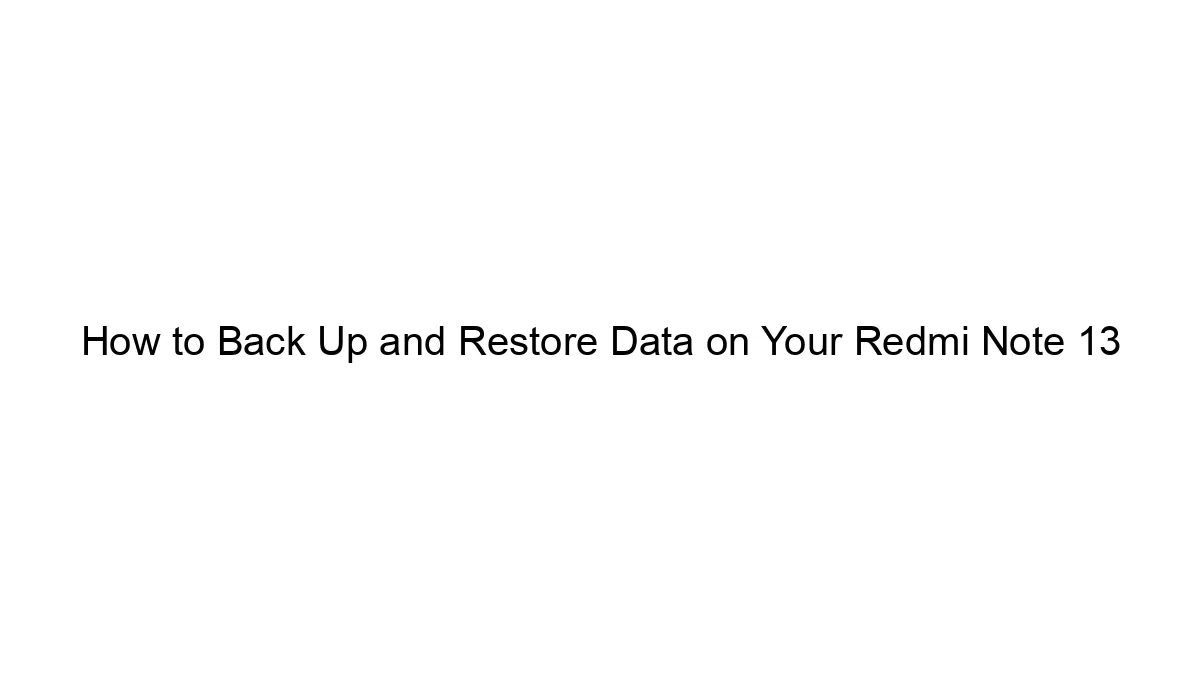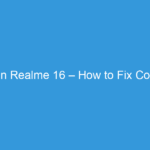Hello MIUIers, I Hope you are doing well. Today we talk about MIUI’s display function. Here we learn how to always on our Redmi phone display. Why you need this function and also discuss the advantages and disadvantages of this Always on function for Xiaomi Mobiles. No Mater which Xiaomi phone you are using like Redmi 7, Redmi 8, Redmi 9, Redmi Note 8, Redmi Note 8 Pro, Redmi Note 9 Pro Max, etc. All Phones run on MIUI so this function work on all Xiaomi mobiles except Xiaomi’s Mi A1, Mi A2, etc because these devices run on stock Android so might be they don’t have this functionality.
Hello MIUIers, I Hope you are doing well. Today we talk about MIUI’s display function. Here we learn how to always on our Redmi phone display. Why you need this function and also discuss the advantages and disadvantages of this Always on function for Xiaomi Mobiles. No Mater which Xiaomi phone you are using like Redmi 7, Redmi 8, Redmi 9, Redmi Note 8, Redmi Note 8 Pro, Redmi Note 9 Pro Max, etc. All Phones run on MIUI so this function work on all Xiaomi mobiles except Xiaomi’s Mi A1, Mi A2, etc because these devices run on stock Android so might be they don’t have this functionality.
Q. Why we need Always display ON function in Mobiles?
Ans. As we know nowadays we do almost all things on our smartphone like office work, movies, studies, other health-related stuff. For these task we use few system apps and we also use third-party apps. System Apps are deeply integrated with the system so they have control over devices like when you are using the phone, Phone’s screen always on. When you are watching a Movie then also your Android’s phone screen always ON.
But in some cases, Third-Party Apps can’t properly Integrate with the Android-based MIUI Redmi Phones. Here they need to access device services but the system locks the screen after a preset time. So here we need to set a screen time so we can customize the lock screen time on Xiaomi Redmi phones.
Here we can say if you are looking for a way to set a custom time for lock screen on Xiaomi Redmi mobiles then you are at the perfect place. Here we share a step by step guide to set a custom time for lock screen function in Redmi Mobiles which are running on MIUI 11 or MIUI 12.
Steps to Set Custom Lock Screen Time in Redmi Mobiles:
Here we share all procedure to set a custom lock screen time in Xiaomi Redmi mobile with a complete step by step guide.
- Go to Settings
- Now tap on Lock screen & password
- Now tap on sleep option
- Here choose your desired on screen time
- All Set, Done.
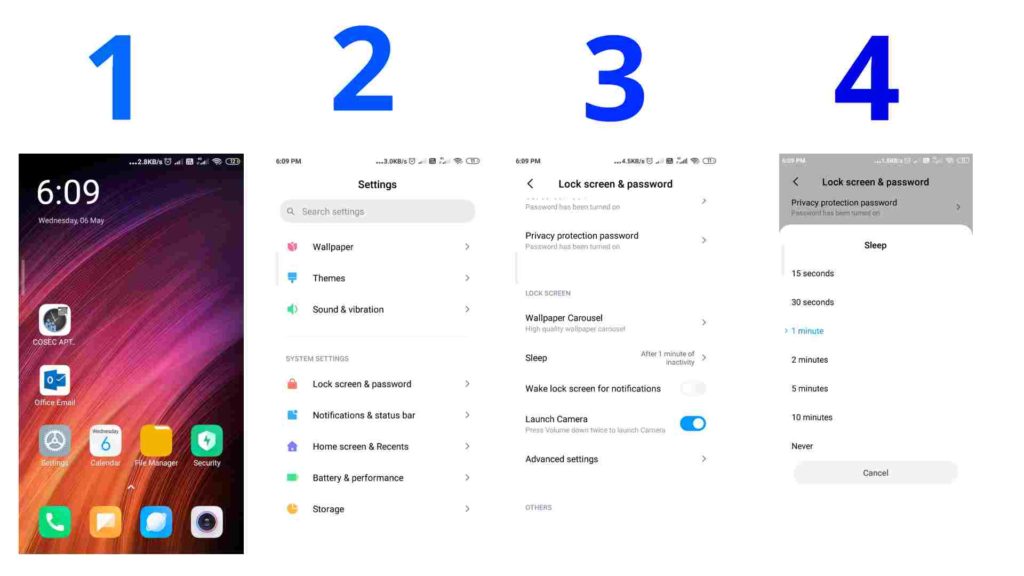
Through following the above steps you can easily set on-screen time for your Xiaomi Redmi mobile. No matter which is running on MIUI 10, MIUI 11 OR MIUI 12.
If you are still thinking about the increase screen ON time OR extending the lock screen time during a Voice chat on Hago then now we solve this problem. Generally, you need to set always ON screen function because of these type Audio chat Android Apps. Nowadays many gaming apps come with audio chat facilities where gamers can talk to each other. Here if the gamer only wants to talk, not want to play the game then our MIUI lock the phone.
This is a major problem. If you an Android user and want to continue Audio chat without lock screen then you need to increase lock screen time in your Android Phone. Now enjoy an unlimited Audio chat in Hago without any interruption.