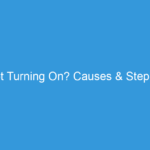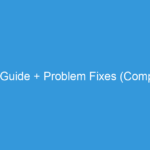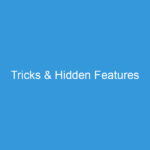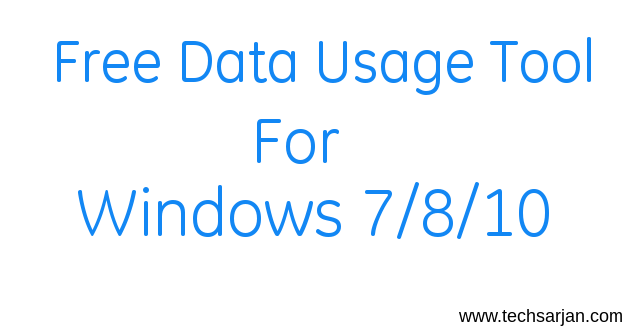 Hello Windows Users, Today we talk about a basic problem which you faced in your daily life during internet usage on your Windows machine no matter which is Windows 7, Windows 8 or Windows 10. You even don’t know which app or software consume your all data within hours and then you face slow internet on your system. So its really hard to monitor data usages of every software without any third party software. So today we talk about all free and paid software which is helpful to monitor your system data. These systems may be your home system or your office systems. You can also monitor your office systems data usages on your computer if you use a suitable software for this. So, in short, you can check all data usages from your single system which is connected to your office internet.
Hello Windows Users, Today we talk about a basic problem which you faced in your daily life during internet usage on your Windows machine no matter which is Windows 7, Windows 8 or Windows 10. You even don’t know which app or software consume your all data within hours and then you face slow internet on your system. So its really hard to monitor data usages of every software without any third party software. So today we talk about all free and paid software which is helpful to monitor your system data. These systems may be your home system or your office systems. You can also monitor your office systems data usages on your computer if you use a suitable software for this. So, in short, you can check all data usages from your single system which is connected to your office internet.
There is no basic requirement to monitor data on your system. But if you are a boss or owner of your company then all systems must be connected to LAN (Local Area Network) or Same WiFi. So you can see Which software or app consume more data. Thorugh the help of these software programs, you can easily see how much consume by Google Chrome, How much data consumed by Firefox or any other software.
these software programs are only helpful for you if your company is small. If you want to monitor a large number of systems via single system then please go for a Firewall. through the help of Firewall, you can easily monitor every user activity on the web and you can also give access to the particular site and also block a specific website like facebook / Whatsapp/ other social & Porn sites.
Best software for Data monitoring in Windows 7/8/10:
 If you are using Windows 10 then you can able to use many apps which provide the same facility for data usages but if you are using Windows 7 or Windows 8 then you need to below third party software which is helpful to control and manage your data usage.
If you are using Windows 10 then you can able to use many apps which provide the same facility for data usages but if you are using Windows 7 or Windows 8 then you need to below third party software which is helpful to control and manage your data usage.
These software programs surely helpful to control your data usage.
| Software Name | Website | Comfortability |
| GlassWire | www.glasswire.com/ | Windows XP/ Windows 7/ Windows8/ Windows 10 |
| NetWorx | www.softperfect.com /products/networx/ |
Windows XP/ Windows 7/ Windows8/ Windows 10 |
| Cucusoft Net Guard | www.cucusoft.com /netguard.aspx |
Windows XP/ Windows 7/ Windows8/ Windows 10 |
| DD-WRT | www.dd-wrt.com/ site/index |
Windows XP/ Windows 7/ Windows8/ Windows 10 |
Through the help of these software programs, you can monitor each and every task of your system. You can monitor daily data usage activity on the same system or on the remote system. You can check data usage on daily basis, weekly basis or monthly basis. You can also reset data usages and set to zero in all above software programs.
If you want to track data usage on Linux based systems like Ubuntu / Linux Mint / Debian then please wait for some time. We also share best software programs which is most useful to monitor your consumed data on Linux machine.
Above listed software programs are helpful to control your data usage. If your windows machine has several users then also you can use above software programs because these are comfortable with the multi user system. and you can monitor all data via admin panel.
Here you can also check bandwidth usage on your system via help of these software programs. You can also check internet speed and bandwidth on your Windows machine. If you using Windows XP then please update your Windows version because maybe some of the software may not work properly on Windows XP.