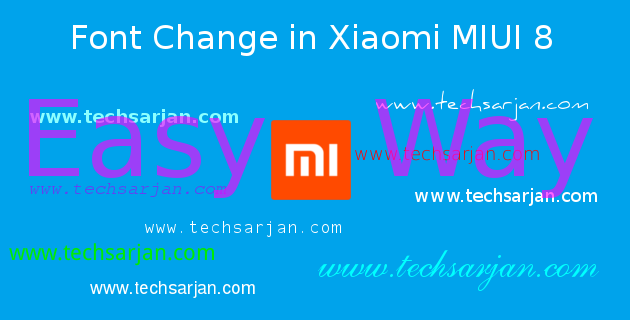
Some MIUI users face an error message while setting up fonts on their Xiaomi mobiles. A white screen comes with a message “Can’t load Resource ” . This is not the big issue, you can simply solve this error via clear cache data from your Xiaomi mobile. Just go to Security option and choose the cleaner option and clean all data. Now open theme app again and go to fonts options and download your required fonts via as usual steps and apply fonts via choosing to apply font option.
This font option updated for both MIUI versions MIUI 7 & MIUI 8. You can enjoy this custom font option service on all Xiaomi mobiles including Redmi & Mi series. No matter which is Redmi 1s, Redmi 2, Redmi 2 Prime, Redmi 3s, Redmi 3s Prime, Redmi Note 4G, Redmi note 3, Mi 3, Mi 4, Mi 4i, Mi5, Mi 5plus, Mi Max, Mi Mix etc. Fonts can easily apply on all phones. Custom font service provided by Mobyfont in MIUI.
Easy Solution for Can’t Load Resource error:
Don’t go for format & Reset option. Always remember, format device is the last option not the first. Now this error is a normal error. just go to cleaner option and clean cache data now launch theme app and choose fonts.
How to Setup Custom font in MIUI 8 via inbuilt theme option:
Before this, Xiaomi already has custom font option in MIUI 7. But they remove this service in newer MIUI versions. But now they are back with many good & attractive fonts. As we already say this time don’t need any special steps just go to Themes and choose fonts option and download font which you like most. and apply fonts. Easy.
Enjoy Xiaomi services because
Always believe something wonderful is about to happen.