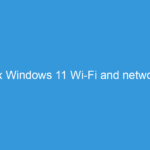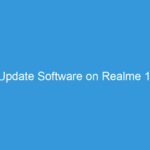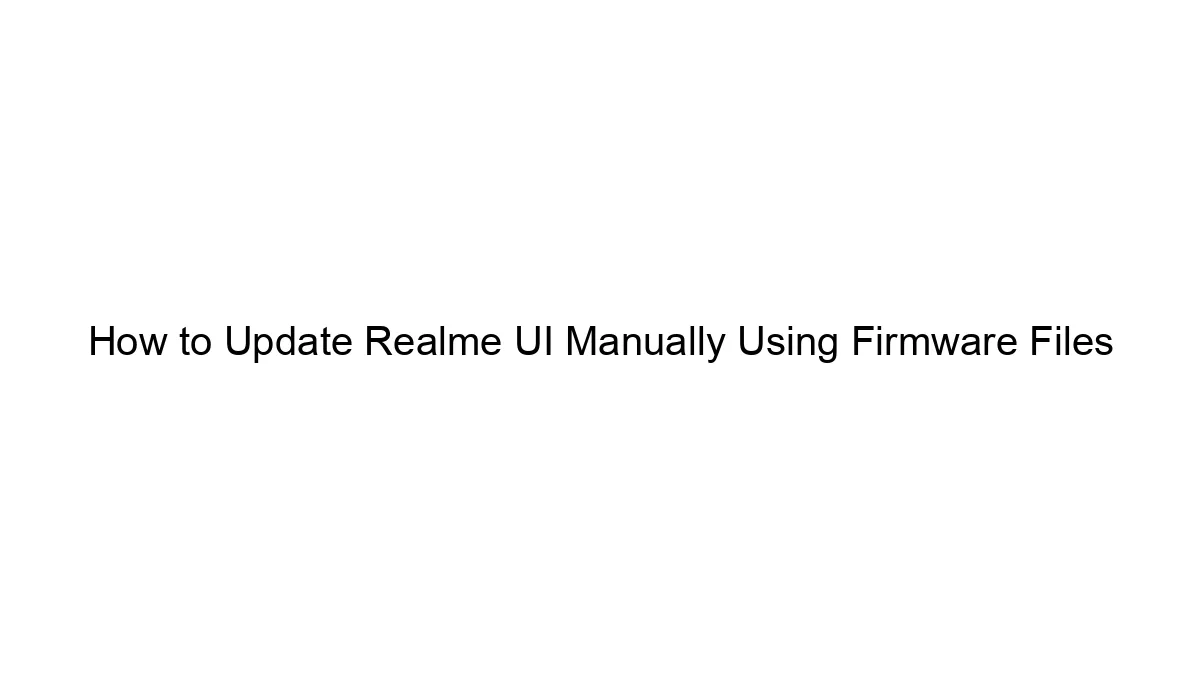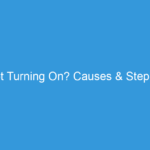Plug In Not Charging
Plug In Not Charging
This is the word you hear many times from many peoples. Now a days this problem is common in new laptops specially in Lenovo & Dell Laptops.If we see technically then we found this is not a problem, this is a utility to save our Lithium-ion battery life.Battery firmware setting updated by system during our usages with AC adaptor.
Why Not Charging After 60%
- You use any power management utility in your system.
- You use AC adaptor all the time.
- You Switch Linux After making the changes in Power Management.
The above reasons is enough to stop your battery charging.First know about Power management tool, It is a utility software which is provided by the hardware vendor.Through the help of Power Management Tool, we can control battery threshold.This utility gives flexibility to set our desired charge threshold. like
Solution For Battery Not Charging After 60%
First Method:
- First shut down your laptop.
- Remove laptop battery.
- Make sure you also removed AC adaptor.
- Press Power Button 30-40 Seconds.
- Put everything back together and start reboot your laptop.
Second Method:
- Use your laptop till battery goes to 0%
- After that remove laptop battery and insert again.
- Plugin AC-adaptor and check.
If you use power management utility before Linux. Means First you use windows and make some changes in Power management and after that you install Linux. Then may be you effect by this trouble so
Third Method:
- Take your laptop backup.
- Reinstall windows. and also install power management.
- Change in the Settings according to your need.
- Now turn back to Linux.
Hope the method works for you.if you trouble in any installation phase then please feel free to share with us.
- Battery Not Charging After 60% in Ubuntu
- My Laptop Battery Plug In Not Charging
- Lenovo G 50-80 Not Charging After 60%
- Linux Power Management Utility for Lenovo,Dell,HP
- Laptop Charging Not Working
- How to adjust charging thresholds of laptop battery.
- Limit battery charging to 80% capacity.
- Set up charging threshold in ubuntu 14.04
- Battery is working, but not charging.
- Battery stops charging at 60% after installing Ubuntu,Linux Mint
- Plug In Not Charging Problem