When Peoples use Windows OS. then they worry about many software. Like as Adobe Products, Microsoft office suit, Antivirus etc.In Windows almost all software all paid. But in Linux you can feel the freedom. Because everything is open source & freeware.
Must Read: Top 10 Reasons to Choose Linux over Windows
Today we talk about Photoshop. in windows environment many peoples use Adobe Photoshop which developed by Adobe Systems Incorporated . And you know what the charges of this product. If you windows user than no more options for you. But if you use Linux, Then all world free for you. It mean’s you have many option for Photoshop in Linux like:
- Gimp
- Cine Paint
- Krita
So today we talk about Gimp image manipulation program. It is a free and open-source raster graphics editor used for image retouching and editing, free-form drawing, resizing, cropping, photo-montages, converting between different image formats, and more specialized tasks.Gimp give following services:
- Customizable Interface
- Photo Enhancement
- Barrel Distortion
- Perspective Transform , Sample Colorize
- Digital Retouching
- Hardware Support
- Support Different File Formats
- Support Multiple Platform
How to install Gimp in Linux:
Step 1: Open you terminal via ctrl+alt+t
sudo apt-get updatesudo apt-get install gimpHow to Launch Gimp in Linux:
gimpSecond Way: Go to Application Menu then select the Graphics Sub Menu and Click on the GNU Image Manipulation Program
You can use both ways to launch Gimp on your system.Image look like this:
Click on File to Load a image via Open option. you can also create a new file
How to Change image size pixels in Linux:
Your image Re sizing is done.
Search Content List:
- How to install Photoshop in Linux.
- How to edit Images in Linux.
- How to Re size image in Linux.
- Photoshop Alternative in Linux.
- Best Photo Editor in Linux.
Feel free to Share & Comments
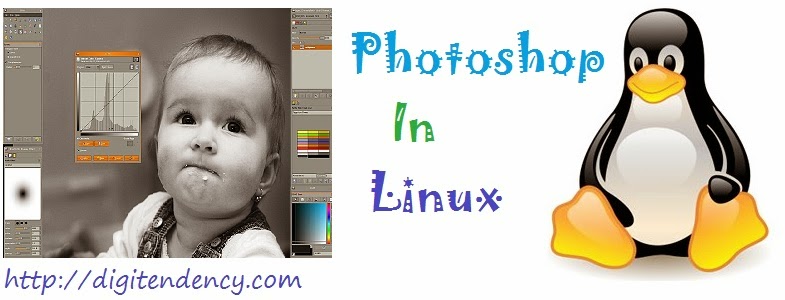.jpg)