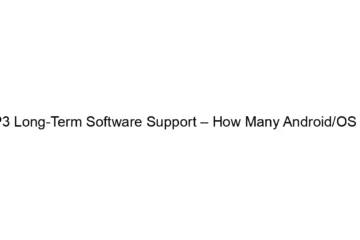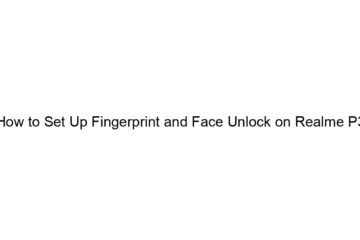Realme P3 Battery Draining Quickly? 7 Fixes to Improve Battery Life
## Realme P3 Battery Draining Quickly? 7 Fixes to Improve Battery Life A rapidly draining battery on your Realme P3 can be frustrating. Here are seven fixes to try, ranging from simple adjustments to more involved troubleshooting steps: 1. Check for Background Apps: * Problem: Many apps continue running in the background, consuming battery even when not actively used. * Solution: Go to Settings > Apps > App Management. Identify apps consuming significant battery power (often shown in a list). Force stop apps you’re not using, or restrict their background activity. Consider uninstalling apps you rarely use. 2. Reduce Screen[…]
Read more