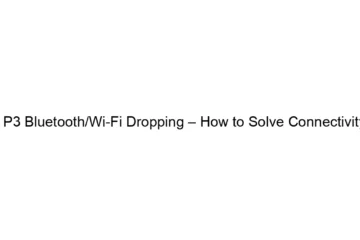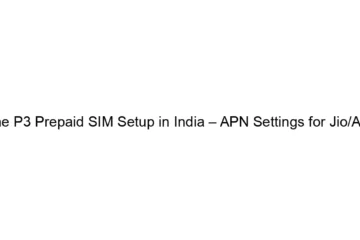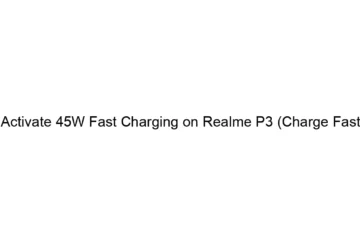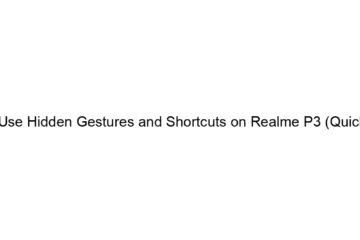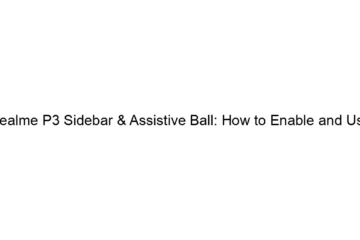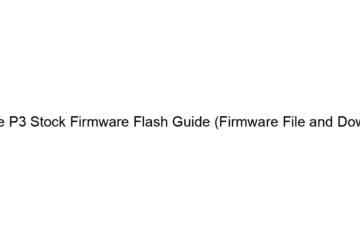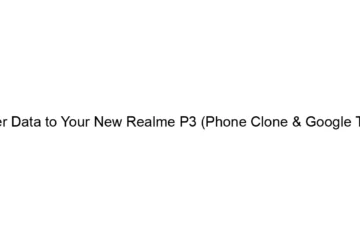Realme P3 Bluetooth/Wi-Fi Dropping – How to Solve Connectivity Issues
Realme P3 Bluetooth and Wi-Fi dropping issues can stem from various sources. Let’s troubleshoot this systematically: 1. Basic Troubleshooting: * Restart your phone: The simplest fix often works. A complete power cycle can resolve temporary software glitches. * Restart your router/modem: Network equipment can also experience temporary issues. Unplug it, wait 30 seconds, and plug it back in. * Check for software updates: Ensure your Realme P3 has the latest operating system and security patches installed. Go to *Settings > Software Update* to check. * Check for router firmware updates: Outdated router firmware can cause compatibility problems. Check your router’s[…]
Read more