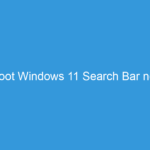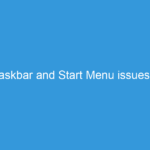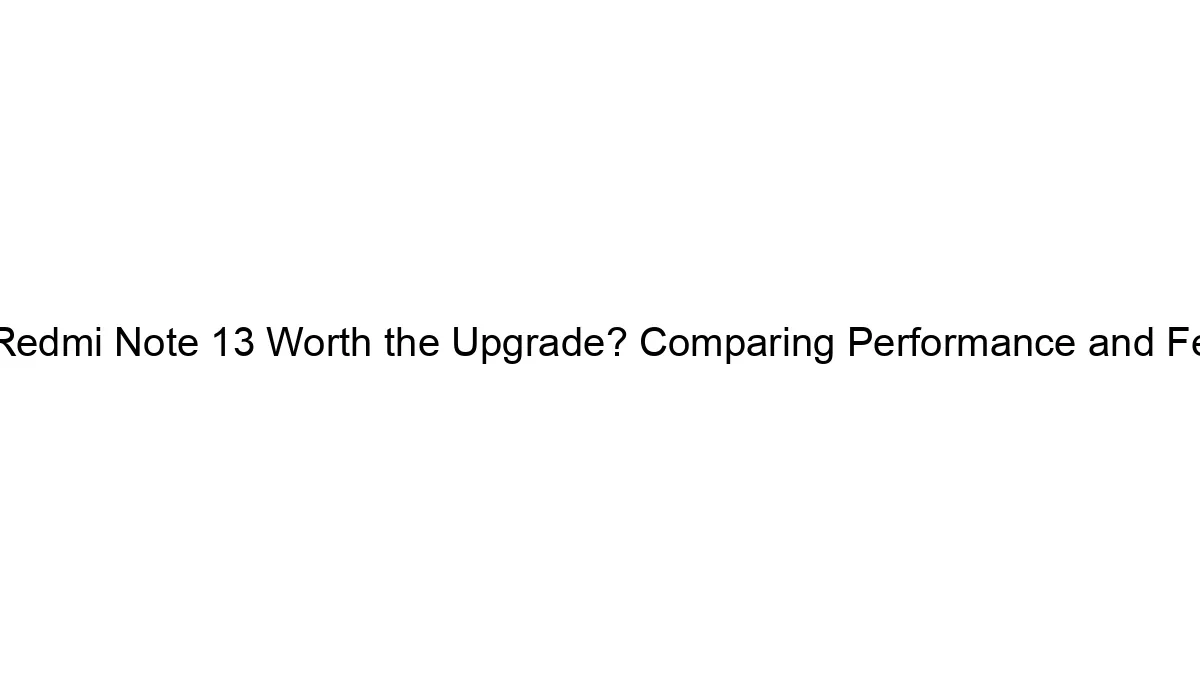Hello MIUIers, Hope you enjoying MIUI 8 in your Mi Phones. If you still on MIUI 7 then please upgrade with MIUI 8. Click here for detailed instructions on MIUI 8 upgrading process. Many new features added in MIUI 8 by Xiaomi. You can read all new features in MIUI 8 from here. Today we talk about Battery saver function in MIUI 8. In the MIUI 8, you miss battery profile function in your Mi Phone. But you know Xiaomi always gives big. This time, they totally redesigned Battery app in MIUI 8. Many functions you can notice in newly designed battery management function.
Hello MIUIers, Hope you enjoying MIUI 8 in your Mi Phones. If you still on MIUI 7 then please upgrade with MIUI 8. Click here for detailed instructions on MIUI 8 upgrading process. Many new features added in MIUI 8 by Xiaomi. You can read all new features in MIUI 8 from here. Today we talk about Battery saver function in MIUI 8. In the MIUI 8, you miss battery profile function in your Mi Phone. But you know Xiaomi always gives big. This time, they totally redesigned Battery app in MIUI 8. Many functions you can notice in newly designed battery management function.
Battery saver function mainly used because of battery drain issues. If your Mi phone also have battery drain issue then battery saver function helpful for you. In Short, battery drain problem easily solved by battery Saver App in Xiaomi Mobiles which is based on MIUI 8. This Battery saver function work in All Mi phones. No matter which you are using like like Redmi 1S, Redmi 2 / Prime, Redmi 3S / Prime, Redmi note 3, Redmi note 4G, Mi 2, Mi 3, Mi 4, Mi 4i, Mi 5 etc.
Features of Battery Saver in MIUI 8 :
Many features included by Xiaomi in new battery saver app. Like Battery Saver Mode/Schedule Mode Switching, Detailed Battery information, Battery Health, Accurate Estimates, App Monitor etc.
Battery Saver Mode/Schedule Mode Switching :
Through the help of this feature, you can manage when your phone automatically start to save your battery. Like you can set after 35% your phone run in Battery saver mode. After 60% it’s automatically out from battery saver condition. You can also set to an automatic schedule for battery saver function. It is more helpful when you going to sleep. In your sleep timing, Your Mi phone automatically goes in Battery saver mode.
You can easily identify that your phone is in battery saver mode or not because When you turn on battery saver mode battery icon will change to orange colour.
For battery saver mode Go to Security app –>Battery –>Battery saver –>Tap to on/off
Detailed Battery information :
This function same as MIUI 7. But now you can get more options like full information regarding the battery including Temperature, Voltage, Status, Remaining Capacity,Battery capacity etc.
Through the help of this function, you can easily get which app eating more power, Which app using more resource of our Mi device, Which app occur high temperature in our device. All notifications you get in real time. Means if the system thinks that this app is not performing well, using more resources then Battery Saver function send a notification on our screen saying that “This particular app consuming more power please take actions.” In the notification, you also get a optimize button. Just tap on this button all thing handled by MIUI 8.
App Battery Saver :
Why we love Xiaomi Because its give more customization option. Now the rules are same. Here you can control on the particular app. There is no need to use battery saver if you think only one app occurred the problem in your Mi phone. Just open battery saver function. tap on App battery saver now you choose the particular app which occurred problems then choose
- MIUI Battery saver
- No Restrictions
- Restrict background apps
- Restrict background activity
Thorugh the help of above function, you can easily control on any app which is installed in your Mi mobile.
Battery Saver Setting :
This section is more helpful if you want to save your mobile battery from all situations. like you want to turn off your mobile data when you lock your device. Then don’t worry you can easily set this requirement in MIUI 8 battery saver settings. If you want clear all cache data when you locked your phone. Then you can also do this via battery saver settings. You can also turn ON/OFF battery notifications, you get Heating notifications for battery app if your device heat too much.
So now you see all options in battery app, gives you more flexibility to control your device. These steps which defined above surely help to save your Mi mobile battery. Your battery drain issue in Xiaomi mobile easily solve via these simple settings. It depends on you, how you use these settings.

There is no need for any third party app which helps you in save battery. Because Xiaomi MIUI team gives you an amazing and full functional inbuilt battery saver app. Enjoy Xiaomi services because:
Something wonderful is about to happen.