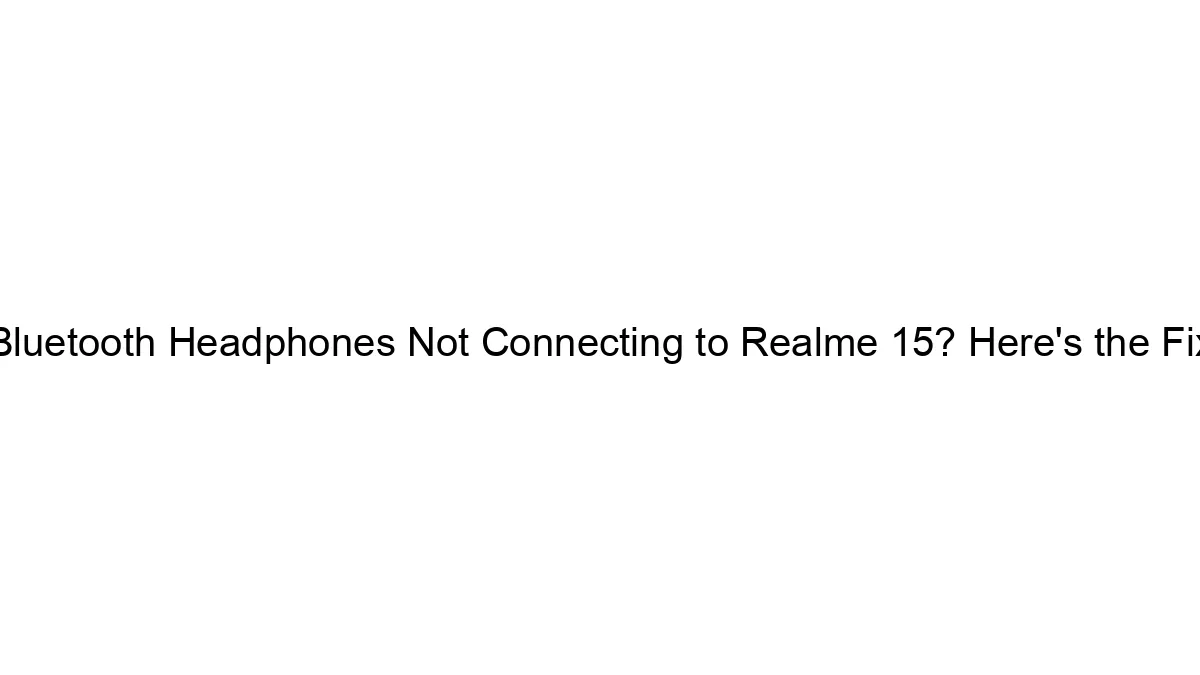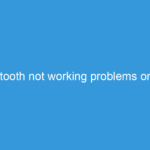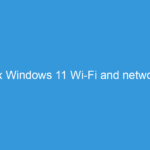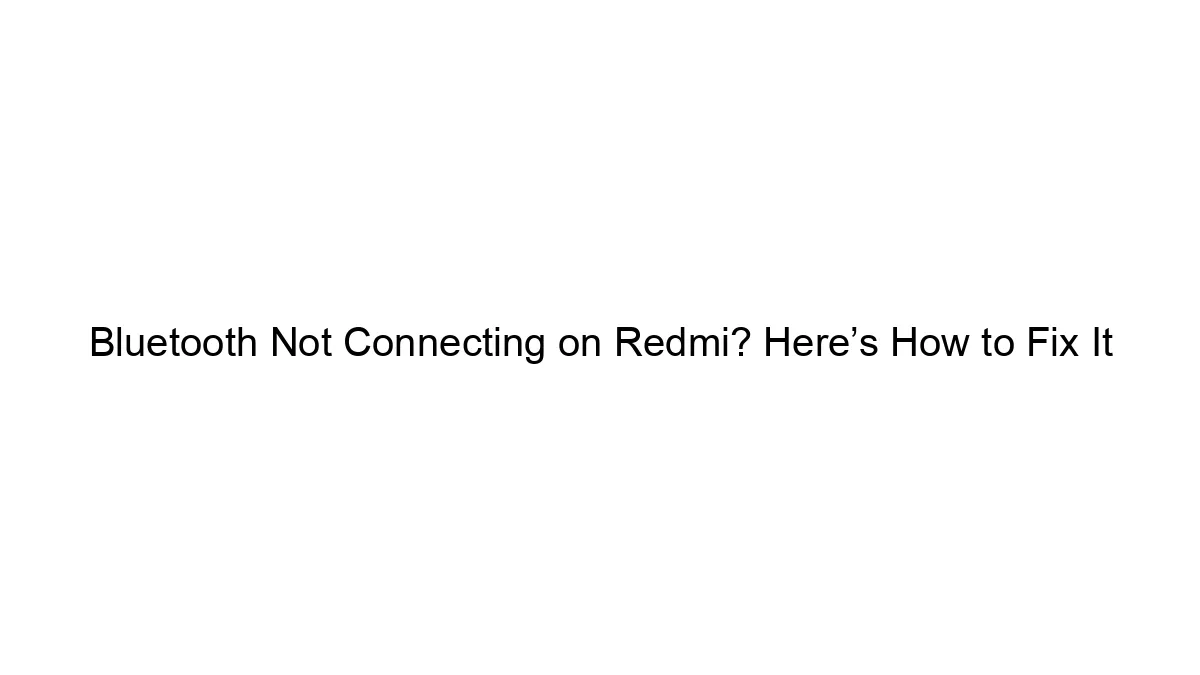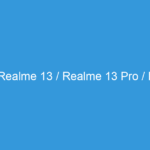There are several reasons why your Bluetooth headphones might not be connecting to your Realme 15. Let’s troubleshoot this step-by-step:
1. Basic Troubleshooting:
* Check headphone battery: Make sure your headphones are sufficiently charged. Low battery can prevent connection.
* Restart your headphones: Turn them off completely, wait a few seconds, and then turn them back on.
* Restart your Realme 15: A simple restart often resolves minor software glitches.
* Check Bluetooth range: Ensure your headphones are within a reasonable range (usually around 10 meters) of your phone. Obstructions like walls can interfere with the signal.
* Forget the device (unpair): Go to your Realme 15’s Bluetooth settings, find your headphones in the paired devices list, and select “Forget” or “Unpair.” Then, try pairing them again from scratch.
2. Advanced Troubleshooting:
* Check for software updates: Make sure both your Realme 15 and your headphones have the latest firmware updates installed. Outdated software can cause compatibility issues.
* Check Bluetooth settings on your Realme 15:
* Airplane mode: Make sure Airplane mode is OFF.
* Bluetooth visibility: Ensure Bluetooth is turned ON and your phone is discoverable (usually an option in the Bluetooth settings).
* Other Bluetooth devices: Try disconnecting any other Bluetooth devices connected to your phone. Interference from multiple devices is possible.
* Clean Bluetooth cache (Android): This step varies slightly depending on your Android version, but generally involves clearing the cache and data for the Bluetooth app in your phone’s settings (under Apps or Application Manager). Caution: This might delete some Bluetooth pairing information, so you’ll need to re-pair your headphones afterward.
* Check for physical obstructions: Dust or debris in the headphone’s charging port or Bluetooth antenna area could interfere with connectivity.
* Check headphone pairing mode: Ensure your headphones are in pairing mode. This usually involves pressing and holding a button on the headphones for several seconds until an indicator light blinks. Consult your headphone’s manual for instructions.
* Try a different pair of Bluetooth headphones: If possible, test with a different pair of Bluetooth headphones to rule out a problem with your Realme 15’s Bluetooth functionality.
3. If all else fails:
* Factory Reset (Last Resort): As a last resort, you can try factory resetting your Realme 15. Warning: This will erase all data on your phone, so back up your data before attempting this.
* Contact Realme support: If none of the above steps work, contact Realme support for assistance. They may have specific troubleshooting steps for your phone model or identify a hardware issue.
Remember to consult your Realme 15 user manual and your headphone’s user manual for specific instructions and troubleshooting tips relevant to your devices. Providing the make and model of your headphones will also help in getting more specific solutions.