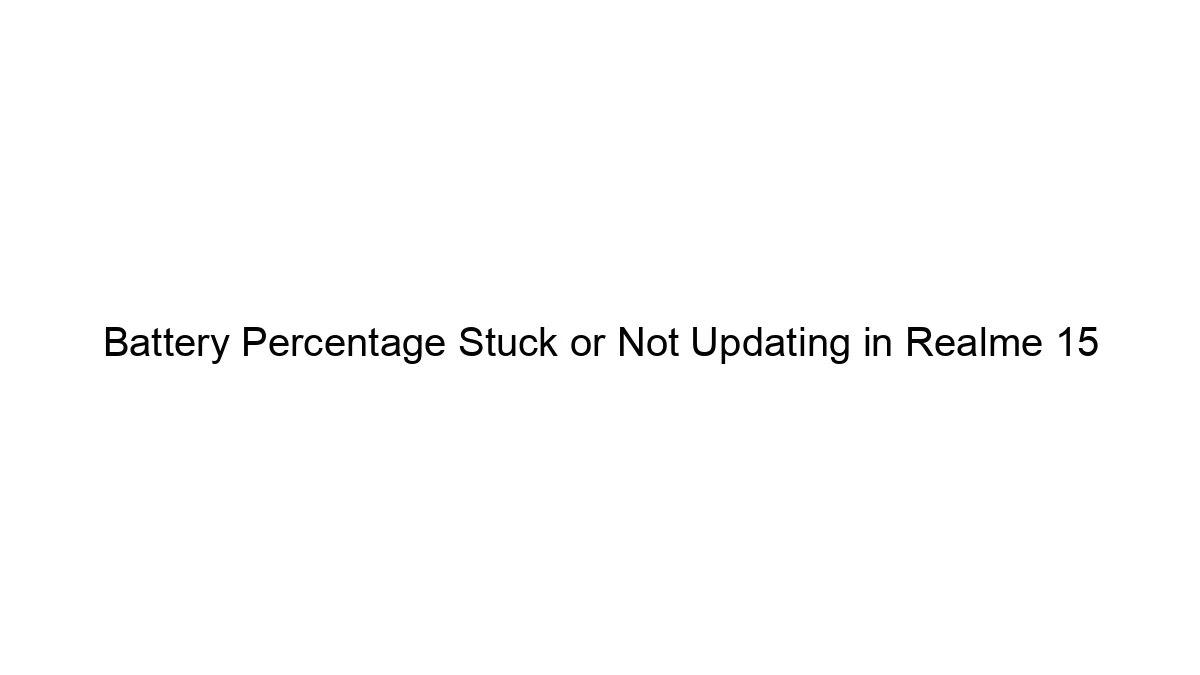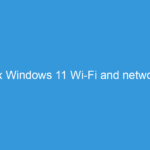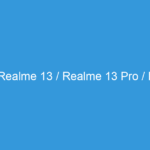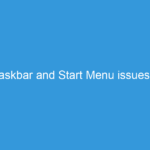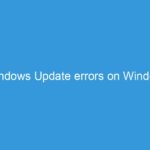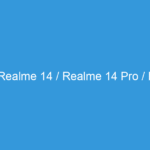A stuck or non-updating battery percentage on a Realme 15 can be frustrating, but it’s a fairly common problem with several potential causes. Here’s a troubleshooting guide:
1. Simple Fixes:
* Restart your phone: This is the first and often most effective step. A simple restart can resolve temporary software glitches.
* Check for updates: Make sure your phone’s software (including the Realme UI) is up-to-date. Outdated software can sometimes cause these types of issues. Go to Settings > Software Updates to check.
* Calibrate the battery: This involves fully draining the battery (until the phone shuts off automatically) and then charging it to 100% without interruption. This can help the software recalibrate its battery percentage reading. This is a bit time-consuming, but often worthwhile.
* Check for external cases or screen protectors: Sometimes, thick cases or screen protectors can interfere with the battery percentage reading. Try removing them temporarily to see if it resolves the issue.
2. More Advanced Troubleshooting:
* Safe Mode: Boot your phone into Safe Mode. This disables third-party apps temporarily. If the battery percentage works correctly in Safe Mode, a recently installed app is likely the culprit. Uninstall apps you’ve recently installed, starting with the most recent. (The method for entering Safe Mode varies slightly between Realme models; check your Realme 15’s user manual or online resources for your specific model.)
* Factory Reset (Last Resort): This will erase all data on your phone, so back up important data (photos, videos, contacts, etc.) before attempting this. This should only be done if all other steps fail. The option is typically found in Settings > System > Reset options > Factory data reset.
* Check for physical damage: Inspect the charging port for any debris or damage. A damaged port can interfere with accurate battery readings.
* Battery health: The battery itself might be degrading. If the phone is significantly older, battery replacement might be necessary. Look for battery health indicators within your phone’s settings (this varies depending on the Realme UI version).
3. If the problem persists:
* Contact Realme Support: Realme’s customer support can provide more specific troubleshooting steps or determine if a hardware issue is present.
* Visit a repair shop: If all else fails, a qualified repair shop can diagnose and fix the problem, potentially replacing the battery if necessary.
Important Note: There’s no single guaranteed fix. Work your way through these steps methodically. If the problem is a software glitch, the simpler fixes will likely work. If it’s a hardware issue, you’ll likely need professional assistance. Remember to back up your data before attempting more drastic solutions like a factory reset.