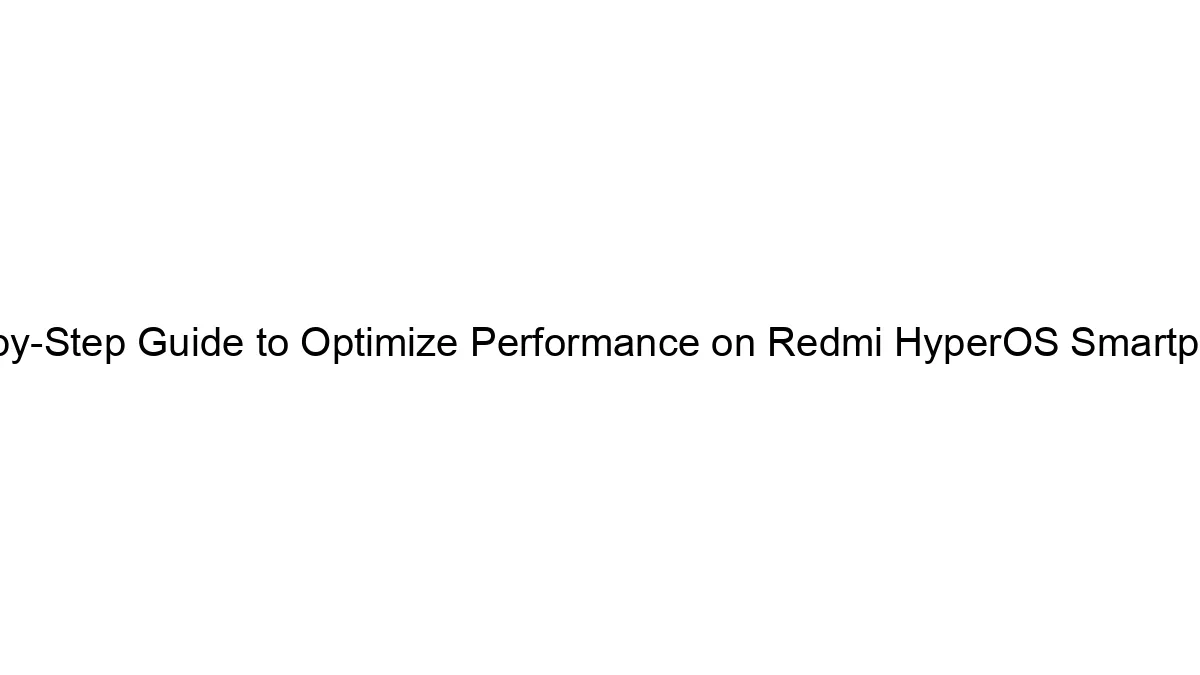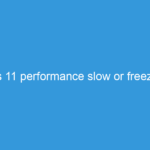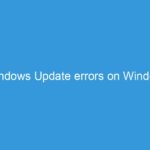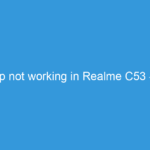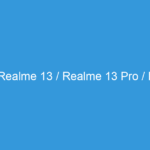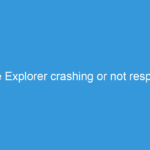Optimizing performance on a Redmi smartphone running HyperOS involves several steps targeting different aspects of the system. Here’s a step-by-step guide:
I. Software Optimization:
1. Update HyperOS: Ensure your phone is running the latest version of HyperOS. Updates often include performance improvements and bug fixes. Go to Settings > About Phone > System Updates.
2. Uninstall Unnecessary Apps: Remove apps you don’t use. They consume storage space and can run background processes, impacting performance. Go to Settings > Apps > Manage Apps, then select and uninstall unwanted apps.
3. Disable Auto-Start for Apps: Many apps launch automatically in the background. Disabling this for less-critical apps reduces resource consumption. The exact method varies slightly depending on your HyperOS version, but generally, you’ll find it in Settings > Apps > Manage Apps. Look for options like “Autostart” or “Background Processes” for each app and disable them as needed. Be cautious – disabling auto-start for essential apps might affect their functionality.
4. Clear App Cache and Data: Regularly clearing app cache and data can free up storage and improve performance. This won’t delete your app data (unless you specifically choose to clear data), but it removes temporary files. Navigate to Settings > Apps > Manage Apps, select the app, and then tap “Clear Cache” and/or “Clear Data” (use with caution, as clearing data might require you to log in again).
5. Limit Background Activity: HyperOS usually has built-in settings to manage background app activity. Explore the settings related to battery optimization or app management to restrict background processes for apps that don’t need constant access.
6. Check for Malware: Run a virus scan using a reputable security app. Malware can significantly degrade performance.
7. Disable Animations: Reducing or disabling animations can improve responsiveness, especially on older devices. The exact location of this setting depends on the HyperOS version, but look for options within Settings > Display > Developer Options (you might need to enable Developer Options first by tapping the “MIUI Version” multiple times in the “About Phone” section).
II. Hardware Optimization:
1. Free Up Storage Space: Delete unnecessary files, photos, videos, and documents. A full storage can slow down your phone significantly. Use the built-in file manager to identify and delete large files.
2. Manage RAM: Close unused apps running in the background. You can usually do this by double-tapping the recent apps button.
3. Cool Down the Phone: Overheating can throttle performance. Avoid using the phone extensively under direct sunlight or while charging. Allow it to cool down if it gets excessively hot.
4. Consider a Factory Reset (Last Resort): If other steps fail, a factory reset can resolve deep-seated performance issues. Back up your data before doing this! This is found in Settings > About Phone > Reset.
III. HyperOS Specific Optimizations (May Vary by Version):
* Performance Mode: Some HyperOS versions offer performance modes (e.g., high performance, balanced, power saving). Select the mode that best suits your needs. This is usually found in the Settings > Battery section.
* Game Turbo: If available, use the Game Turbo mode for improved gaming performance.
IV. Regular Maintenance:
Perform steps 2, 3, and 4 (Uninstall Apps, Clear Cache & Data, Free up Storage Space) on a regular basis (e.g., weekly or monthly) for optimal performance.
Remember to consult your device’s manual or Xiaomi’s support website for more specific instructions related to your exact HyperOS version and Redmi model. The exact locations of settings might vary slightly depending on the version.