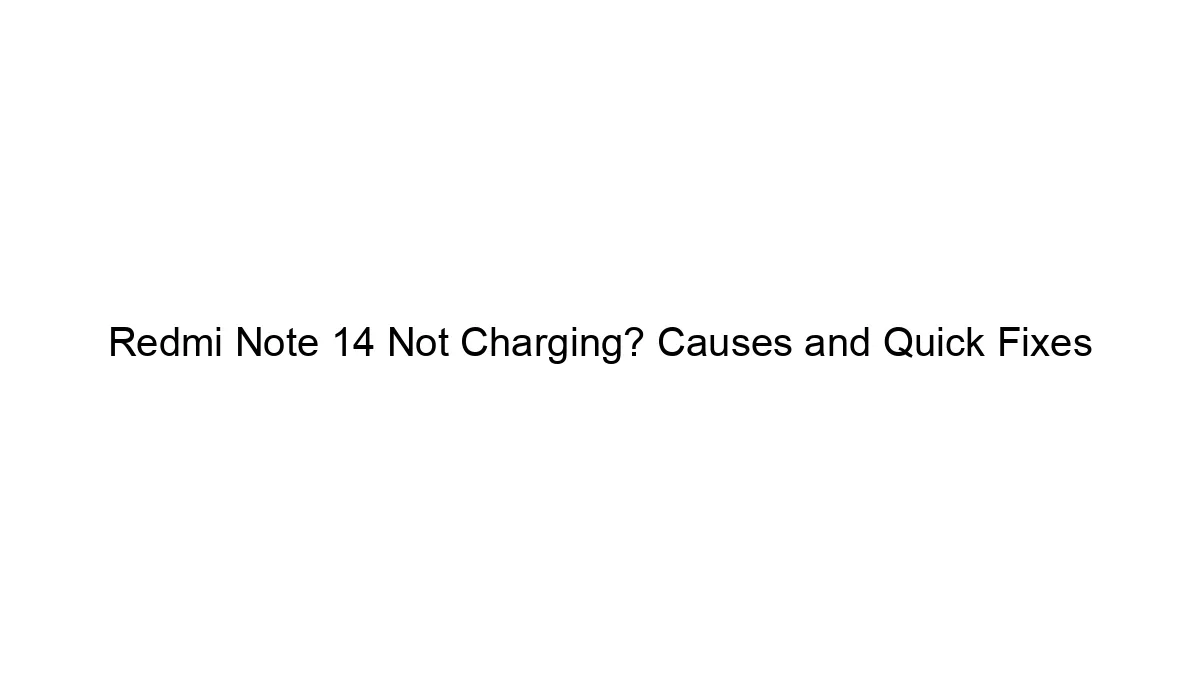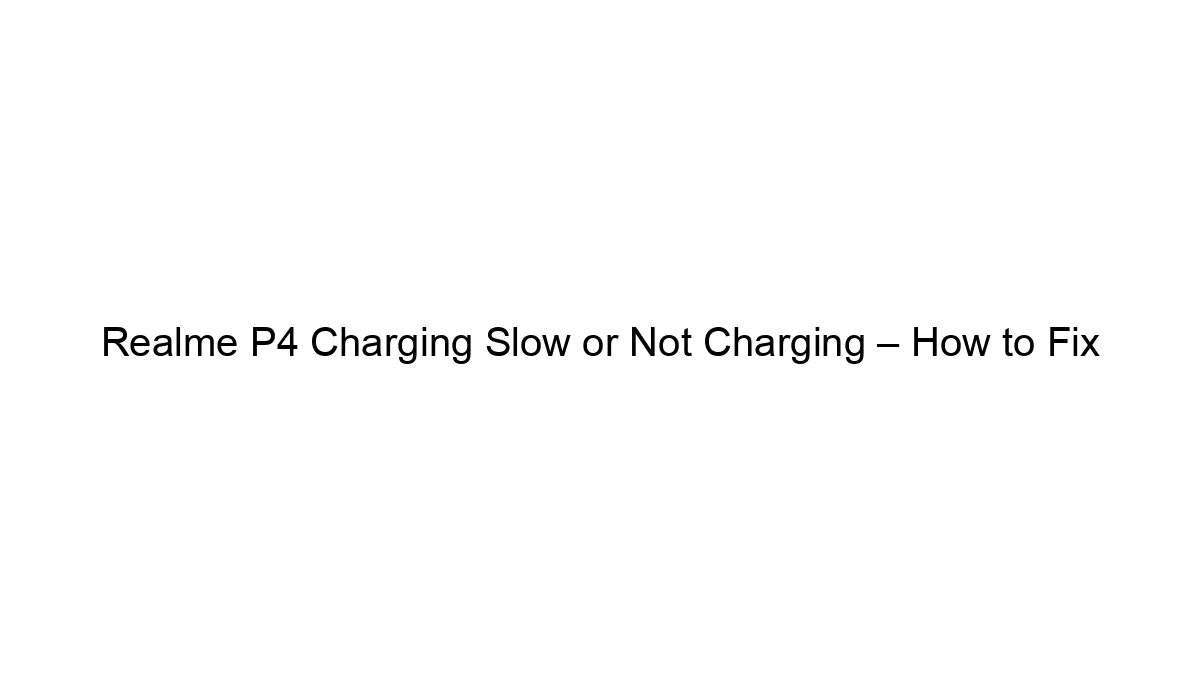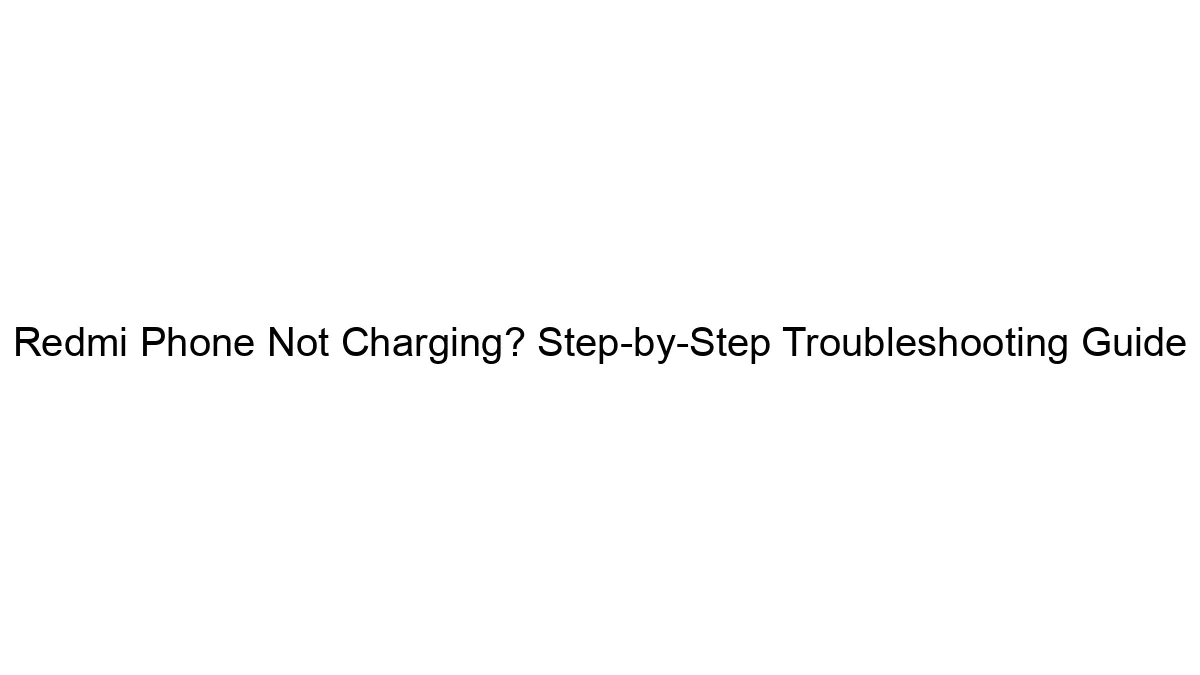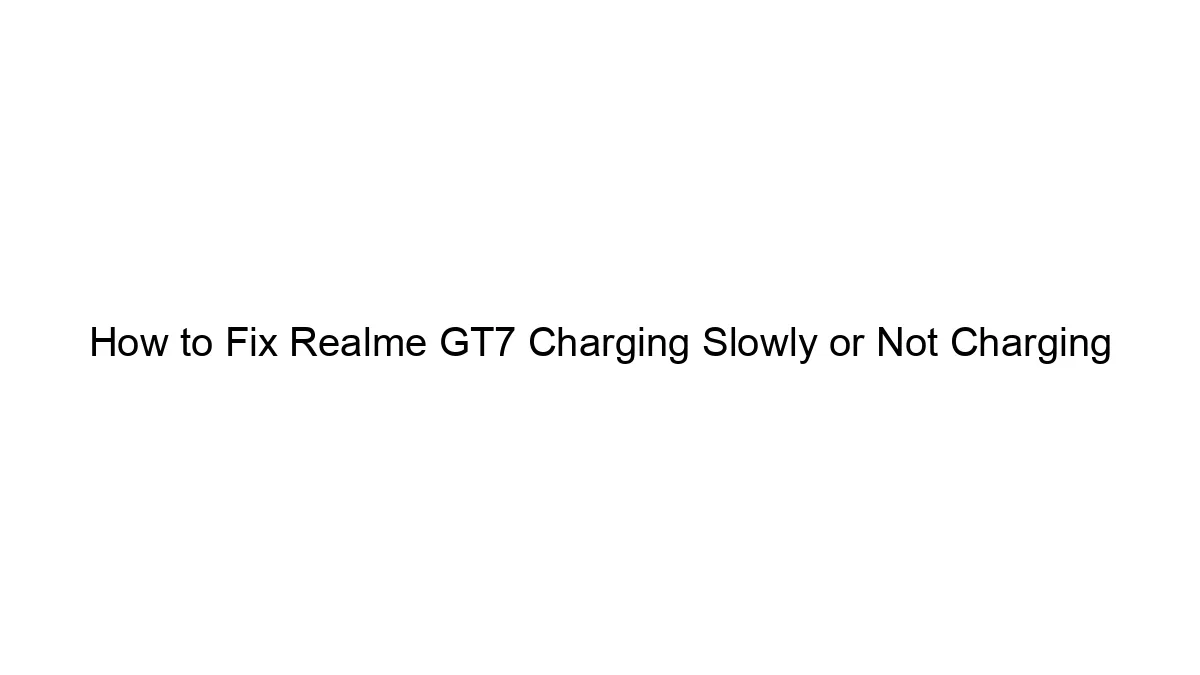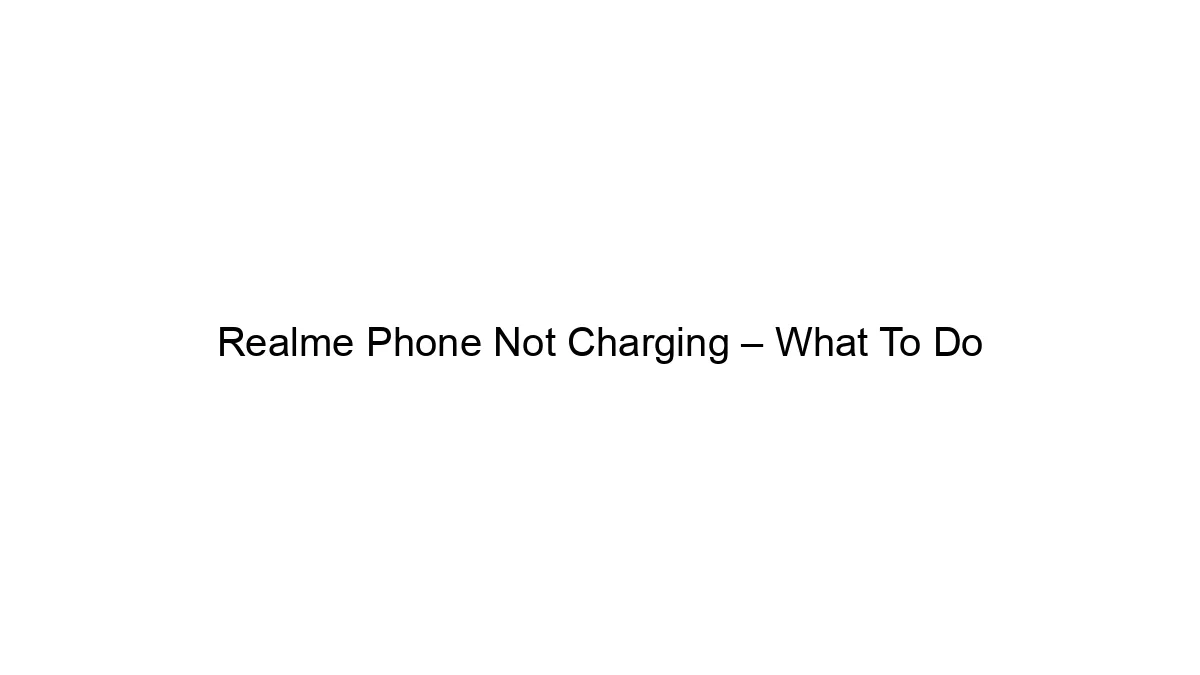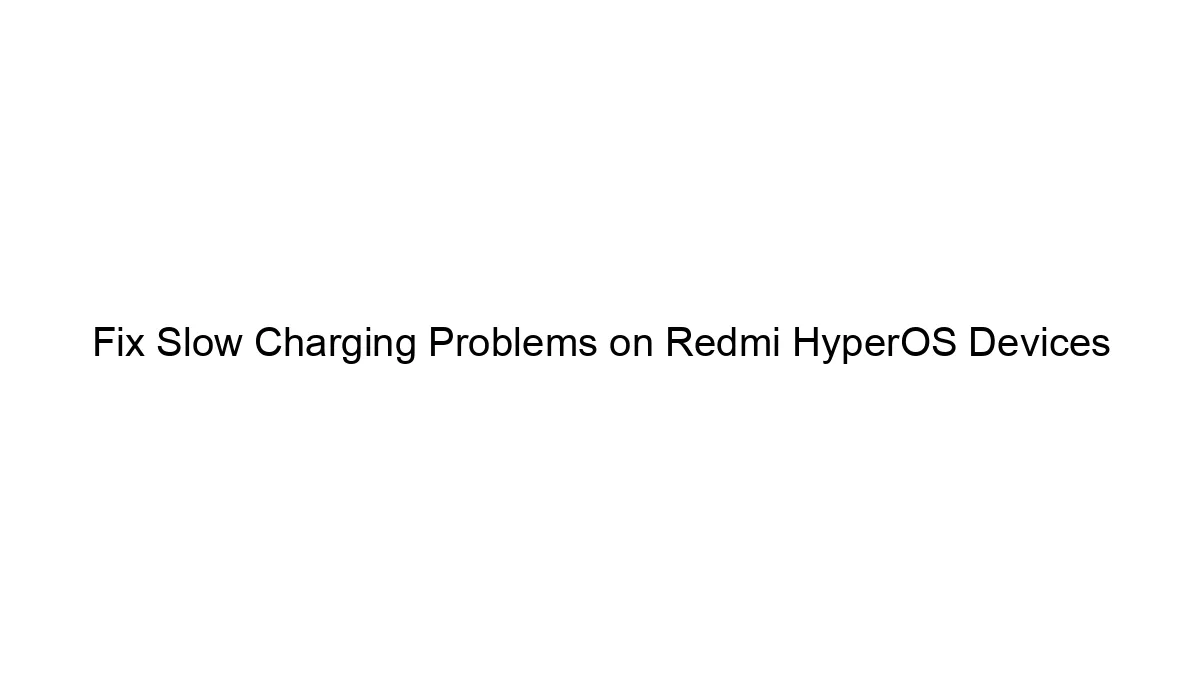A Redmi Note 14 not charging can stem from several issues. Here’s a breakdown of potential causes and quick fixes, progressing from simplest to more complex:
I. Simple Checks & Fixes (Try these first):
* Check the Charger and Cable: This is the most common culprit.
* Inspect the cable: Look for any kinks, bends, or fraying. Try a different USB-C cable, preferably one you know works with another device.
* Test the charger: Try the charger with another device (phone or tablet). If it doesn’t work, the charger is likely faulty. Try a different charger, ideally a Xiaomi-branded one or one with the correct wattage for your Redmi Note 14.
* Try different wall outlets: A faulty wall outlet can prevent charging.
* Clean the Charging Port: Dust, lint, or debris can obstruct the connection. Use a compressed air canister to gently blow out any particles. Avoid using sharp objects to clean the port, as you might damage it.
* Restart your phone: A simple restart can often resolve minor software glitches that might be interfering with charging.
* Check the Phone’s Charging Port: Make sure nothing is blocking the port (e.g., a case). Try removing your phone case to rule out the possibility of it obstructing charging.
II. More Advanced Troubleshooting:
* Check the phone’s software: Look for any software updates. Outdated software can sometimes create charging issues.
* Check for a faulty battery: A failing battery is a common reason for charging problems. If your phone is consistently failing to charge or draining power too fast, it may be time for a battery replacement (a professional service is recommended).
* Check for screen issues: If the phone is showing no signs of charging even when the charger is plugged in properly, there might be a problem with the phone’s display.
* Look for physical damage: Examine the phone for any signs of physical damage to the charging port or the phone itself. Water damage is a significant culprit that often causes charging problems.
* Try safe mode: Booting into safe mode disables third-party apps. If charging works in safe mode, a third-party app is likely the cause. You can then uninstall recently added apps to identify the culprit.
* Factory reset (last resort): Before doing this, back up all your data. A factory reset can resolve software issues causing charging problems but will erase all data on your phone.
III. When to Seek Professional Help:
If none of the above steps work, it’s highly recommended to:
* Contact Xiaomi support: They can provide specific troubleshooting advice for your Redmi Note 14 model.
* Visit a reputable repair shop: A professional technician can diagnose the problem and repair or replace faulty components (such as the charging port, battery, or motherboard).
Important Note: Avoid using unofficial or cheap chargers and cables, as these can damage your phone’s battery or charging circuitry. Always use a charger with the correct voltage and amperage rating for your device.