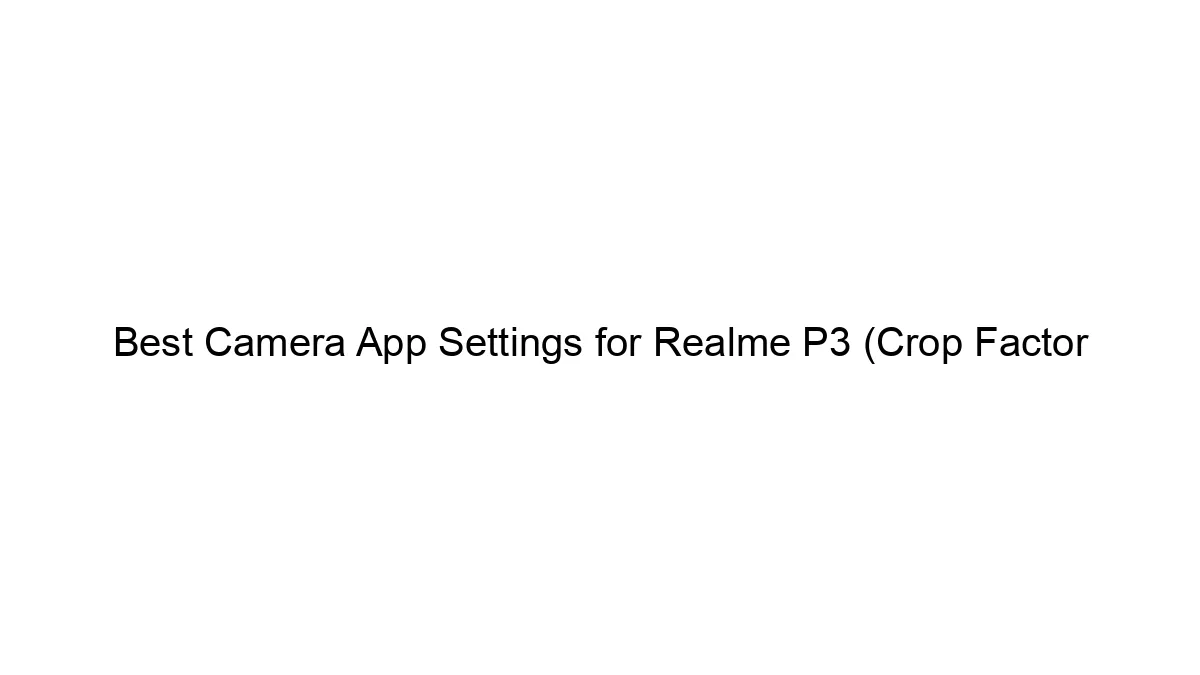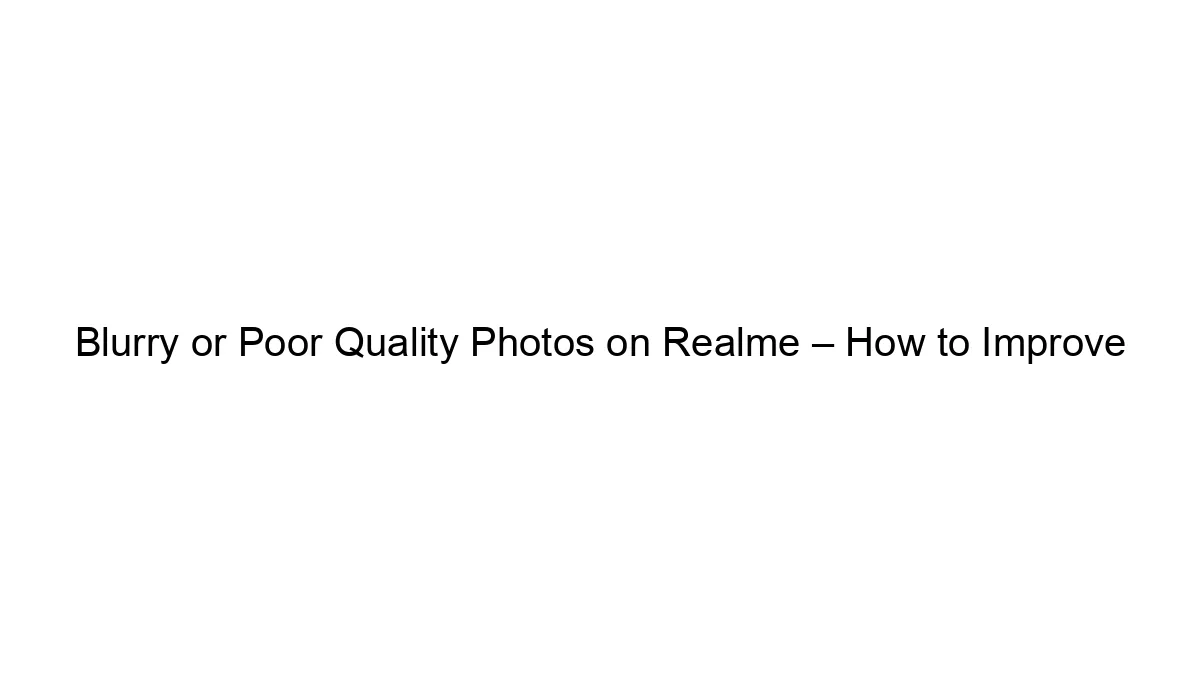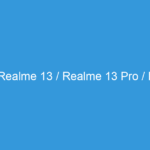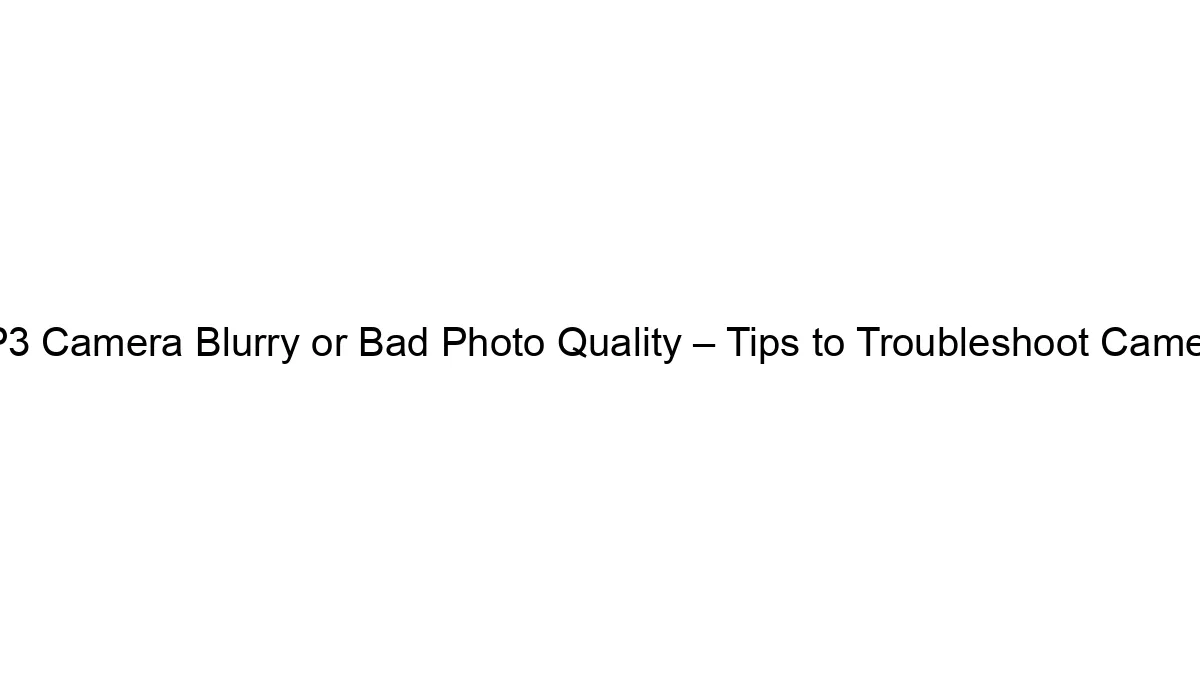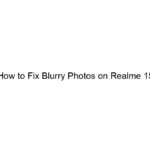The Redmi Note 13’s AI features enhance photo and video quality by automatically adjusting settings based on the scene. While the exact specifics might vary slightly depending on the exact Redmi Note 13 model and software version, here’s a general guide to using its AI capabilities for better results:
For Photos:
* Enable AI Scene Detection: This is usually a toggle in the camera app’s settings or accessible through a menu option (often a small icon). When enabled, the AI automatically detects the scene (e.g., portrait, landscape, food, night) and optimizes settings like exposure, contrast, saturation, and sharpness accordingly. Look for options like “AI Camera,” “AI Scene Detection,” or similar wording.
* Use the Portrait Mode: This utilizes AI to blur the background and keep your subject in sharp focus, creating a professional-looking depth-of-field effect. Experiment with different lighting conditions to see how the AI handles background blur.
* Explore Other AI-powered Modes: Some Redmi Note 13 models may offer additional AI-powered shooting modes, like “AI Beautify” (for skin smoothing), “AI HDR,” or others. Experiment with these to see what works best for your photos.
* Understand AI Limitations: While AI significantly improves photos, it’s not perfect. In challenging lighting or complex scenes, the AI may not always produce the desired results. Manual adjustments might still be necessary for optimal results.
* Use the Pro Mode (if available): For more control, use the Pro mode to manually adjust settings like ISO, shutter speed, and aperture. Even in Pro mode, some AI features might still be working in the background to help with things like noise reduction.
For Videos:
* Enable AI Video Enhancement: Similar to photos, look for settings related to “AI Video Enhancement,” “AI Video Stabilization,” or similar. These features improve video quality by stabilizing footage, enhancing detail, and optimizing dynamic range.
* Use the Cinematic Mode (if available): Some Redmi Note 13 models offer a cinematic video mode that utilizes AI to create visually appealing videos with shallow depth of field, similar to what you’d see in movies.
* Consider Video Recording Settings: Adjust video resolution and frame rate settings to balance quality and file size. Higher resolutions and frame rates generally require more storage space but produce better results.
General Tips for Better Results with AI:
* Keep the Lens Clean: A smudged lens will negatively impact the AI’s ability to process the image correctly.
* Sufficient Lighting: AI algorithms work best in well-lit conditions. Avoid shooting in extremely low light situations unless specifically using a dedicated night mode.
* Steady Hands: For both photos and videos, try to keep your hands steady or use a tripod for sharper images and smoother videos.
* Experiment: The best way to understand the capabilities of the Redmi Note 13’s AI features is to experiment with different settings and scenarios.
By understanding and utilizing these AI features, you can significantly enhance the quality of your photos and videos taken with your Redmi Note 13. Remember to check your specific phone’s camera app settings to see the exact options available.