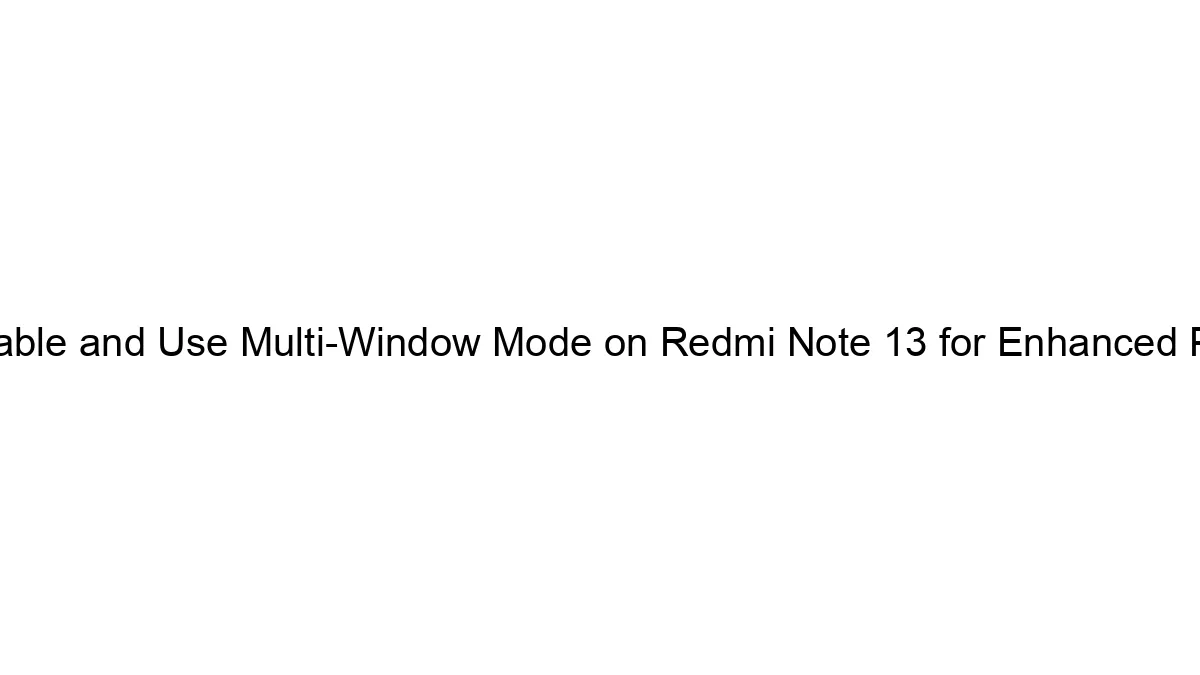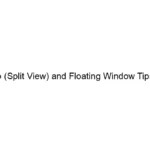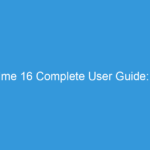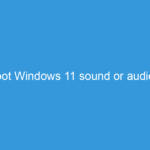The Redmi Note 13, like many Xiaomi phones running MIUI, doesn’t have a dedicated “multi-window mode” in the same way some other Android devices do. Instead, it offers features that allow for a similar level of multitasking:
1. Split Screen: This is the closest feature to a true multi-window mode.
* Enabling Split Screen: The method might slightly vary depending on your MIUI version, but the general approach is:
* Long-press the recent apps button (usually a square icon). This opens the recent apps view.
* Select the app you want on the top half of the screen. There should be an icon (often three vertical dots or a split-screen icon) in the top-right corner of the app’s preview. Tap it.
* Choose a second app from the list of recent apps to fill the bottom half of the screen.
* Using Split Screen: You can resize the split by dragging the divider between the two apps. To exit split-screen, drag the divider all the way to the top or bottom of the screen.
2. Floating Windows (Picture-in-Picture – PiP): This allows you to have a smaller window of a video or other compatible app overlayed on top of what you’re doing.
* Enabling PiP (if supported by the app): Many video streaming apps (YouTube, Netflix, etc.) support PiP. When playing a video, look for a PiP icon (usually a small square within a square) that should appear in the controls. Tap it to minimize the video to a floating window.
* Using PiP: You can move the floating window around the screen and resize it (sometimes). To close the PiP window, tap the close button on the window.
3. Dual App: This feature lets you run two instances of the same app simultaneously (e.g., two WhatsApp accounts). This isn’t a true multi-window, but useful for specific scenarios.
* Enabling Dual App: Go to Settings > Apps > Dual Apps. Select the apps you want to clone.
Important Considerations:
* MIUI Version: The exact steps and availability of features might vary depending on your specific MIUI version. Check your system settings for updates to ensure you have the latest version.
* App Compatibility: Not all apps are compatible with split-screen or PiP mode. Older or poorly optimized apps might not support these features.
* Performance: Running multiple apps simultaneously can consume more system resources and impact battery life.
If you’re having trouble finding these options, check your phone’s user manual or search online for “Redmi Note 13 multitasking” or “Redmi Note 13 split screen” to find tutorials specific to your phone’s MIUI version. Screenshots from others with the same phone model and MIUI version can be very helpful in locating the settings.