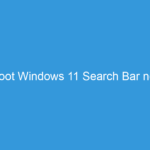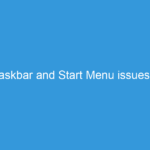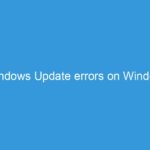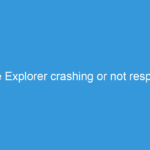Redmi Note 13 app crashes can stem from various issues. Here’s a tiered approach to troubleshooting, starting with the simplest solutions:
Tier 1: Quick Fixes (Try these first)
* Restart your phone: This often resolves temporary glitches.
* Force stop the app: Go to Settings > Apps > [App Name] > Force Stop. Then, restart the app.
* Clear the app cache and data: In the same app settings menu, find options to clear cache and data. This will delete temporary files and settings, potentially fixing corrupted data. Note: This will log you out of the app and delete any unsaved data.
* Check for app updates: Ensure the app is up-to-date in the Google Play Store or your app store. Outdated apps can have bugs.
* Check for phone updates: Go to Settings > About Phone > System Updates to see if there’s a newer Android version or MIUI update available. These updates often include bug fixes and performance improvements.
* Check your storage: A full storage can cause apps to crash. Delete unnecessary files or apps.
Tier 2: Intermediate Solutions (If Tier 1 fails)
* Uninstall and reinstall the app: This completely removes the app and its data, allowing for a fresh installation.
* Check for conflicts with other apps: If the crash only happens when using specific other apps, there might be a conflict. Try temporarily disabling some apps to see if the problem resolves.
* Check your internet connection: Some apps require a stable internet connection. A weak or unstable connection can lead to crashes.
* Safe Mode: Reboot your phone into Safe Mode (method varies slightly depending on MIUI version; search online for “Redmi Note 13 Safe Mode”). This disables third-party apps. If the app works in Safe Mode, a third-party app is likely causing the conflict.
Tier 3: Advanced Solutions (If Tier 1 & 2 fail)
* Factory reset (last resort): This will erase all data from your phone. Back up your data before doing this! Only resort to this if you’ve exhausted all other options.
* Check for hardware issues: If the problem persists after a factory reset, there might be a hardware problem. Contact Xiaomi support or a repair shop.
* Specific app issues: Some apps are notoriously buggy. Search online for solutions specific to the app that’s crashing. See if others are experiencing the same problem.
Important Notes:
* Identify the app: Knowing *which* app is crashing is crucial for troubleshooting.
* Error messages: Pay close attention to any error messages displayed when the app crashes. These messages can provide valuable clues.
* Xiaomi Support: If none of these steps work, contact Xiaomi support directly for assistance.
This comprehensive guide should help resolve most Redmi Note 13 app crash issues. Remember to start with the simplest solutions and work your way down the list. Always back up important data before attempting major troubleshooting steps like factory resets.