MIUI The name is enough to guess its power. Yes we are talking about MIUI os which gives an ultimate power to Xiaomi devices. No matter its Redmi series or Mi Series. All basic services inbuilt in MIUI. File encryption service provided by MIUI, Means there is no need to install any third party app for file encryption purpose.
File hide service introduced by Xiaomi MIUI team, Where users hide their photos with in a highly secure encrpted folder. Which is not breakable by any third party software because its use a complex algorithm in encryption process.
What is Private folder in Xiaomi Mobiles (Redmi Phones/ mi Phones) :
Private folder is a location where our encrypted files are stored. This private folder is password protected. Here we can use three types of password PIN, Password & Pattern Lock. When we configure Private folder first time in our Xiaomi mobile then system ask for password type. Here you choose your preferred password type like Password/PIN/Pattern. After selection of password type system ask for password, enter your pin/password & retype your pin/password. Now your Private folder is configured. Now you can access your all hidden files from here.
How to Hide Photos in Redmi 2 /Prime /Mi 3/Mi 4/Mi 5 (Xiaomi Mobile) :
You can encrypt any file/photo which is save in your Mi phones memory. Yon can hide files/photos through two ways
- Open file manager Choose any File / Folder and tap on Hide option.
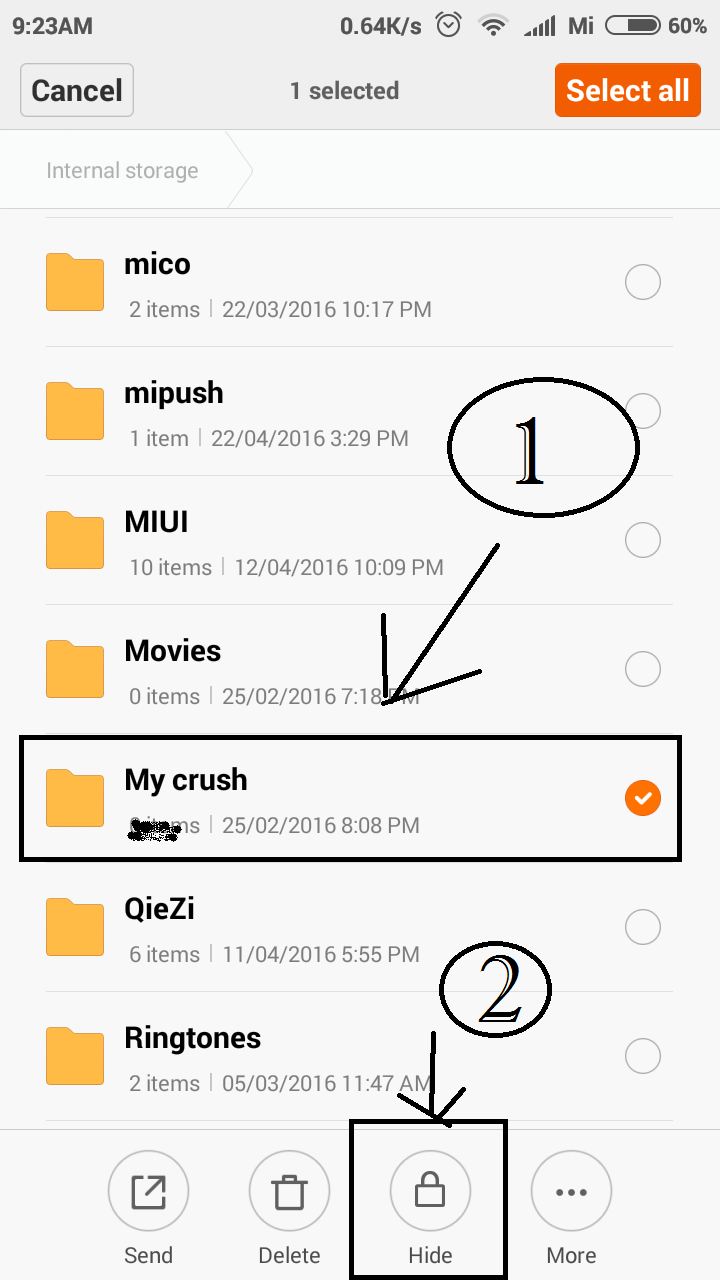
How to Access hidden files in Redmi 2 /Prime /Mi 3/Mi 4/Mi 5 (Xiaomi Mobile) :
Accessing of hidden files are quite simple. Just follow below steps:
- Open File Explore and swap down.
- System ask for Password / PIN . Enter your password.
- After entering password you can see all file folder which is encrypted by you.
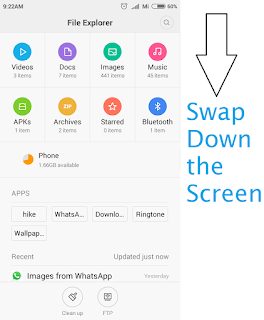
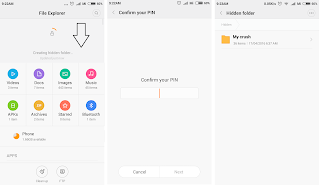
How to Restore Hidden Files in Redmi 2 /Prime /Mi 3/Mi 4/Mi 5 (Xiaomi Mobile) :
You can easily restore hidden files which is accidentally hidden by you. To restore hidden files in MIUI follow below steps:
- Open File Explore and swap down.
- System ask for Password / PIN . Enter your password.
- Now You see your all hidden files.
- Select your desired file /folder which you want to restore
- Tap on Remove option.
- Choose where you want to save your file / folder.
- Your files are restored.
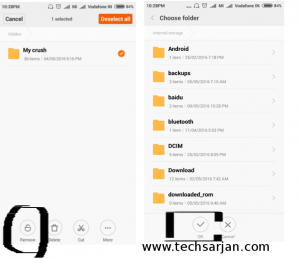
After following steps you can access your files in normal view. Means they are decrypted Now you can also access these files from any other device.
How to Recover/Reset Private Folder Password in Redmi 2 /Prime /Mi 3/Mi 4/Mi 5 (Xiaomi Mobile) :
File hidden service is good. But you are in trouble if you forgot your password or Pattern. You can easily recover your password if you using screen lock with a Pattern or Password/PIN. If you are not using screen lock with a password and you forgot Hidden files password then dude you are in big trouble.
If you using screen lock password then Follow below steps to recover hidden file password :
- Lock your phone via pressing power key.
- Now enter many time wrong pattern or Password/PIN.
- Now you see a option available in bottom side “Forgot Password“
- Tap on Forgot password. Here two option appear Choose Mi Account for Password recovery.
- Enter your Mi Account Password .
- Reset your Pattern or Password/PIN.
- Now go to File Manager, Swap down the Screen and you see a new password reset window appear.
- Reset your File hide password.
If you are not using Screen lock Password then there is also a chance which i tested in Redmi 2 only. Once you get update from MIUI Update center then after update your file encryption password asked for reset password within a new window.
Enjoy Xiaomi MIUI services because
Something wonderful is about to happen.
Search Content List:
- What is Private hidden album.
- How to hide files in Redmi 2 / Redmi 2 Prime
- How to hide files in Mi 3/Mi 4/Mi 5
- How to encrypt files in Xiaomi Mobiles MIUI 7
- How to Reset Password of Private Folder in Redmi 1S / Redmi 2 / Redmi 2 Prime
- How to Reset Password of Private Folder Mi 3/Mi 4/Mi 5
- Reset Password without setting screen lock in Xiaomi mobiles.
- Reset Private folder Password without screen lock
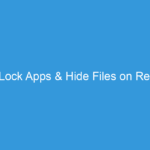
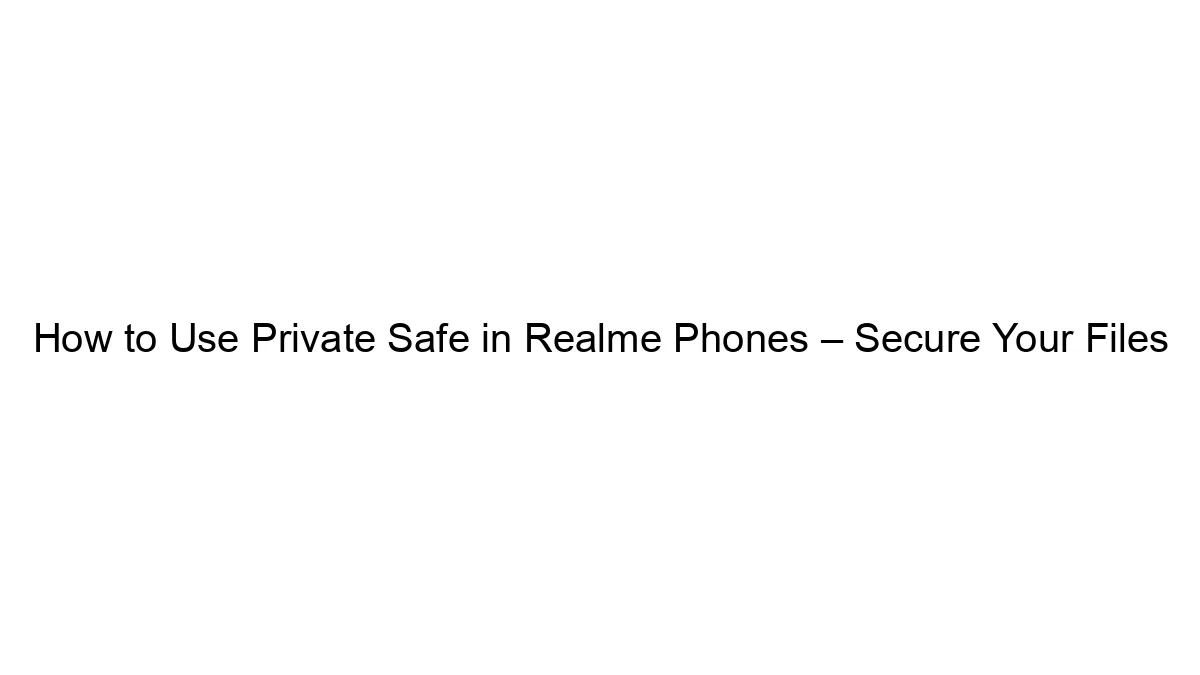


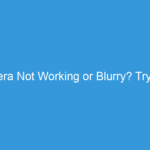

Quite fine post, I definitely love this website,
keep on it.
While hiding my files (videos) I lost all my hidden data. The hidden folder is showing empty now and I’m not able to find almost 1300 screenshots and 88 photos which were Perviously hidden…. Not only this but I’m not able to find any of the videos, songs and much more on sd card.
Please somebody suggest what to do now.
Hi Ankit,
Sorry for the delay in the response. Don’t worry your data is safe. Please tell me the procedure how you hide your data in your Mi phone ?
Then we decide how we proceed.
Kind Regards
Sir even my hidden folder is empty now. It had a lot of important stuff. Is there a way to recover it.
Hi
Please first turn on Cloud Sync. then follow below steps
Open Gallery App then go to Cloud Section and swap down the screen. here you see all your hidden data.
If problem still there. then please share the screenshot with us.
Same poblem is with me….i hide my data in the file explorer yesterday i was all the dat was there but today i hide a new picture and all my eary data is lost please help me out it is very urgent.
Hi Tarun,
Sorry for the delay in the response. Please tell us, how you hide your pics and videos ?
Kind Regards
Hi i am arjun u now i have xiaomi mi Max i am hide many photos but can’t show on hide album how to do this please help me
Hi Arjun alda,
Thanks for writing here.
First, enable Gallery Sync then go to album section and flip down the screen. here system asks for the password, enter which you set previously.
Now you can see your hidden photos.
Kind Regards