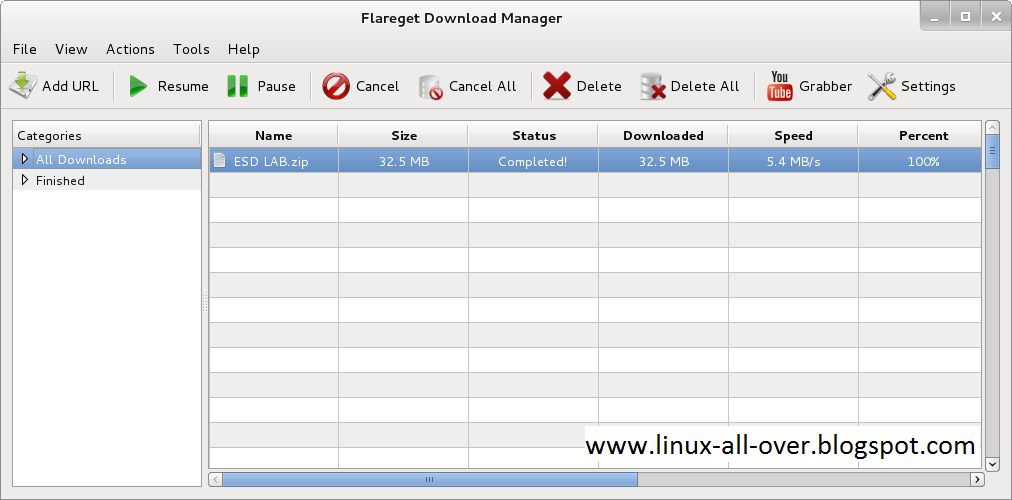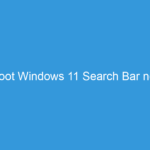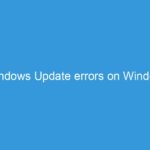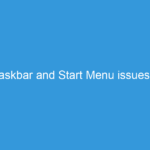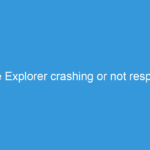When the peoples switch Linux from windows. they feel uncomfortable because they can not find the right way to achieve his goal.
But we all know Linux is Source of Possibilities.
In windows OS many peoples use idm (Internet Download Manger) to download his files. IDM gives many services so every one like this software. When we move on Linux then we missed idm. and idm does not release any version for Linux.
But Don’t worry as i before say Linux is Source of Possibilities, Here the many alternatives of idm. But today we talk about Flareget.
Flareget support all major Linux distributions. it’s give many services to users like
- Amazingly Fast Downloads
- Enhanced Browser Integration
- Intelligent File Management
- Resume Support
- Mirror Support
- Add or Remove Segments
- Youtube Grabber
- Clipboard Monitoring
- Multi Language Support
- Batch Downloads
- Smart Scheduler
- Limit Downloads
- Speed Limits
- Multi-Protocol Support
- Dynamic File Segmentation
You can see Flareget give many useful features.
How to Download Flareget:
How to install Flareget in Linux:
dpkg -i flareget_3.2-42_i386.debAfter Successfully installation you see Flareget Icon on
After you click on Flareget Icon. you see a new window appear look like this
Search Content List:
- IDM Alternative in Linux
- IDM Alternative in Kali Linux
- How to install Flareget in Linux
- Best Download Manager in Linux
- Download Manager in Kali Linux
- YouTube Down loader in Linux
.png)