Now a days PDF file format is most known format in the web world. Many PDF viewers are available for windows & Linux OS.When you receive a system generated PDF Like : Your mobile e-bill, your e-ticket,your aadhar card (UID).
these all PDFs all password protected users can not view these file without password.Problem is occurred when, user send this file to others and user don’t want to share his password. then what to do?
Don’t worry there is many possibilities because You are in the Linux world.Linux gives many tools to remove password from PDF files. Like as :
- qpdf
- xpdf-utils
- evince
These above packages are able to remove password from any password protected PDF.
How to remove password via qpdf :
- Open your terminal (ctrl+alt+t)
- Type following commands
sudo apt-get updatesudo apt-get install qpdfHow to use qpdf for password remove:
qpdf --password=YOUR_PASSWORD --decrypt filename.pdf output.pdfAs my view
qpdf --password=glob6344 --decrypt mypasswordpdffile.pdf output.pdf
Here the mypasswordpdffile.php are password encrypted file & ‘glob6344’ is my password. the output.pdf is the file which don’t have password.
image look like this:How to Remove password via xpdf-utils :
Xpdf is an open source viewer for Portable Document Format (PDF) files.First install xpdf-utils via terminal. type following commands in terminalsudo apt-get updatesudo apt-get install xpdf-utilsimage look like this:
xpdf-utils gives it’s services in two manner, first it’s convert pdf to ps file format. and this file format also supported by all major PDF viewers. you can save your output file in PDF format via pstopdf service.How to use xpdf-utils for password remove:
This is syntax for xpdf-utils
pdftops -upw YOURPASSWORD inputfilename.pdfIn my case:pdftops -upw glob6344 mypasswordpdffile.pdfimage look like this:
You can convert ps topdf via this command:pstopdf inputfilename.psIn my case:ps2pdf mypasswordpdffile.psimage look like this:How to Remove Password via evince :
Evince is the default document viewer in most famous Linux Distro. Even Kali Linux also use Evince Document viewer. When you open a PDF file which is password protected via Evince then a pop window appear which ask for password. image look like this:Enter your password in this window and click ‘unlock Document’ Button. after this you see your PDF file is open and you see able to PDF content.To remove your password Click on File menu and Click to Print menu. You Can directory go print option via ctrl+p . image look like this:After click on print option you see a print window appear on screen which look like this:Choose the “Print to File” option & set output format PDF. and click on print button. your PDF file is saved in your root directory.If you don’t know your PDF password:
Some times users forgot his password then what to do. here many tools available for password break.
We make tutorial for pdf password break as soon as.
You can use Ghost script :gs -q -dNOPAUSE -dBATCH -sDEVICE=pdfwrite -sOutputFile=unencrypted.pdf -c .setpdfwrite -f YOURFILENAME.pdf
.jpg)
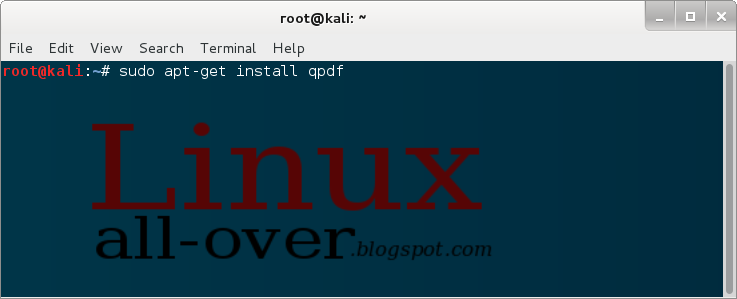.png)

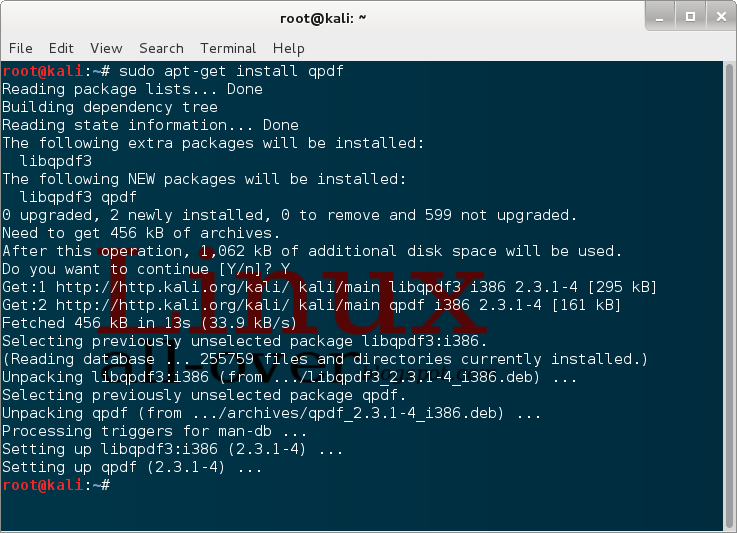
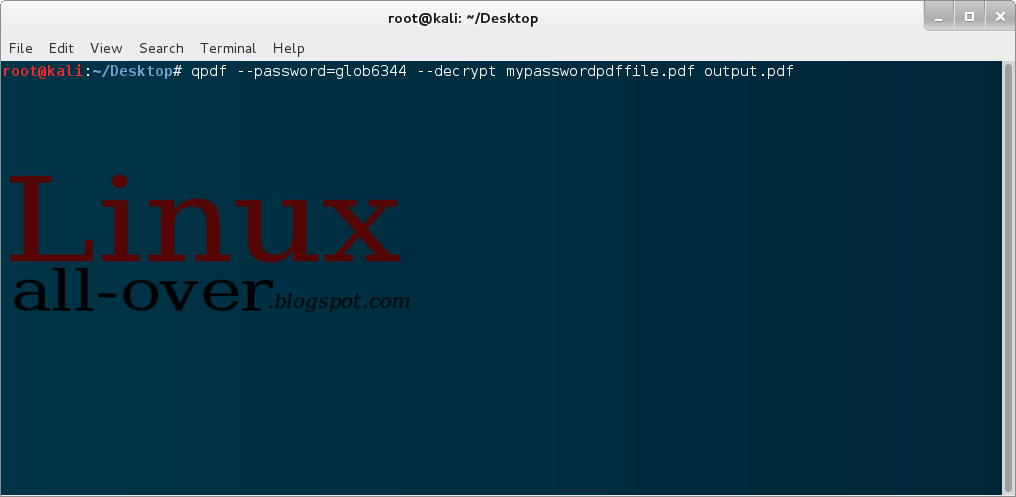
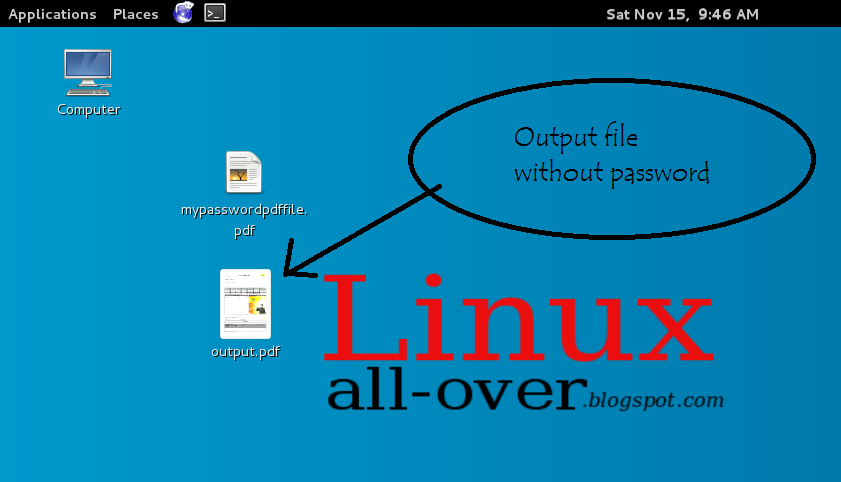
.png)
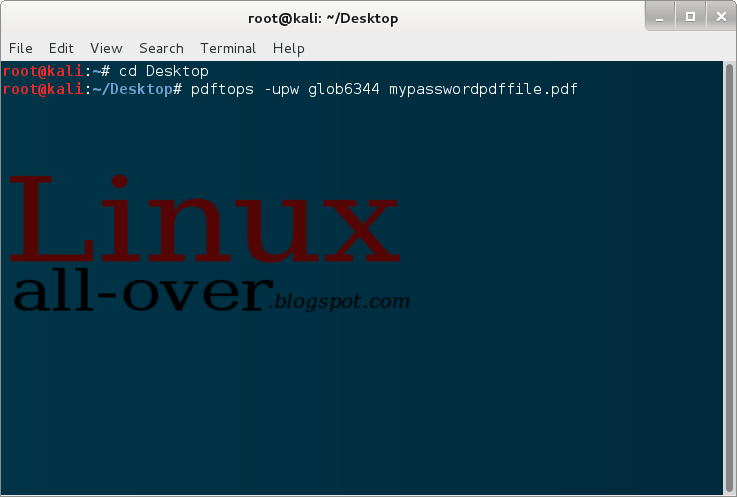
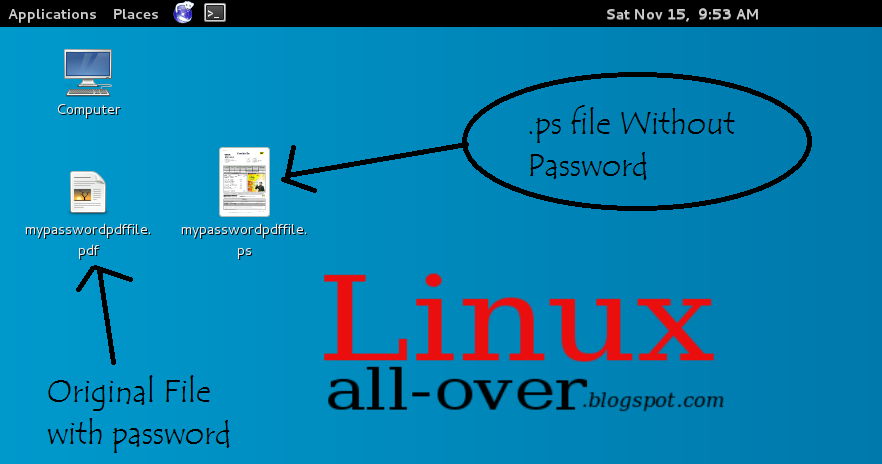
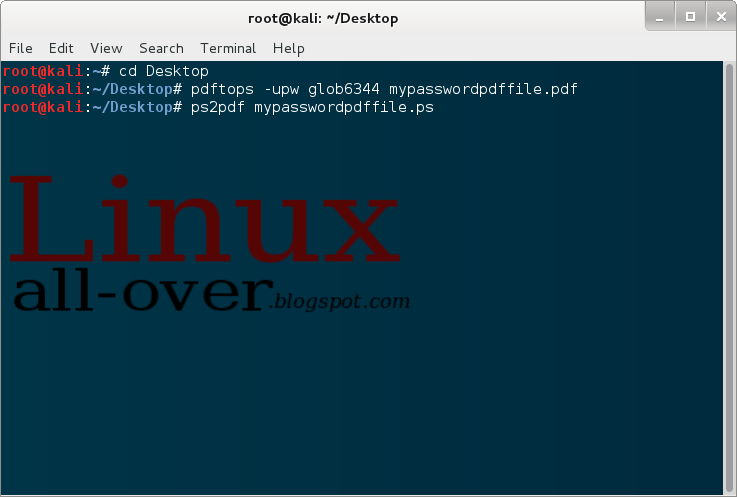
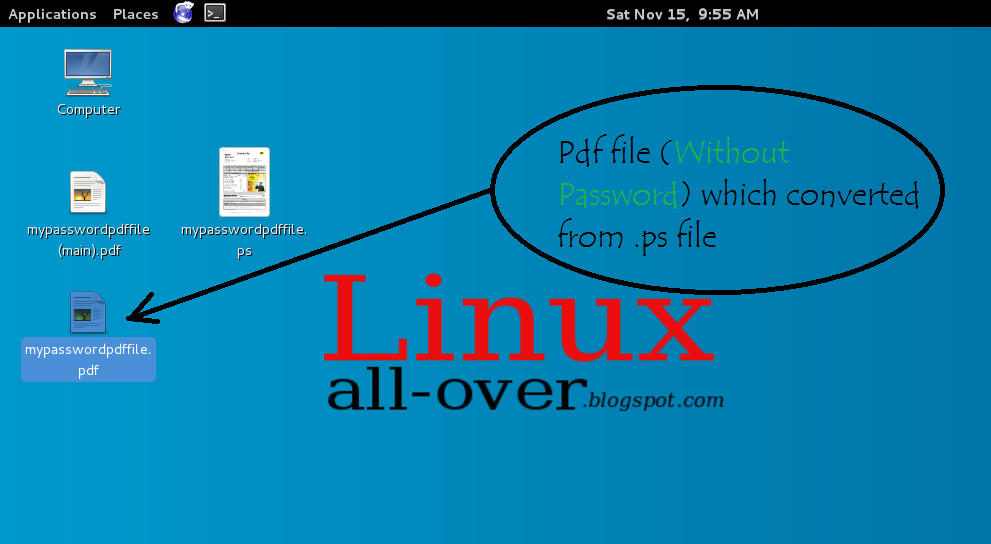
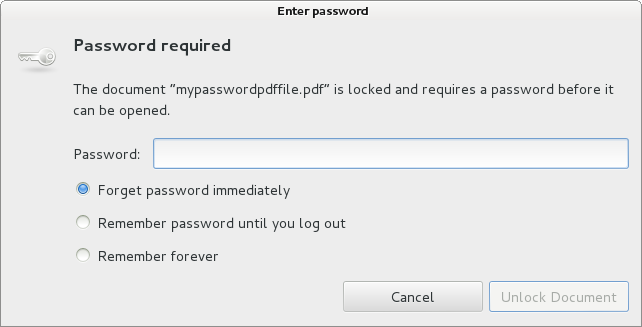.png)
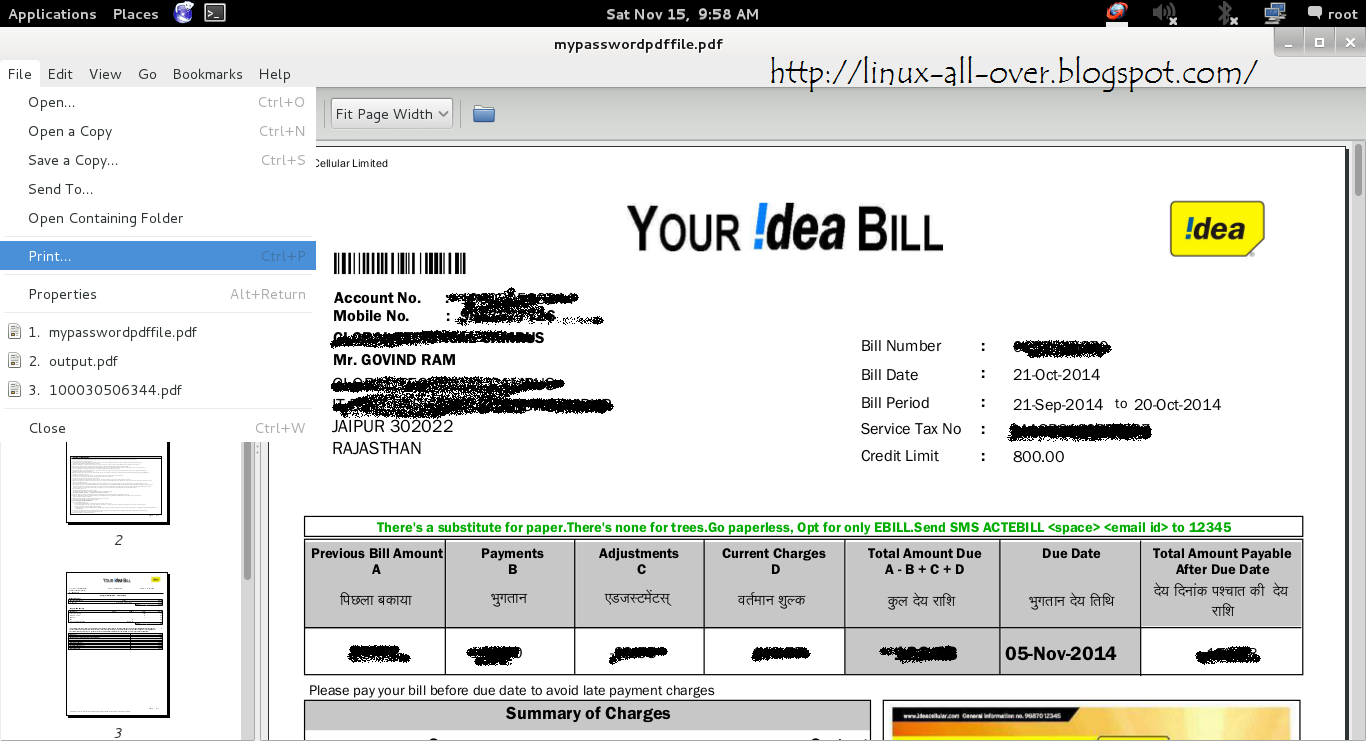
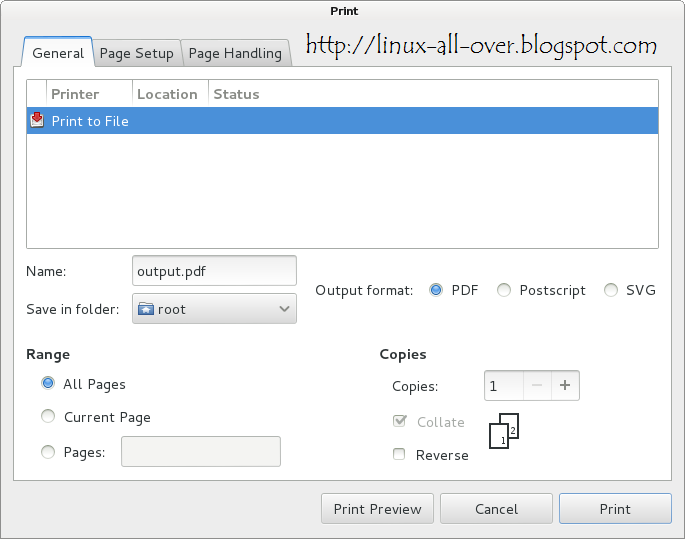







it's new information about pdf remover
thanks for shared
Thanks for sharing your view
keep visiting for more cool Linux stuff
Thanks-a-mundo for the article post.Thanks Again. Much obliged. Oleson
thanks for article but can you explain me about ghostscript very deeply